
Today I decided to make a tutorial on how to upload profile picture. Maybe even if you gained enough experience here, this article will help you by easily sharing them this blog and showing your friends how to do it.
3rd party sites
The easiest way is simply use imgur.com and postimages.
Upload your image, then view your image and you'll see a number of different options (links) to choose from.
Choose "direct link", copy, then paste into Steemit.
Save and you're all done!!
If you have a facebook account, you can open your Facebook profile photo.
Right click to copy Image Url.
Paste in Steem and whalaaaa.
Without 3rd party sites
go "make a post", but don't post it.
Upload your picture into the post. The editor will show you the link when the upload is complete.
Copy and paste that link as your profile picture URL and save.
- e.g: https......jpg
- Now you can cancel that post.

How to change your cover image? click here
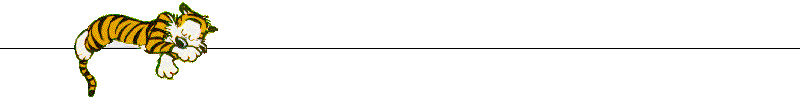
Don't forget to check out my most recent steemit posts. Thank you 😊
| |
|
Wowww..this blog, very useful for newbies like me..
Downvoting a post can decrease pending rewards and make it less visible. Common reasons:
Submit
Thanks , Do not forget to follow my blog for future tutorials😁
Downvoting a post can decrease pending rewards and make it less visible. Common reasons:
Submit
Awesome... very considerate of you.. i had difficulties on my 1st day on sreemit... this is very helpfull guide for fist timers.
Downvoting a post can decrease pending rewards and make it less visible. Common reasons:
Submit
That's why it was made fellow steemian. I'm so glad you found it helpful!
Downvoting a post can decrease pending rewards and make it less visible. Common reasons:
Submit
Thanks Arwine. I will upload my picture as soon as possible. Thanks
Downvoting a post can decrease pending rewards and make it less visible. Common reasons:
Submit
Your welcome @papanog.. Glad you found it of use. Cheers!
Downvoting a post can decrease pending rewards and make it less visible. Common reasons:
Submit
Thanks for sharing this, if not i could not include any photos in my first post on #introduceyourself
Downvoting a post can decrease pending rewards and make it less visible. Common reasons:
Submit
No problem 😄
Downvoting a post can decrease pending rewards and make it less visible. Common reasons:
Submit
Thank you.. Its a very useful post u have here.. Detailed step by step instructions, yet easy to understand and follow.. Im gonna upload mine now
Downvoting a post can decrease pending rewards and make it less visible. Common reasons:
Submit
Glad I could help 😄
Downvoting a post can decrease pending rewards and make it less visible. Common reasons:
Submit
Good info.. Thanks for sharing 🙌
Downvoting a post can decrease pending rewards and make it less visible. Common reasons:
Submit