This tutorial is a detailed, step by step guide on how you can get a popular YouTube to MP3 converter. Follow these steps precisely to download all your favourite music from YouTube. The name of this software is 4K YouTube to MP3
The steps explained here are for using a Windows computer. For Mac users the procedure is roughly the same.
This software is available in three plans. Firstly, a free, starter option for you to evaluate and that you can use for as long as you want. This plan includes the following features:
- 15 single audio downloads per day
- 10 audio tracks per playlist
- 5 audio tracks per channel
- 1 simultaneous download
Secondly, a personal plan, at a cost of $15 per month to access the following main features of the program:
- unlimited single audio downloads per day
- unlimited audio tracks per playlist
- unlimited audio tracks per channel
- 3 simultaneous downloads
- unlimited private YouTube content download
- free from advertisements
And, finally, to access all the features there is the pro option that is suitable for business use. At a cost of $45 per month, this plan gives access to these features:
- unlimited single audio downloads per day
- unlimited audio tracks per playlist
- unlimited audio tracks per channel
- unlimited audio tracks downloaded simultaneously
- unlimited private YouTube content download
- import and export URL audio links to CSV or XLS
- YouTube premium users' high quality audio downloads
- permitted commercial use
- free from advertisements
Click here to download the YouTube to MP3 converter
https://www.4kdownload.com/?ref=mariusclaassen
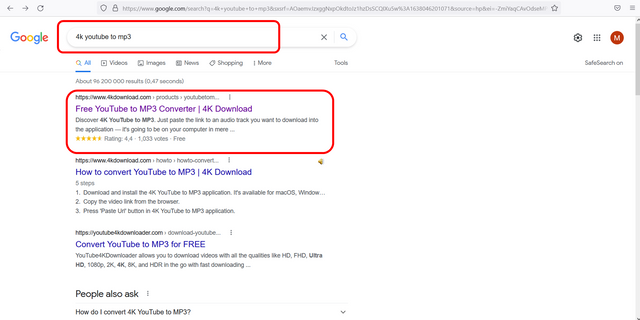
The first step is to type in the words, 4k youtube to mp3 in Google. Then click on the option, Free YouTube to MP3 converter
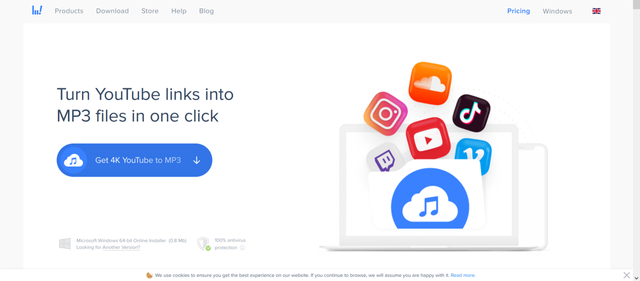
You will be presented with this screen, Turn YouTube links into MP3 files in one click. Next, click the button, Get 4K YouTube to MP3 in order to download this software onto your computer.
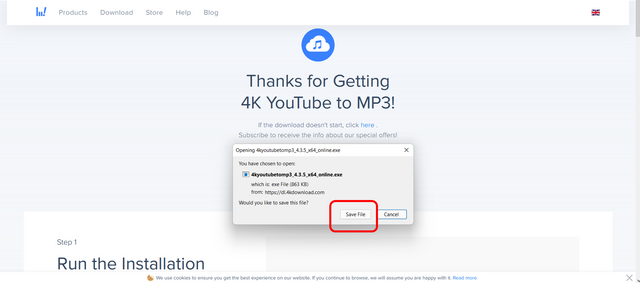
Click the save file option to store the execution file on your computer.
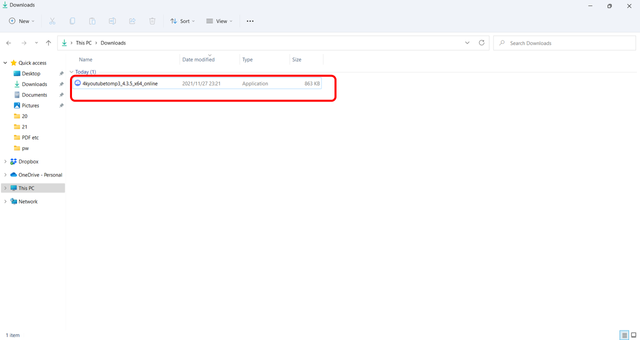
Look in your default downloads folder for where the execution file has been downloaded to. Click on this file to start the installation process.
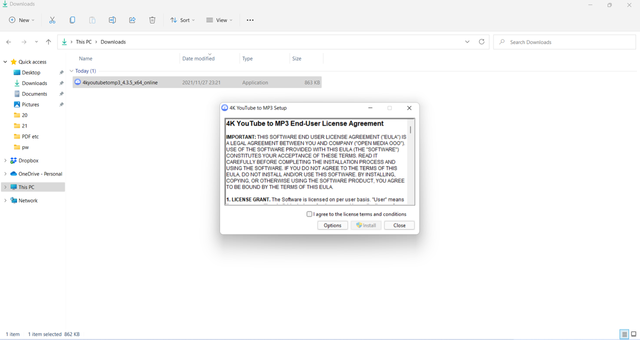
The next screen shows the option, I agree to the license terms and conditions.
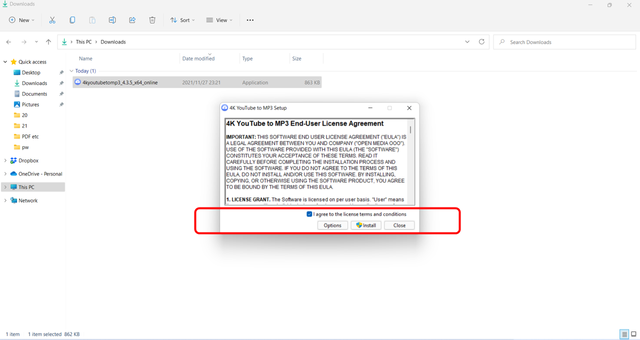
Select by clicking this option, I agree to the license terms and conditions. After this, click on the Install button.
Click here to download the YouTube to MP3 converter
https://www.4kdownload.com/?ref=mariusclaassen
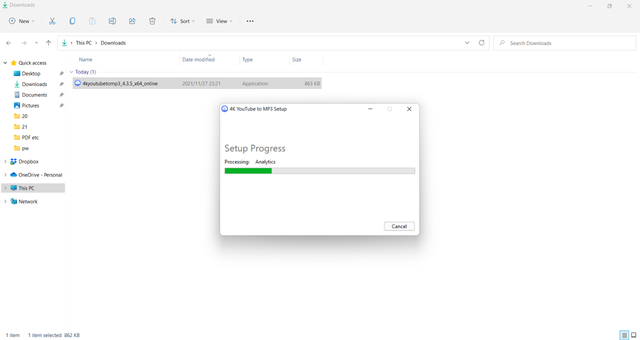
Next, you will see an option that shows you the progress of the download. Depending on your machine speed, this process could take up to one minute or longer.
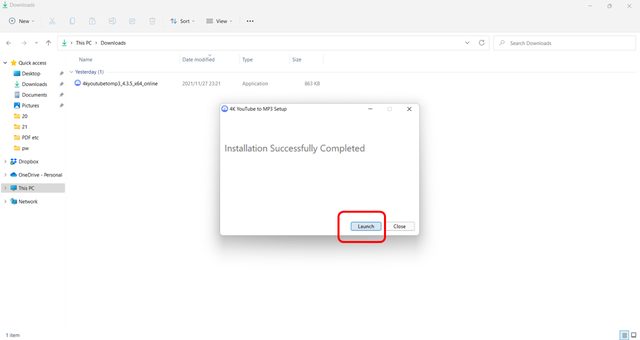
When the installation is completed correctly you will see a screen that reads, Installation Successfully Completed. Click on the launch button to proceed.
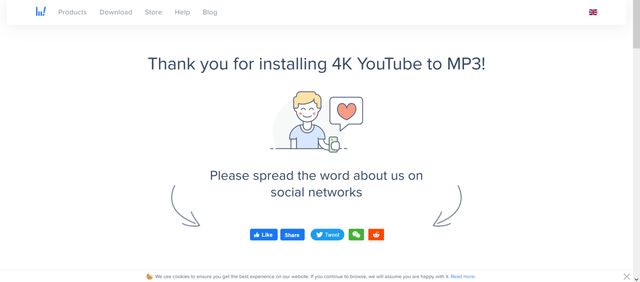
The vendor of the software will send you an online message thanking you for downloading and installing their software. Feel free to tell your friends and followers about this software on your social media channels.
Click here to download the YouTube to MP3 converter
https://www.4kdownload.com/?ref=mariusclaassen
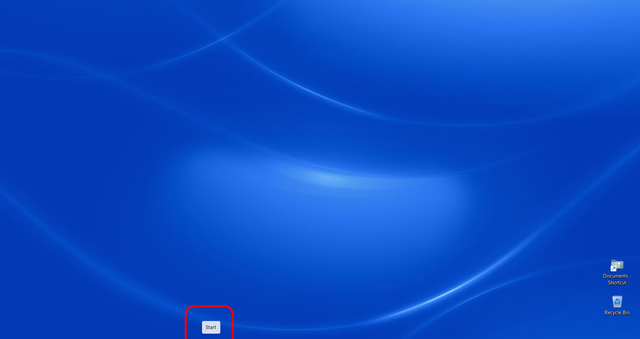
Back on your computer, click the Windows start icon to continue. This icon is located on your Windows task bar on the far left of the screen.
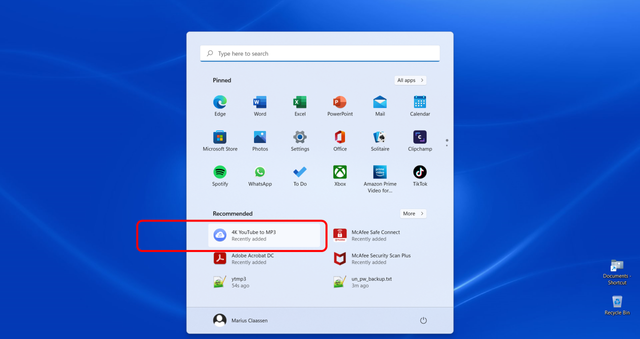
Windows now shows you the 4K YouTube to MP3 file as having been Recently added onto your computer. Next, click on this file to move to the next screen.
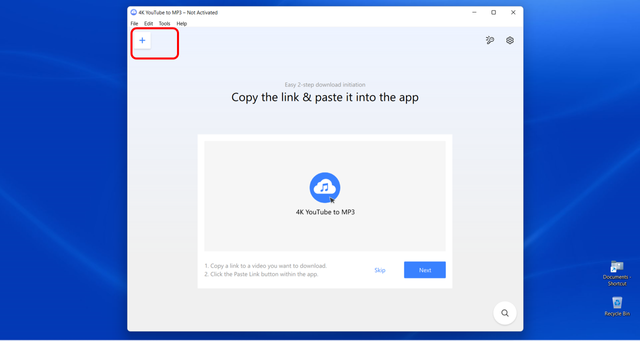
Click on the Plus (+) symbol to proceed.
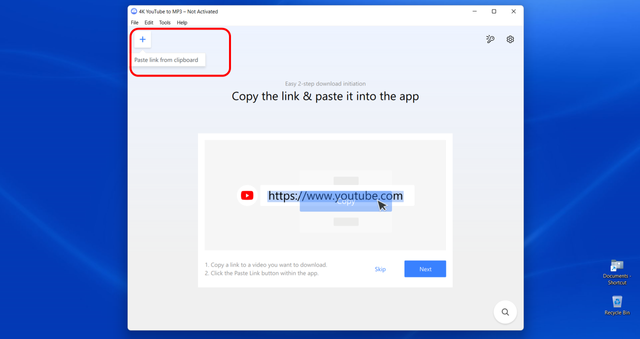
You will see the text, Paste link from clipboard being shown. This means that you may see an option to copy the YouTube URL link which you need to paste in the designated space for downloading to your computer.
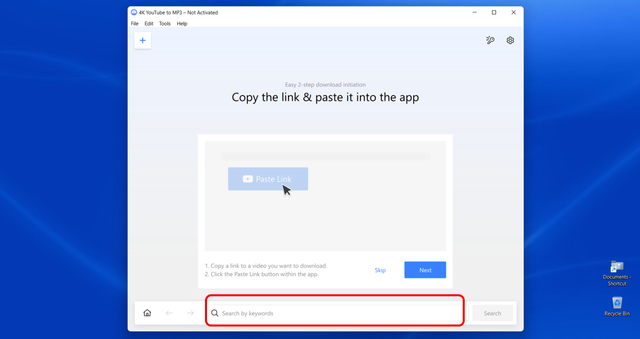
Click in the search box where you see the phrase, Search by keywords.
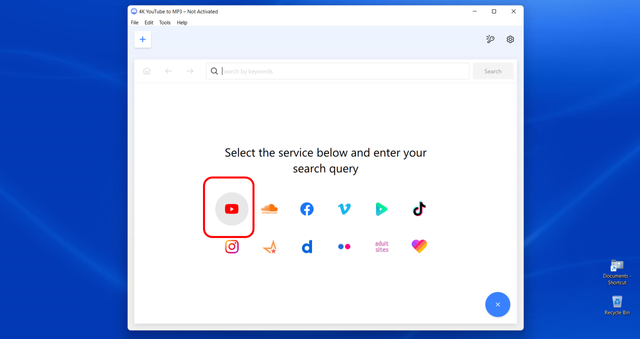
Now, you are presented with a list of widely-used Apps. Click on the YouTube option.
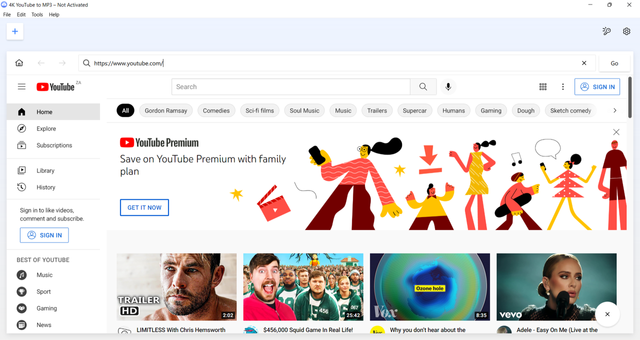
Next, you will see the YouTube homepage.
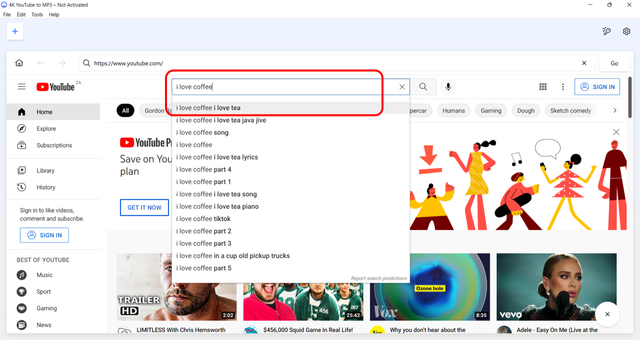
If you know some of the words of the music track you want to download, type them in the search box. As you start typing YouTube will provide suggestions from which you can choose an option. Or, you may want to type your complete search term for YouTube to look up. After this, press the enter key on your keyboard.
The example I am using here is the music track, Java Jive which has the words, I love coffee I love tea, as part of its lyrics.
Click here to download the YouTube to MP3 converter
https://www.4kdownload.com/?ref=mariusclaassen
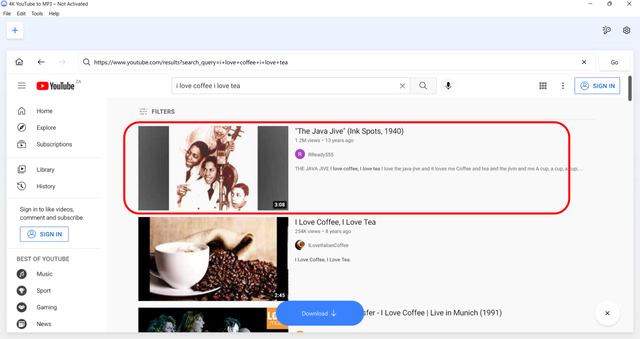
YouTube provides possible suggestions from which you can choose the file you want to download.
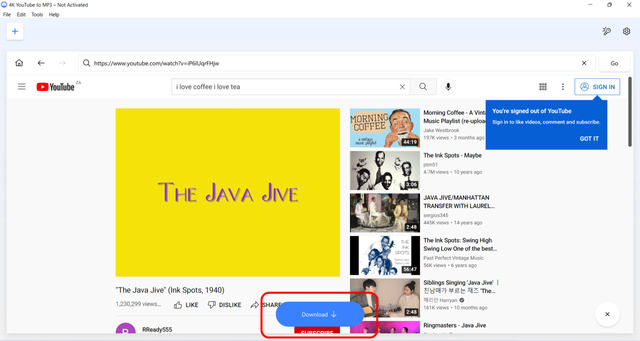
When you have made your selection, you will see the Download button at the bottom of your screen. Click it so that the converter software can download, convert to MP3 and then store the file on your computer.
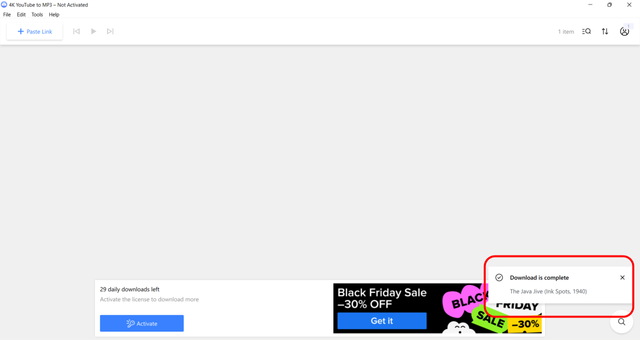
YouTube now provides you with the feedback, Download is complete when the file is successfully stored onto your machine.
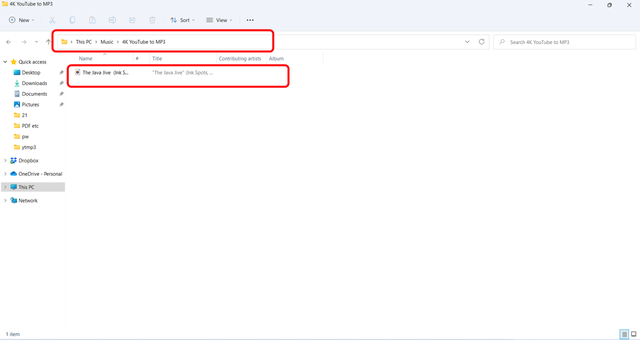
The MP3 audio file will have been downloaded on your computer to the default folder, 4K YouTube to MP3. The name of the file will be the same as the name that was uploaded to YouTube. You may wish to keep this name or change it.
Click on the file to start listening and enjoying your music.
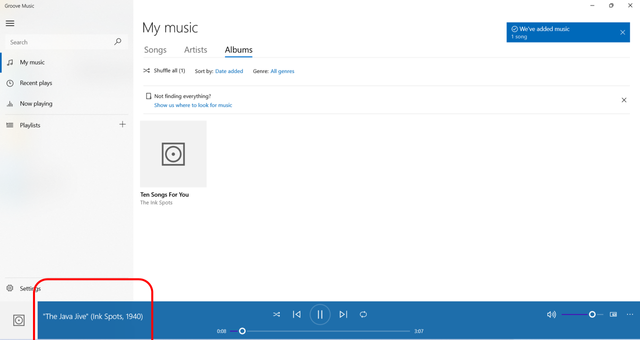
When you click on the MP3 audio file, the default music software on your computer will start playing the track.
————————————
This blog is funded by affiliate commissions, at no extra cost to my readers.
Click here to download the YouTube to MP3 converter
https://www.4kdownload.com/?ref=mariusclaassen
Click here to read more on my website
https://aleftavtraining.siterubix.com/youtube-to-mp3-converter/