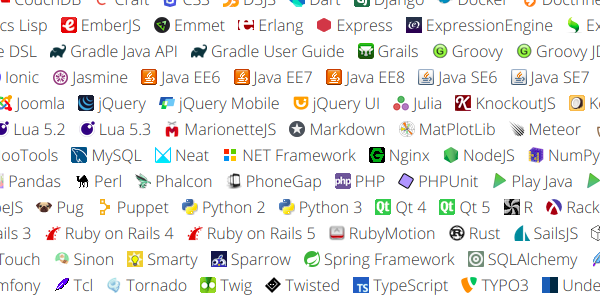
I am learning to code on Linux. I use the Interwebs to find answers all the time, but I view the official documentation using the offline docset viewer Zeal as an alternative to Dash for macOS. The problem I ran into was the ambiguity of the visual cues (read icons). When I do a search for "some method" with the documentation for both Python 2 and Python 3 installed it is difficult to know which docset the data is coming from. Solution for Zeal 0.6.0 installed on Ubuntu 18.04:
- Open ~/.local/share/Zeal/Zeal/docsets/Python_2.docset in your file browser (I assume all docsets will be setup in a similar way)
- Open icon.png and [email protected] in your favorite image editor and edit them. I chose to desaturate the Python 2 icons because it seemed like a logical representation of it being the older information.
Now when I do a search, the icons clearly show which docset I am pulling my information from as shown below.
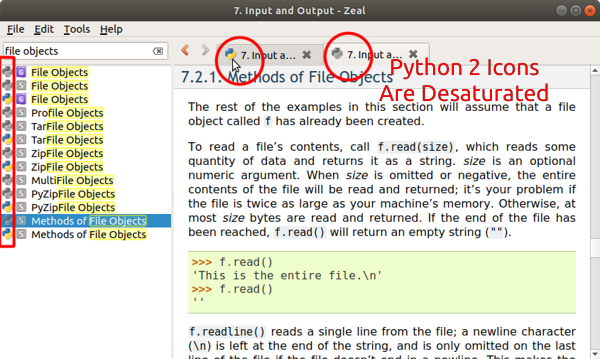
That's really cool :)
What made you switch to Linux (or stay)? I dual-boot, but I haven't found any reason so far to switch from Windows.
Downvoting a post can decrease pending rewards and make it less visible. Common reasons:
Submit
Long story short, Windows gets on my nerves and macOS is getting there...Apple in general is really getting annoying. I have an entry level HP laptop and Linux is much more efficient with the limited resources. At first I thought it would be an experiment, and now I cannot imagine going back to Windows. In the end, there are pros and cons to each OS. I still have a Mac Mini that the family uses, I used to have Windows running in a VM, but I lost it in an upgrade and have not needed it in months.
Downvoting a post can decrease pending rewards and make it less visible. Common reasons:
Submit
Do you play games? That's the one reason that I could never switch, I've always had trouble with WINE.
Downvoting a post can decrease pending rewards and make it less visible. Common reasons:
Submit
I am not a gamer so that is not a concern. There is one piece of software for which there is no 1:1 equivalent on the Linux side, but it runs on my Mac and iPhone so when I need it I use it there...because I could not get it to work using WINE. I know there are lots of people that disagree, but WINE has always been so hit and miss for me that I do not even bother with it.
Downvoting a post can decrease pending rewards and make it less visible. Common reasons:
Submit