
Linux Mint 19.3 “Tricia” is now available, the latest version of the well-known derivative of Ubuntu that is for many the best gateway to the varied universe of GNU / Linux, especially thanks to its easy control panels and the inclusion by Cinnamon desktop environment defect, which represents a balance point against other environments and has a similar layout to the Windows desktop.
On this occasion, at general levels, you can start by highlighting the inclusion of a reporting system, which is responsible for detecting problems, offering system information and reporting crashes and failures. In the event that a codec, a language pack or a new version of a third-party driver or Linux Mint is missing, the user will be able to see an icon in the system tray indicating the lack or update. This comes in handy to offer more automated and unattended support, leaving the user only to open the corresponding tool and run an installation / update process.
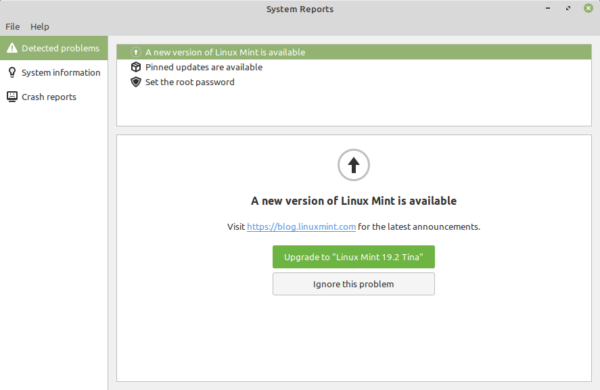
Although it is a minor change, the fact that in the language settings you can now select the format of the date and time of a certain country helps to facilitate the experience with the system, and that is not worldwide It handles these data in the same order, as Spanish speakers versus Anglo-Saxons well know.
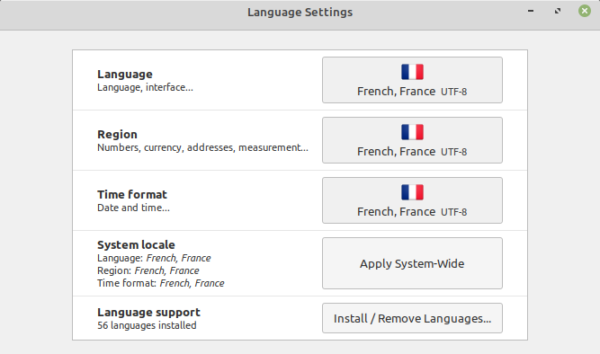
HiDPI monitors are a point where GNU / Linux has yet to improve, a situation that is further complicated by the existence of many desktop environments, which are also supported by different technologies. Linux Mint 19.3 comes to improve in that sense in all its editions (Cinnamon, XFCE and MATE). In fact, from the managers of the distribution say that "the compatibility with HiDPI is almost complete: all editions of Linux Mint 19.3 are supported and, with the exception of Hexchat and Qt5Settings, all the applications that are included by default". Focusing on more specific aspects, HiDPI support has been fixed "in the screen saver indicators and theme previews."
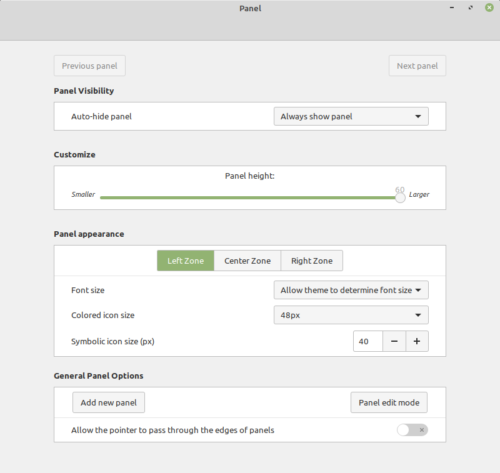
Going into specific details of the desktops, each zone of the Cinnamon panel now has the ability to have its own text size and its own size for symbolic links, in Nemo's preferences (file manager) you can configure the actions that must be visible from the context menu, improvements to animation settings, Cinnamon can now be restarted without using a third-party mechanism, speed of applet menu and theme settings has been improved, inclusion of silent notifications, configuration of Simplified window, settings panel, and reworked menu, HiDPI settings have been moved to the display module, and an option has been included to disable the touchpad when a mouse is connected, in addition to other things.
XFCE highlights the inclusion of vertical synchronization in the window manager, reducing or even eliminating the flickering of the screen. HiDPI support has been introduced as a legacy of XFCE 4.14 and GLX support has been improved with the official NVIDIA driver, and that is that the driver of the Santa Clara giant gives more headaches than desirable, especially when the environment Desktop is not GNOME. For its part, the MATE edition inherits the migration to GTK3 and HiDPI support (yes, it seems that point has turned out to be important in this release).