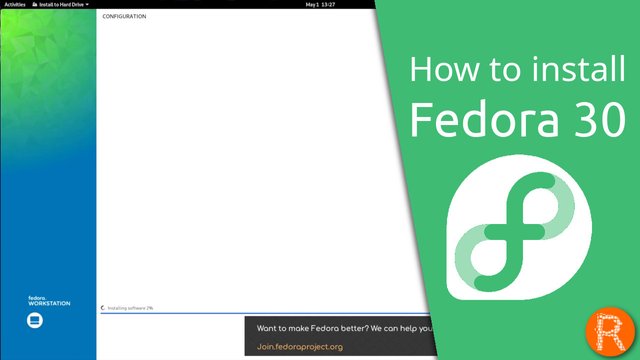
In this video, I am going to show how to install Fedora 30.
#linux #fedora #tutorial #opensource
https://brave.com/rib240 - Please use this link to download the Brave browser and support the channel!
Fedora (formerly Fedora Core) is a Linux distribution developed by the community-supported Fedora Project and owned by Red Hat. Fedora contains software distributed under a free and open-source license and aims to be on the leading edge of such technologies. Fedora has a reputation for focusing on innovation, integrating new technologies early on and working closely with upstream Linux communities. The default desktop in Fedora is the GNOME desktop environment and the default interface is the GNOME Shell. Other desktop environments, including KDE, Xfce, LXDE, MATE and Cinnamon, are available. Fedora Project also distributes custom variations of Fedora called Fedora spins. These are built with specific sets of software packages, offering alternative desktop environments or targeting specific interests such as gaming, security, design, scientific computing and robotics.
Home Page
https://getfedora.org
This post had received 5.00% upvote from @steemitportugal account!

Vote for @steemitportugal to Witness. Your vote is very important to us!
Visit our WebSite www.steemitportugal.com (tutorials,news...)
Thank you very much.
Click here to vote
Delegation for daily voting: 10SP-25SP-50SP-100SP-250SP-500SP-1000SP
Downvoting a post can decrease pending rewards and make it less visible. Common reasons:
Submit
Congratulations! This post has been upvoted from the communal account, @minnowsupport, by ribalinux from the Minnow Support Project. It's a witness project run by aggroed, ausbitbank, teamsteem, someguy123, neoxian, followbtcnews, and netuoso. The goal is to help Steemit grow by supporting Minnows. Please find us at the Peace, Abundance, and Liberty Network (PALnet) Discord Channel. It's a completely public and open space to all members of the Steemit community who voluntarily choose to be there.
If you would like to delegate to the Minnow Support Project you can do so by clicking on the following links: 50SP, 100SP, 250SP, 500SP, 1000SP, 5000SP.
Be sure to leave at least 50SP undelegated on your account.
Downvoting a post can decrease pending rewards and make it less visible. Common reasons:
Submit