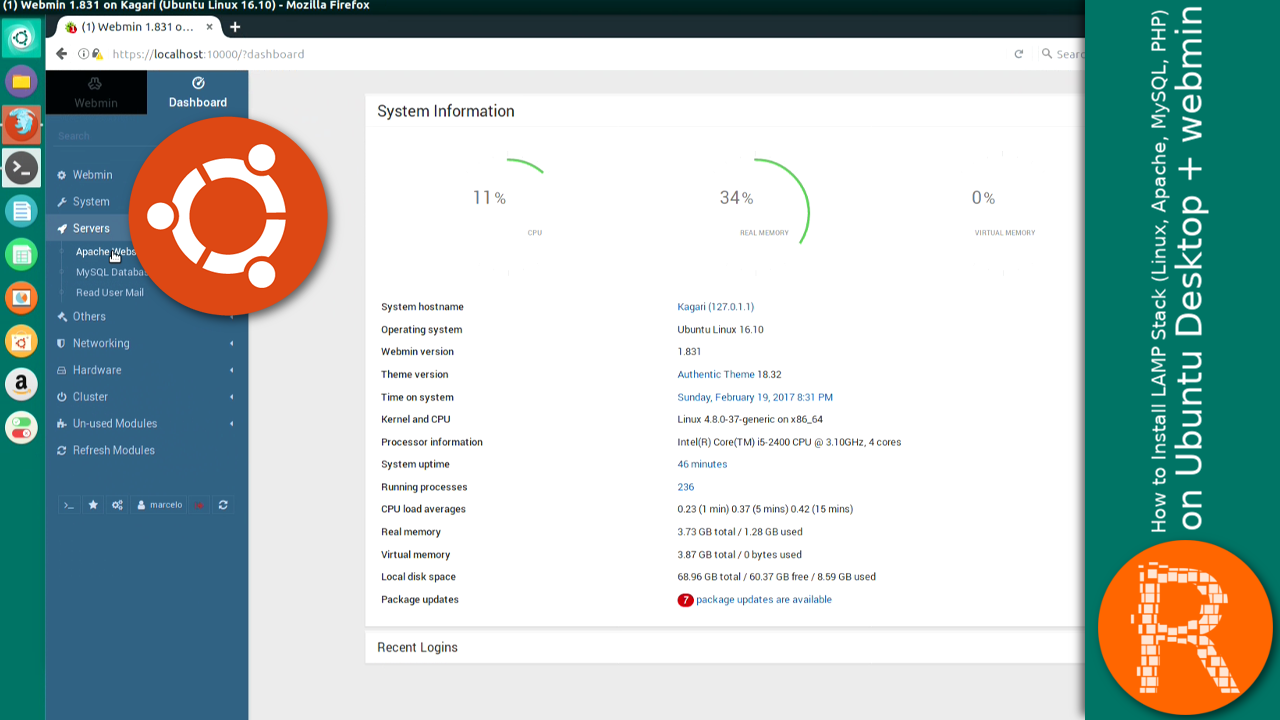
In this video, i am going to show you how to Install LAMP Stack (Linux, Apache, MySQL, PHP) on Ubuntu Desktop plus webmin Admin Panel.
LAMP is a combination of free, open source software. The acronym LAMP refers to the first letters of Linux (operating system), Apache HTTP Server, MySQL (database software), and PHP, Perl or Python, principal components to build a viable general purpose web server.
The exact combination of software included in a LAMP package may vary, especially with respect to the web scripting software, as Perl or Python are sometimes dropped from the stack. Similar terms exist for essentially the same software suite (AMP) running on other operating systems, such as Microsoft Windows (WAMP), Mac OS (MAMP), Solaris (SAMP), iSeries (iAMP), or OpenBSD (OAMP).
Though the original authors of these programs did not design them all to work specifically with each other, the development philosophy and tool sets are shared and were developed in close conjunction. The software combination has become popular because it is free of cost, open-source, and therefore easily adaptable, and because of the ubiquity of its components which are bundled with most current Linux distributions.
Other posts
SparkyLinux 4.6 "XFCE" overview | powered by debian

Debian 9.0 "Stretch" overview | The universal operating system

Antergos 17.6 "KDE" overview | Your new favorite Linux distribution awaits. Are you ready?
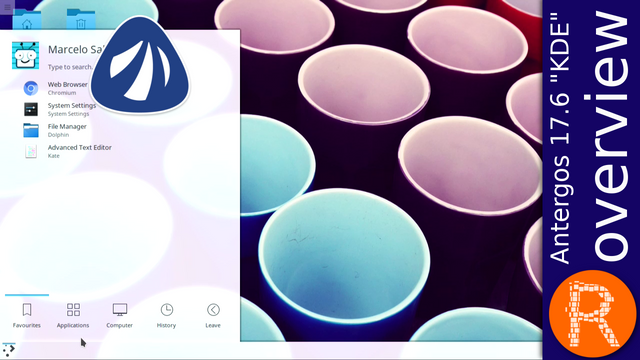
Thank you and please vote, Resteem, follow @ribalinux \(^ω^\)
If anyone here is planning to make your new server face the internet makesure you set up a basic firewall for added security.
https://www.digitalocean.com/community/tutorials/how-to-set-up-a-firewall-using-iptables-on-ubuntu-14-04
Is a wonderful tutorial, it explains each and everything step by step. The guide is for Ubuntu 14.04, but even for 16.04++ it works.
Also, once you are done setting up your firewall, find out about setting up fail2ban and psad.
Downvoting a post can decrease pending rewards and make it less visible. Common reasons:
Submit
Indeed, in addition to the above I would also avoid using things like PHPMyAdmin and Webmin if possible as they seem to have lots of security holes (especially the former). If you are just learning and this isn't a mission critical site with sensitive data don't worry too much about it but the more you can do without them the better IMO. Reducing your attack surface is paramount. Also, setup a normal user account with su privileges and use that rather than root when connecting to your server. Use SSH with public/private key pair encryption and disable password based login (only do this after making sure your keys work and /back them up/ haha). Keep up with security updates as well (esp. if you are running wordpress/other CMS or a forum with plugins). In any case stay safe out there and be vigilant!
EDIT: as @bleepbloop pointed out, DigitalOcean does have a lot of solid tutorials that are easy to follow along with.
Downvoting a post can decrease pending rewards and make it less visible. Common reasons:
Submit
Hi! I am a robot. I just upvoted you! I found similar content that readers might be interested in:
https://www.youtube.com/watch?v=ERWSJSrTa_kDownvoting a post can decrease pending rewards and make it less visible. Common reasons:
Submit
I enjoyed your post! I am Starting a Coding Community on Steemit #codeonsteemit check it out if you're interested! :)
Downvoting a post can decrease pending rewards and make it less visible. Common reasons:
Submit
Really good tutorial :) Will be good if you add the way to host laravel based website :)
Downvoting a post can decrease pending rewards and make it less visible. Common reasons:
Submit
I'm a web developer and your tutorial is going to be very useful. I will follow you because we need people like you to attract people to Steemit. Bravo and good job
Downvoting a post can decrease pending rewards and make it less visible. Common reasons:
Submit
Hey. I like your post.
Please, check my last story, I hope you would like it! :)
Downvoting a post can decrease pending rewards and make it less visible. Common reasons:
Submit