LINUXOPOLIS
Building a Linux Habitatwilli glenz @ telegram
Published with SteemPeak
home ~ previous
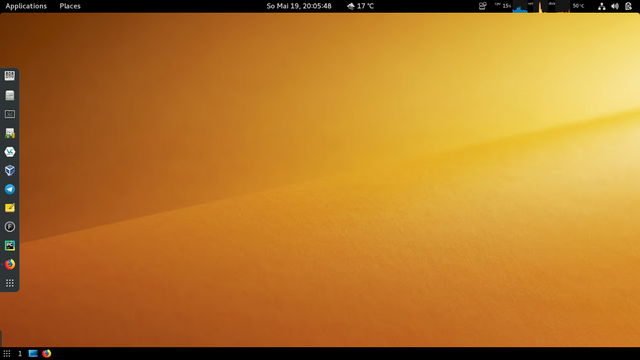
UPDATES
tmux ........................................................................ update 2020-02-12
ssh ......................................................................... update 2020-02-11
raspi-documentation ............................................................ new 2020-02-09
fish-documentation ............................................................. new 2020-02-08
fish-functions ........................................................................... 2020
fish-configuration time fish-installation rsync raspi-installation dhcp system-rescue-cd . 2020
cpu awk tutorials user-management history disk-management dns oneliner apt system-update . 2020
debian ramdisk ntp monitoring host-configuration vim-cheatsheet networking ............... 2020
tasks check shortcuts ide arp system-editor sources packages apache fzf baseline host .... 2019
i3 wm python pycharm swap glances veracrypt flatpak logging docker snap tiddlywiki ....... 2019
fail2ban tails firefox weather firmware ufw vim prompt aliases howto container languages . 2019
taskwarior inxi git bash snippets screen neofetch ranger hardening html java arch ........ 2019
| tmux | tmux | 2020-02 |
| network | ssh dhcp dns networking arp ntp fping mtr netstat nmap ping speedtest | 2020-02 |
| raspberry pi | installation documentation | 2020-02 |
| fish | installation configuration documentation functions | 2020-02 |
| files | time container fzf git cat chown chmod cp curl file find grep head less ls ln md5sum mkdir mv ncdu rev rm rmdir sort tail tar touch tree type uniq whereis wc which | 2020-02 |
| backup | rsync | 2020-02 |
| distributions | system-rescue-cd debian arch tails mx-linux distrowatch | 2020-01 |
| hardware | cpu disk | 2020-01 |
| bash | bash oneliner aliases prompt shortcuts | 2020-01 |
| text | awk vim-cheatsheet vim system-editor focuswriter pandoc mcedit mousepad ne | 2020-01 |
| python | python pycharm ide anaconda-navigator spyder4 | 2020-01 |
| sources | tutorials sources howto screen snap swap snippets update | 2020-01 |
| user | user-management firefox tasks taskwarrior weather diceware groups id last login pwgen sudo vigr vipw visudo whoami date ulauncher vit wall | 2020-01 |
| logging | logging lnav logcheck | 2020-01 |
| disks | veracrypt gnome-disks fdisk cfdisk hwinfo lshw dd df du mount umount badblocks baobab blkid lsblk mkfs.vfat parted pwd smartctl sync tune2fs | 2020-01 |
| packages | apt packages flatpak dpkg dpkg-reconfigure tasksel | 2020-01 |
| languages | languages java html locales r | 2020-01 |
| debian | system-update | 2020-01 |
| directory | cd popd pushd tree | 2020-01 |
| memory | ramdisk demidecode free vmstat | 2020-01 |
| server | apache docker hardening virtualbox | 2020-01 |
| monitoring | sntop tuptime check glances snort watch uptime bmon dmesg ntopng vnstat zabbix | 2020-01 |
| host | host-configuration host inxi neofetch chkrootkit unattended-updates hostname ip cal ncal | 2020-01 |
| wm | i3wm | 2019-12 |
| security | fail2ban ufw ipfire ipcop iptables rkhunter wireshark | |
| wiki | tiddlywiki | |
| ranger | ranger | |
| multimedia | cmus mpg123 | |
| usb | lsusb etcher | |
| i/o | baseline | |
| processes | lsof journalctl atop ctrl-z jobs bg fg htop kill killall pgrep pkill ps pstree renice top |
HISTORY
/dev/null $ cat /dev/null > file.txt
/etc/passwd $ cat /etc/passwd | cut -d: -f7 | sort | uniq -c | sort -nr
/etc/shells $ cat /etc/shells
/proc/interrupts $ watch -d cat /proc/interrupts // interrupts
/proc/ioports # cat /proc/ioports | less // ioports
alias $ alias ea='vim ~/.bash_aliases && source ~/.bash_aliases'
apropos $ apropos password | less
apt # apt install supertuxkart
arp-scan # arp-scan --localnet | vim -
cat $ cat > text.txt <<HERE
cups # nc -z 127.0.0.1 631 && echo ok || echo failed
curl $ curl cheat.sh/:list | less
curl $ curl wttr.in
echo $ echo "It is now $(date +%T) on $(date +%A)"
efibootmgr # efibootmgr
find # find / -size +4G 2> /dev/null | vim -
find # find / -uid 1000 -exec chown -v 1002:1002 {} \;
find # find / -user userxyz -type f -exec rm -f {} \;
find # find /home -user userxyz -mtime -3
find # find /home -user userxyz -size +1G
find # find ~/Documents -type f -name "*.py" -print | tee ~/python_files.txt
find $ find -size +100M | less
find $ find -size +1G | less
find $ find . -name "*.jpg" -exec convert {} -scale 50% +repage {} \;
find $ find /etc -type f -print 2> /dev/null | less
find $ find /etc/*tab -type f -print
find $ find ~ -maxdepth 1 -type f -exec grep "^alias " '{}' \; -print
find $ find ~ -maxdepth 1 -type f -mtime 3
firmware # ls /sys/firmware/efi
free # watch free -h
grub # grub-install
history $ history search --contains 'vim'
history $ history | fzf
lsof # lsof -u user | fzf
lsof # lsof -u user | vim -
lspci $ clear; lspci; echo; lspci -t; echo // pci
lsusb $ clear; lsusb; echo; lsusb -t; echo // usb
mail $ watch mail
memory $ ps axch -o cmd:15,%mem --sort=-%mem | sed 10q
memtester # memtester 7G
mkdir # mkdir -p /mnt/ram; mount -t tmpfs tmpfs /mnt/ram -o size=8192M
mkdir $ mkdir -p Backups/{Sales,Development,HR}/{Jan,Feb,Mar,Apr,May,Jun,Jul,Aug,Sep,Oct,Nov,Dec}/{Sun,Mon,Tue,Wed,Thu,Fri,Sat}
mkdir $ mkdir -p dummy/{1..100}/{1..100}
mount $ mount | column -t
mpg123 $ mpg123 -zvC /home/user/music/*
nc # nc -z 127.0.0.1 631 && echo ok || echo failed // cups
nc # nc -z 127.0.0.1 80 && echo ok || echo failed // apache
netstat # netstat -tulpn
ntpq $ watch ntpq -p
pip $ sudo -H pip install --upgrade youtube-dl
printenv $ printenv | awk '/^PATH|HOME|USER|SHELL/ {print $0}'
processes $ ps axch -o cmd:15,%cpu --sort=-%cpu | sed 10q
ranger $ ranger /etc/
ranger $ ranger /usr/share/doc/
ranger $ ranger ~/.local/share/Trash/
scp $ scp -r folder/ [email protected]:~
scp $ scp file.txt [email protected]:/home/pi/
scp $ scp [email protected]:/home/pi/file.txt .
systemctl # systemctl status|restart|start|stop|enable|disable
systemctl $ systemctl status apache2
tuptime $ tuptime -t // table
tuptime $ watch tuptime
vim $ vim $(fzf --height 40%)
vim $ vim $(fzf -e --preview 'head -100 {}')
vim > export EDITOR=vim
vim > export VISUAL=vim
watch $ watch -d -n 5 ls -l
whatis $ whatis passwd
SOURCES
arch-linux ...................................................................... archlinux.org
debian ............................................................................. debian.org
mx-linux .......................................................................... mxlinux.org
picture .................................................. screenshoot by me ~ my gnome-desktop