I've had a few people ask me how to set up a Tap Tempo in Logic Pro X, so here's how you can do it :)
First of all right click the record button and click the recording settings button.
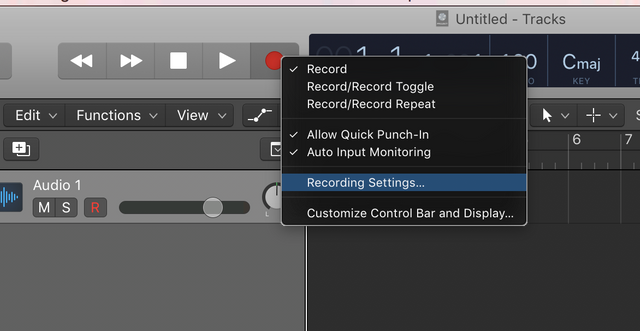
Then go onto synchronisation and check "Auto-enable External Sync and Tap Tempo"
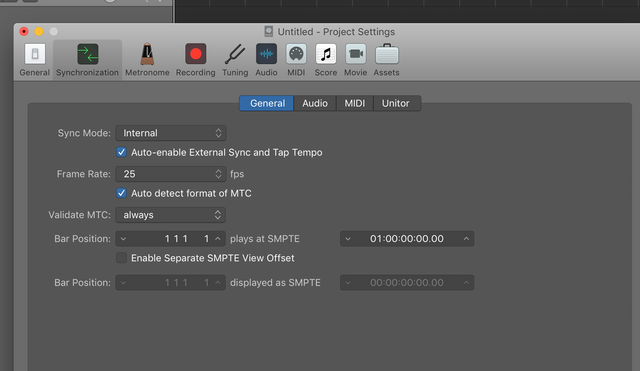
Now bring up key commands by hitting Option K and type in tap in the search box.
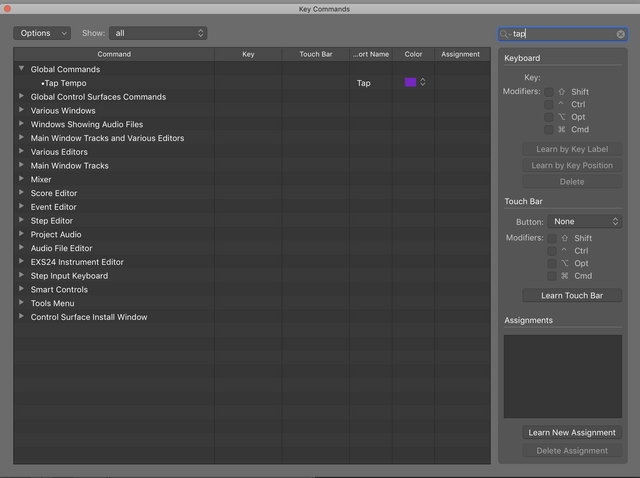
Now click on Tap Tempo and click on the button on the right "Learn by Key Position" and type in whatever key command you want for tap tempo.
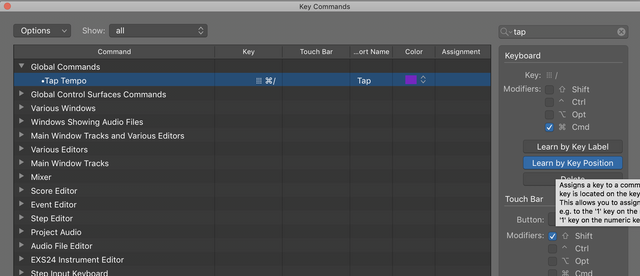
Now you need to pull up the tempo interpreter. So, go to Edit - Tempo - Tempo Interpreter.
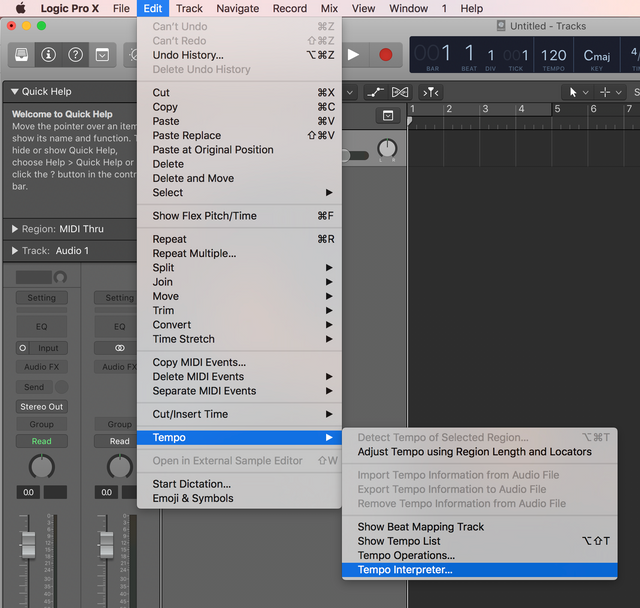
I recommend copying the settings below.
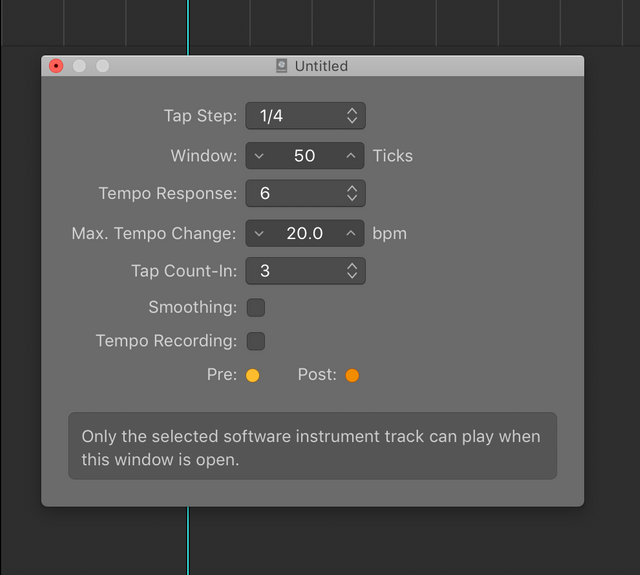
Basically, now when you use this key command it is now a tap tempo.
All you have to do is tap and look at the tempo in the LCD display.
Hit stop or space bar to refresh the tap tempo to tap in another tempo.
I hope this helps.
Tomas.
Thnkx for the info
Downvoting a post can decrease pending rewards and make it less visible. Common reasons:
Submit
Great :) I'm glad you like this post!
Downvoting a post can decrease pending rewards and make it less visible. Common reasons:
Submit