
Hello!
Spring has come, which means the time of spring mood and natural flowering. Today we will make such a wonderful floral fractal and experiment with it
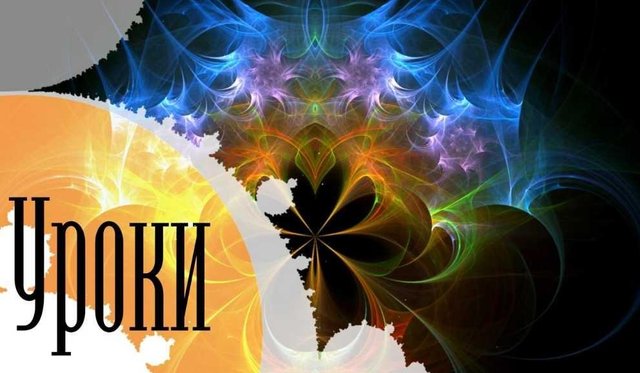
This fractal consists of three triangles, one of which is the final one. We begin to build a fractal by clicking the Add from scratch button. A new triangle is added with the Add button.
1 Triangle
Weight = 0.5
Plugin squirrel = 2, add. parameters: a = 1.2781468; b = 2.6261398
Plug-in disc = 8,0960281

The final triangle
Add Final button
Plugin juliascope = 1, add. parameter: power = -2, dist = 1, you do not need to change coordinates:
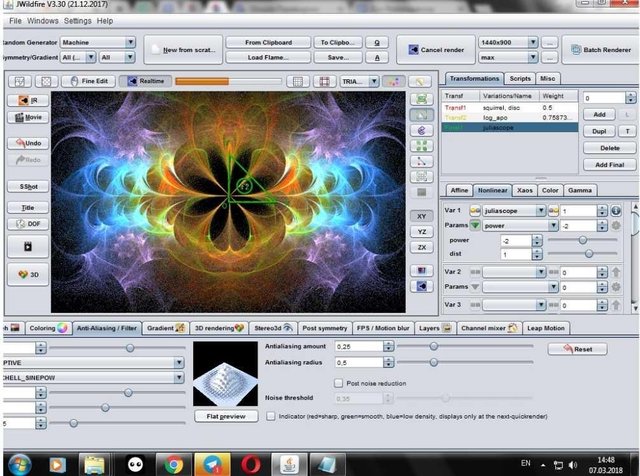
Next, you need to select the scale, color and render the image. Do not forget to save the parameters of the base fractal.
From this base fractal, you can make a beautiful galaxy if you replace both plug-ins in the first triangle by one - sec = 4.6081745, weight 0.5817367:
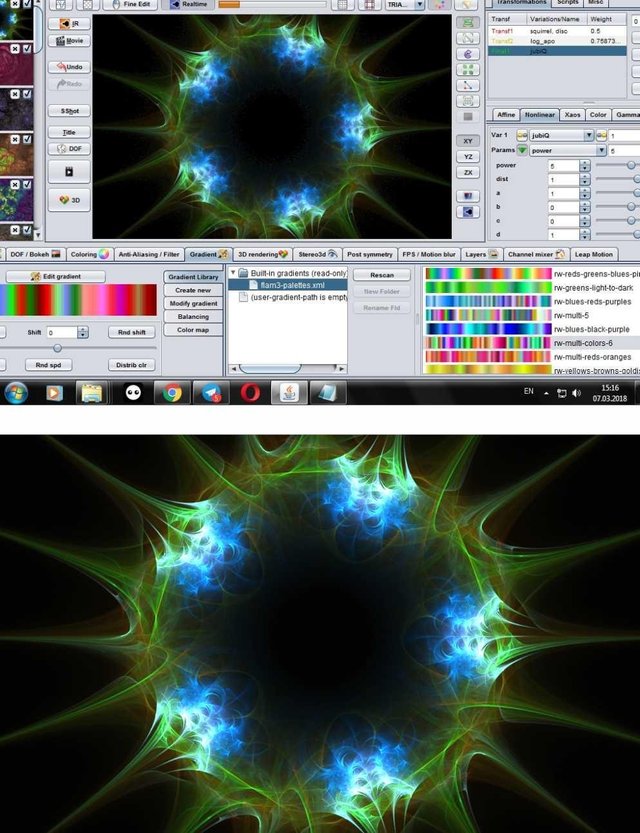
Change the add. parameters in the first plug-in of the first triangle in the base fractal changes the location of the twists around the flower:
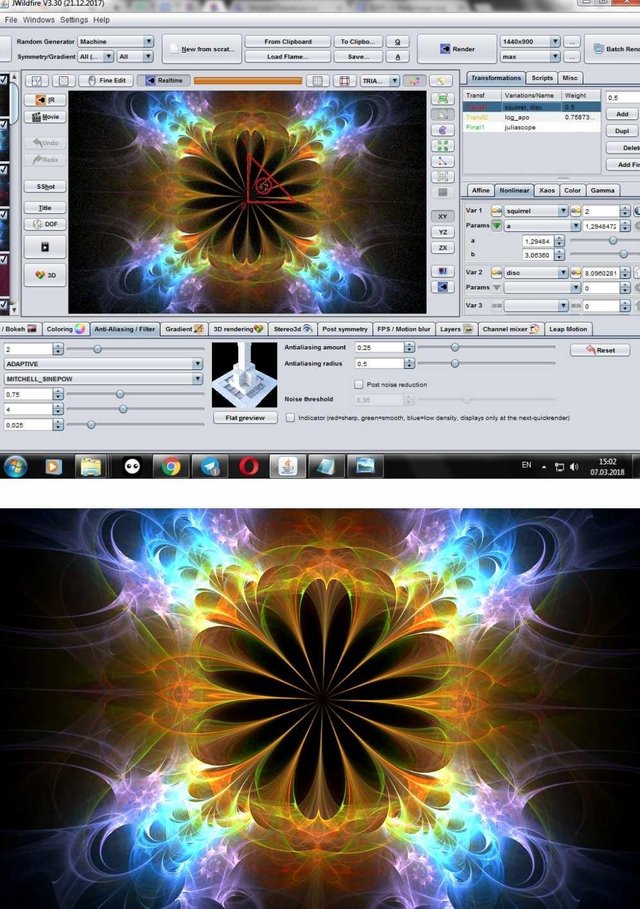
Also a nice result is obtained by adding the Bokeh effect:
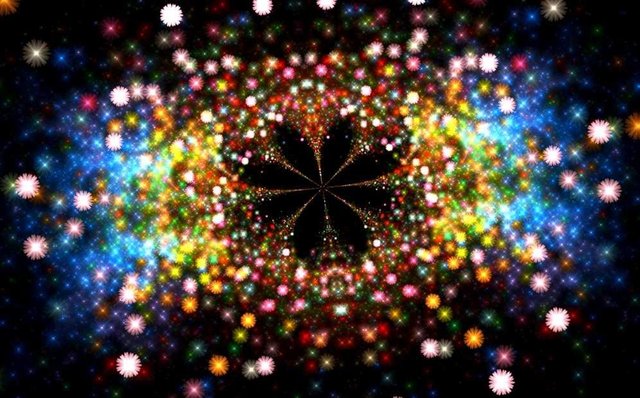
Change the coordinates of the second triangle in the base fractal:
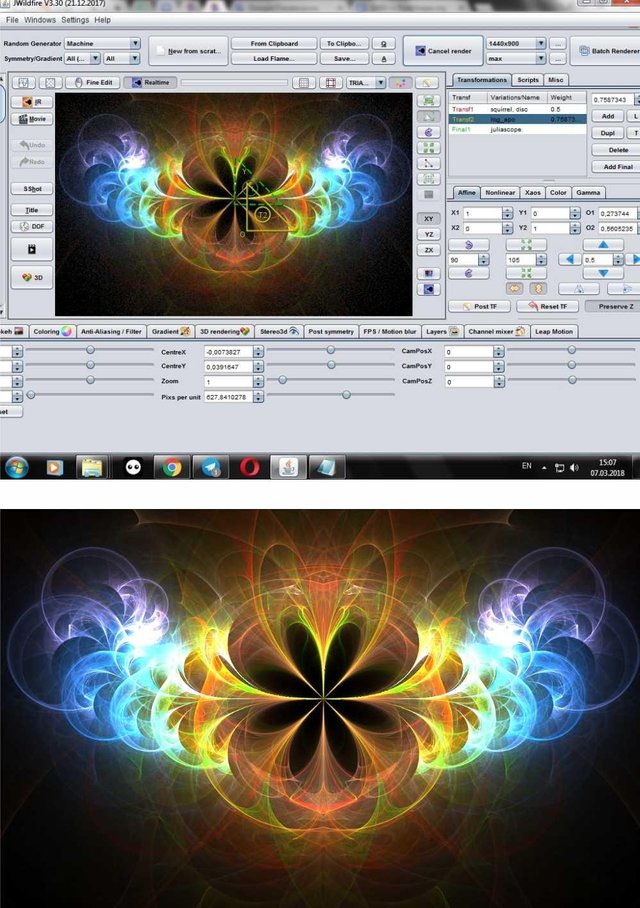
Good post
Good luck
Downvoting a post can decrease pending rewards and make it less visible. Common reasons:
Submit
Logo good post
Downvoting a post can decrease pending rewards and make it less visible. Common reasons:
Submit
Amazing
Downvoting a post can decrease pending rewards and make it less visible. Common reasons:
Submit
Hello! I find your post valuable for the art community! Thanks for the great post! ARTzone is now following you! ALWAYs follow @artzone and the artzone tag, and support our artists!
Downvoting a post can decrease pending rewards and make it less visible. Common reasons:
Submit