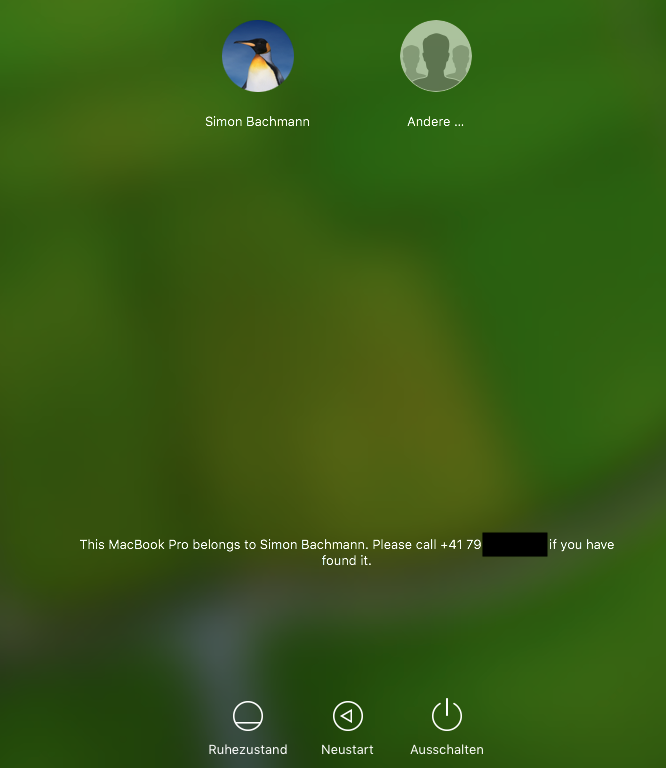Add a message to your lock screen in case you lose your MacBook.
Just open System Preferences > Security & Privacy. There is an option "Set lock message" for showing a message when the screen is locked. 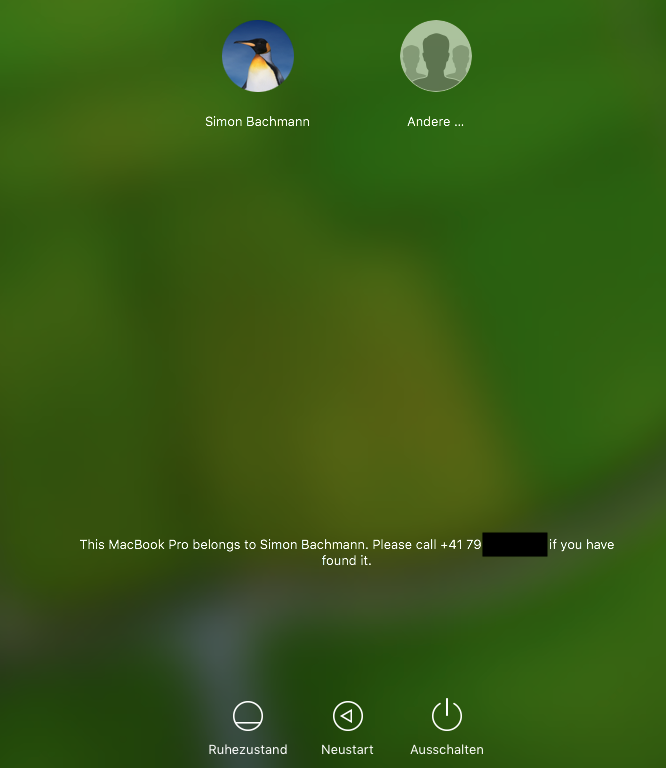
Add a message to your lock screen in case you lose your MacBook.
Just open System Preferences > Security & Privacy. There is an option "Set lock message" for showing a message when the screen is locked.