The eCommerce store merchant can now increase website sales and conversion rate by showing a count-down sales on the product pages of the website. The eCommerce store merchant can set the condition and offer free delivery to the customers if they place their order within the provided time. The eCommerce store admin can easily manage the overall functionality and get more orders for the store.

The online merchant can set the time duration, weekdays, holiday and warning on the cart page. The Countdown timer extension for Magento is mobile responsive and offers smooth functioning. The eCommerce store merchant can also restrict some products, categories and countries where he doesn’t want to show this time.
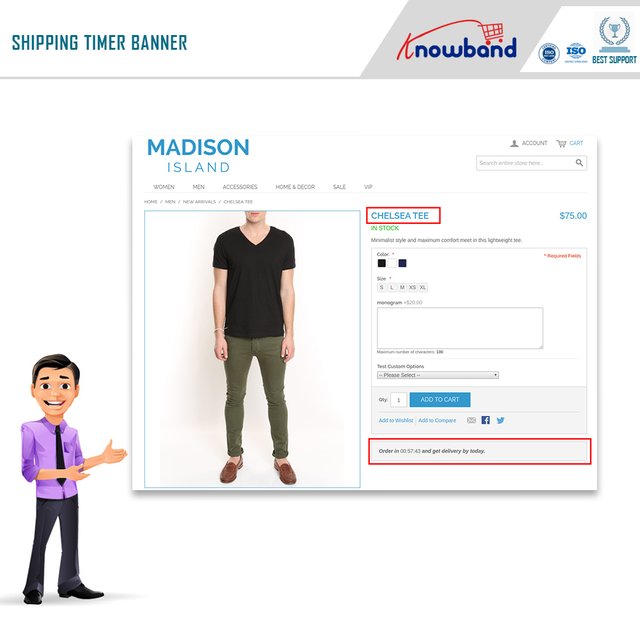
Features offered by Countdown timer extension for Magento:
1. Easy to Install and Use: The store admin can install, configure and activate the Countdown timer extension for Magento easily.
2. Enable Restrictions: Admin can enable or disable country and category restriction from the admin interface of Countdown timer extension for Magento.
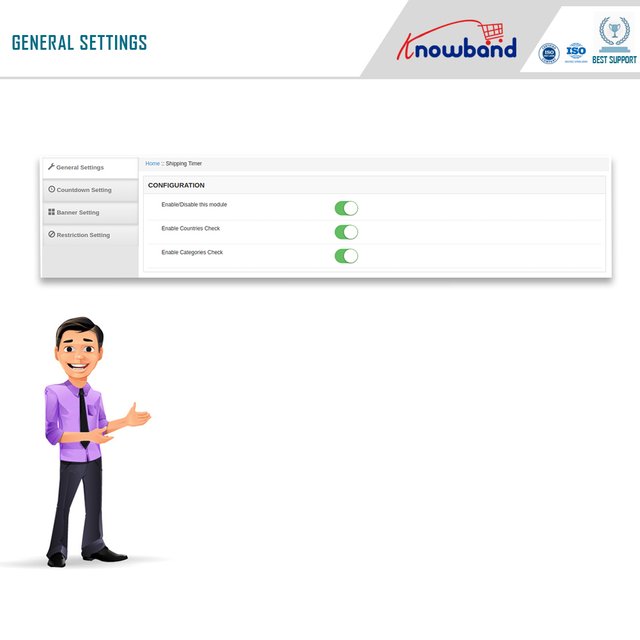
3. Count-down timer: The eCommerce store admin can set start and end time of countdown timer in 24 hours format. The customers need to place their orders as per the available time.
4. Week Days: The eCommerce store merchant can set the days of the week on which he wants to show the count-down timer.
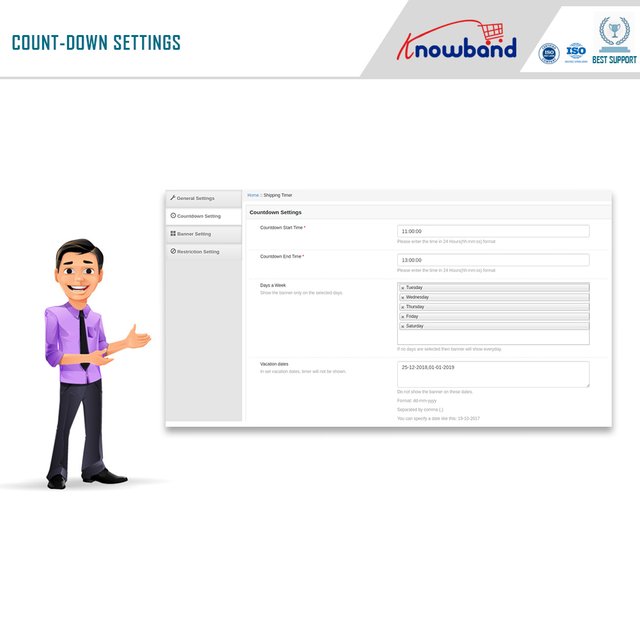
5. Vacation days: There is an option to set vacation days from the admin interface on which he doesn’t want to show the count-down timer.
6. Mobile Responsive: The Countdown timer extension for Magento is mobile responsive and offers smooth functioning.
7. Multi-lingual Compatible: The Countdown timer module for Magento is multi-lingual compatible.
8. Count-down timer banner: The eCommerce store merchant can set the text for a count-down timer banner for informing the customers about the count-down sales.
9. Banner Text: The eCommerce store admin can also set a banner text from the admin interface. The online users will get a warning on the cart page if they add any warning.
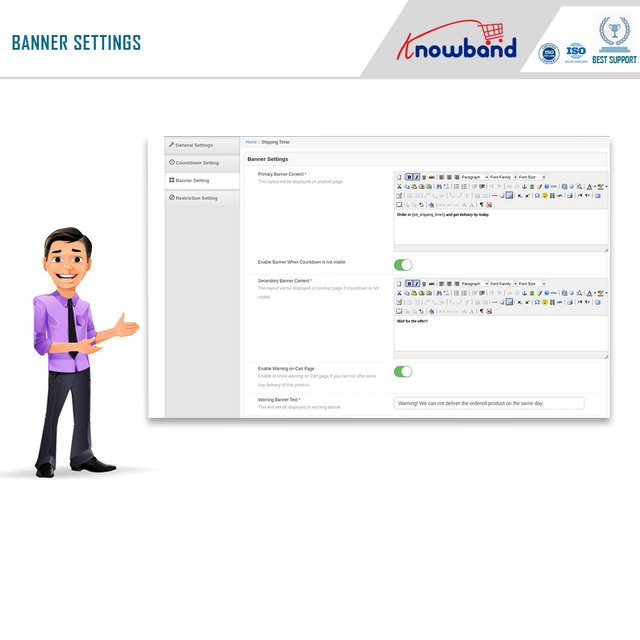
10. Warning: Admin can show a warning on the cart page for those products which can not be delivered on the same day.
11. Restriction: Admin can select the countries, products and categories from the admin interface to apply restrictions. on selected countries, product pages and categories, the countdown timer will not display.
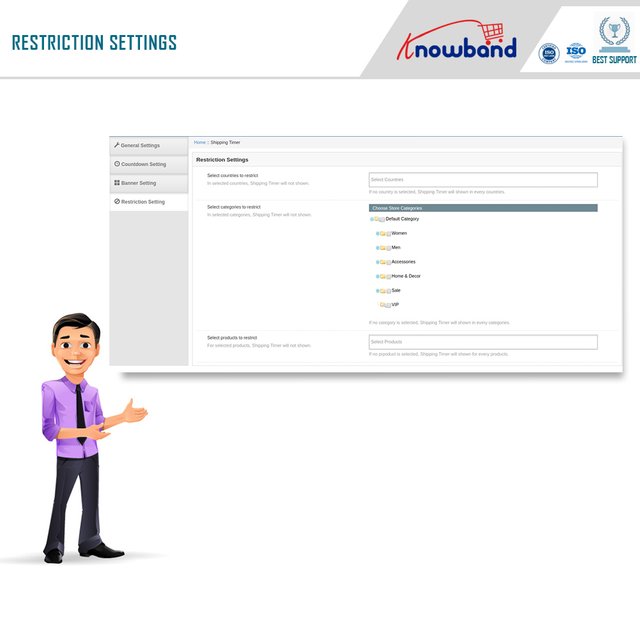
12. Orders List: The online store admin can get a list of all the orders based on count-down sales.

Magento Shipping Timer extension Module Link
Magento Shipping module Admin Demo Link
Magento Shipping module Front Demo Link
Countdown timer module for Magento User Manual
For more support and information, feel free to contact us via email at [email protected] anytime.