Magento 2 provides a default design for the cart page and checkout page. Many a time, requirements arise to move some fields to another field instead of the default design. The apply discount code is displayed after the shopping cart items list in default Magento 2.
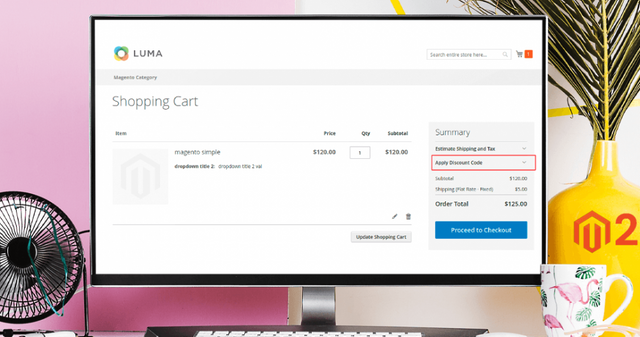
The chances are customers may miss out to look at the apply coupon code section as it is displayed at the bottom. The order summary is the area where the customers definitely look up to before proceeding for checkout. Moving to apply coupon code to order summary is an ideal solution to grab customers’ attention.
Let’s start 🚀
Step 1: Move to the below path:
app\code\Vendor\Extension\view\frontend\layout\checkout_cart_index.xml
for more details checkout: How to Move Apply Coupon to Order Summary in Magento 2