വളരെ എളുപ്പത്തില് സ്റ്റീമിറ്റില് ഫോട്ടോ പോസ്റ്റ് ചെയ്യാവുന്നതാണ്.

താഴെ കൊടുത്തിരിക്കുന്ന വെബ്സൈറ്റില് image(ഇമേജ്) അപ് ലോട് ചെയ്യുമ്പോള് നിങ്ങള്ക്ക് ഒരു ലിങ്ക് കിട്ടും .ആ ലിങ്ക് നിങ്ങള്ക്ക് നിങ്ങളുടെ സ്റ്റീമിറ്റ് പോസ്റ്റില് കോപ്പി ചെയ്താല് preview(പ്രിവ്യൂ) ഭാഗത്ത് ഇമേജ് വരുന്നതുകാണാം. നിങ്ങള് tag(ടാഗ്) കൊടുത്തശേഷം പോസ്റ്റ് (POST) ബട്ടനില് ക്ലിക്ക് ചെയ്യുമ്പോള് ഇമേജ് ഉള്പ്പെടെ പോസ്റ്റാകും.
step1: ഇതാണ് വെബ്സൈറ്റ് http://postimages.org/ . 'Choose Images' ക്ലിക്ക് ചെയ്ത് ഇമേജ് അപ് ലോട് ചെയ്യുക.
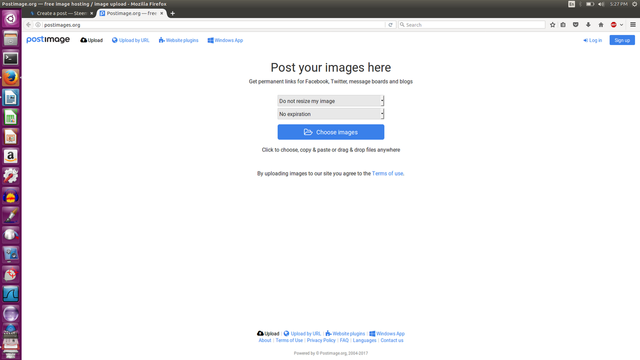
step2: 'Direct link' കോപ്പി ചെയ്ത് സ്റ്റീമിറ്റ് പോസ്റ്റില് പേസ്റ്റ് ചെയ്യുക.
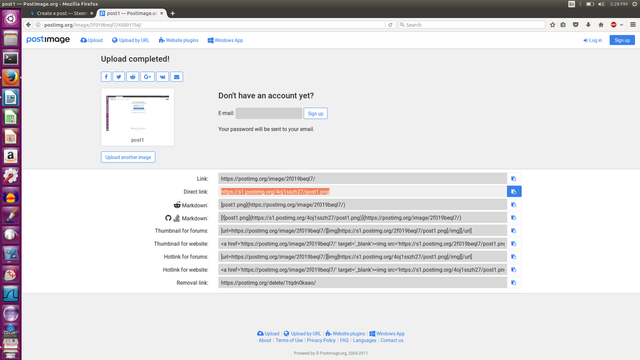
step3:സ്റ്റീമിറ്റില് കോപ്പി പേസ്റ്റ് ചെയ്യുന്നത് താഴെ കാണിച്ചിരിക്കുന്നു.
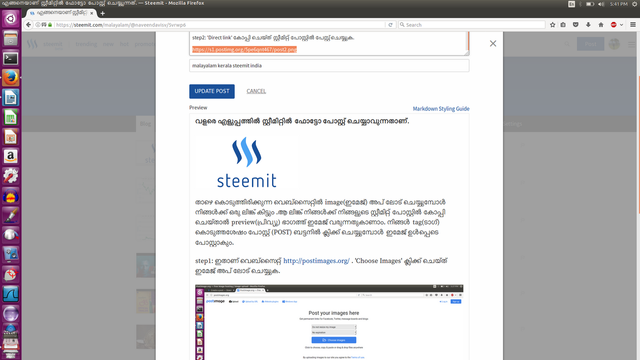
Good.
Downvoting a post can decrease pending rewards and make it less visible. Common reasons:
Submit
@minnowpond1 has voted on behalf of @minnowpond.
If you would like to recieve upvotes from minnowponds team on all your posts, simply FOLLOW @minnowpond.
Downvoting a post can decrease pending rewards and make it less visible. Common reasons:
Submit