
I was looking for a way to add some emoji to my post but if I copy and paste the code doesn’t work 😡 but fortunately, I found a very easy way that works on my Macbook 😀
Where you want to put the emoji (post title, post body, comment) use this keyboard shortcut :
→ ctrl + cmd + space bar
then select the emoji.
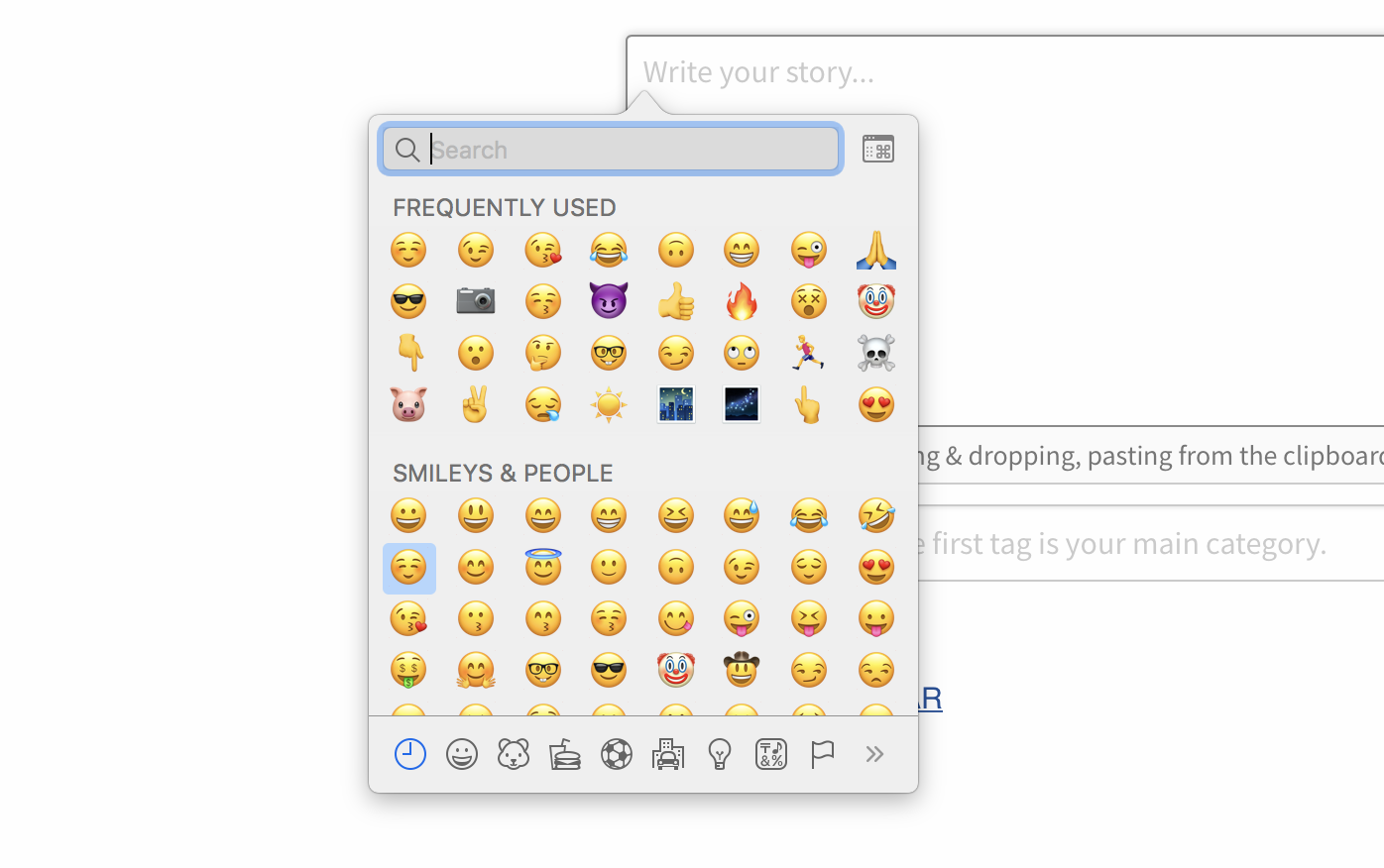
Really easy 💪 , isn’t it?

Stavo cercando un modo per abbellire i miei post con le emoticon, ma nonostante le guide super dettagliate che ci sono non funzionavano dopo aver copiato ed incollato il codice 😡 , fortunatamente ho trovato un modo veramente semplice che ha funzionato sul mio macbook 😀
Posiziona il cursore dove vuoi inserire l’emoticon (titolo del post, corpo del post, commento) ed usa questa combinazione di tasti
→ ctrl + cmd + space bar
infine seleziona l’emoticon.
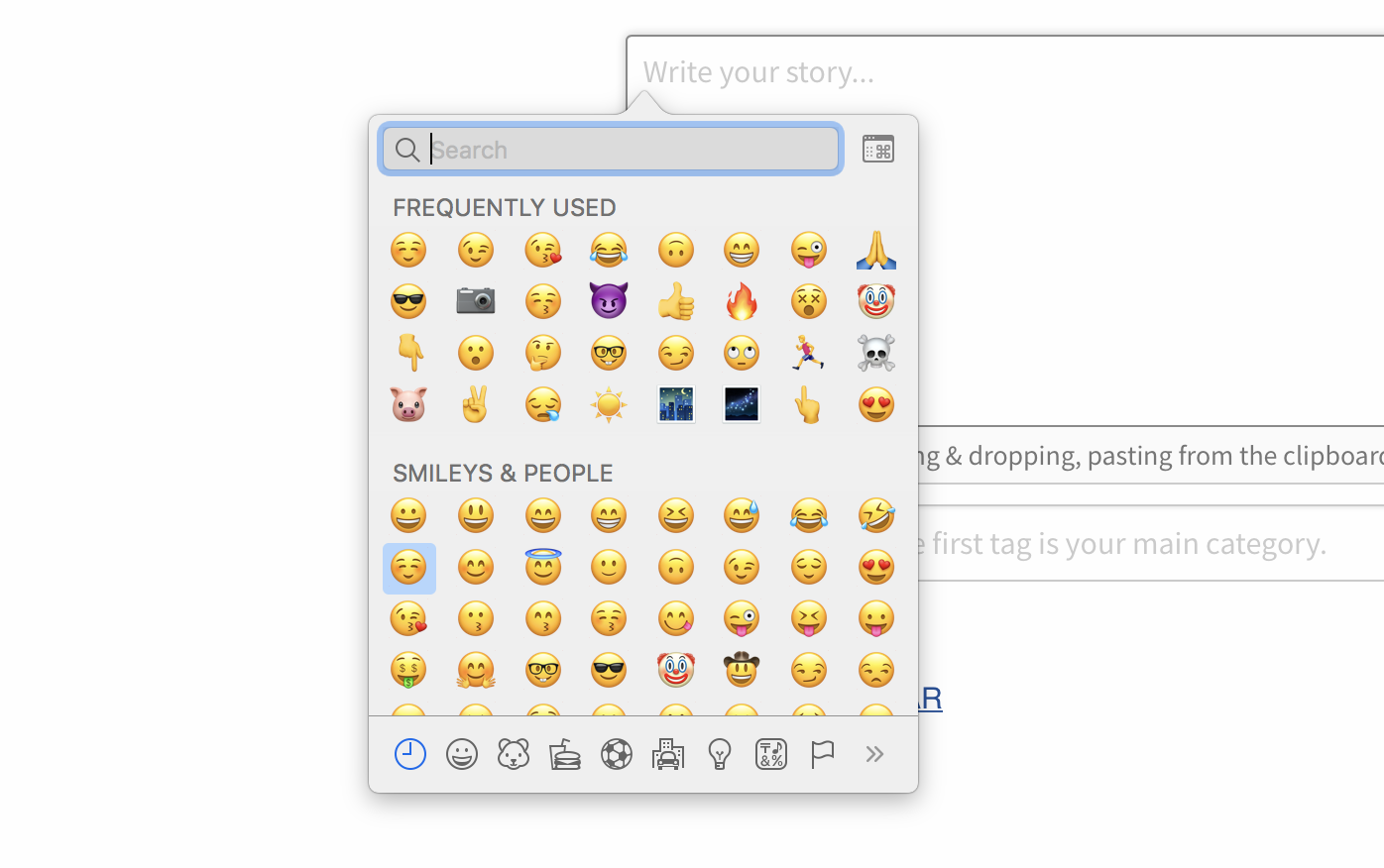
Troppo facile 💪 , non è vero?
Wow interessante, e soprattutto utile!
Downvoting a post can decrease pending rewards and make it less visible. Common reasons:
Submit
grazie!
Downvoting a post can decrease pending rewards and make it less visible. Common reasons:
Submit
Congratulations @futurmen! You have completed some achievement on Steemit and have been rewarded with new badge(s) :
Click on any badge to view your own Board of Honor on SteemitBoard.
For more information about SteemitBoard, click here
If you no longer want to receive notifications, reply to this comment with the word
STOPDownvoting a post can decrease pending rewards and make it less visible. Common reasons:
Submit
e su pc...?Che cosa è il tasto cmd? L'ho sostituito con Fn e mi si è accesa tutta la tastiera :)))
Downvoting a post can decrease pending rewards and make it less visible. Common reasons:
Submit
cmd è il tasto command del mac, mi sa che per pc devi incollare il codice dell'emoji. se cerchi su google trovi tutto
Downvoting a post can decrease pending rewards and make it less visible. Common reasons:
Submit
Ok. Grazie
Downvoting a post can decrease pending rewards and make it less visible. Common reasons:
Submit
....new to Mac? 🤓👍
Downvoting a post can decrease pending rewards and make it less visible. Common reasons:
Submit
Grazie! Imparato qualcosa oggi
Downvoting a post can decrease pending rewards and make it less visible. Common reasons:
Submit