An online graphing calculator is software that can be used for creating the graphs for any equation. You will be able to type in the equation for any form like a circle, parabola, hyperbola, line, point, inequality, simple quadratic equation and many more and the online graphing calculator will be able to find values like slope and y intercept for plotting the graph. The slope of the graph will represent the indent of the graph and how far it is situated from the zero axes. This will be a value that is very critical for calculations that you will have to perform further. So that means if the slope is wrong, then the whole graph will be wrong. In order to check your work, you can use this online graphing calculator so that you can type in the equation and then the graph will be generated.
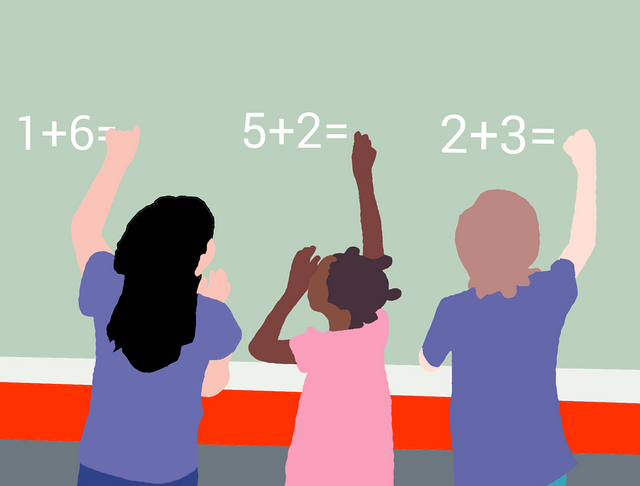
Plotting quadratics will be tough as many factors should be calculated when compared to a simple equation. In such cases an online graphing calculator will be very useful. Graphing inequalities will also be a complicated process as both sides of the inequalities should be considered namely the positive and negative part of the equation. Once you have plotted the graph on paper, you can use the calculator for plotting so that you can check the final output.
You can do many logarithmic problems on these online calculators. If you want to find the natural log of a number, then just select the ln function and enter the value next to it. Natural log of a number will be e to what power will actually equal the number that is entered. Log is another value which will be found without any subscript as the common subscript for log is 10. If you want to find the log value with some other subscript like to the base 8 or 2, then all that you have to do is select the log function and type in the subscript value at the base inside parenthesis.

When you are typing in inequalities, then you could make use of symbols like less than or equal to and greater than or equal to. Solving equations is one of the most common reason why students use these online calculators. It can be used for different types of algebraic problems like solving polynomials, simplifying equations, solving inequalities, graphing the equation, etc. Based on what problem you have at hand, you can choose the appropriate tab. A sample will be provided in most calculators so that you will be able to enter the right format. Once you choose the right tab, you will reach the landing page on which you should enter the problem. Once you start typing the problems, the software will be able to make suggestions as to how you can input the equation. The suggestions will be listed below the input line of the main expression. By using this function, the time taken for typing the problem will be reduced greatly and you can find the answers quicker.
Authors get paid when people like you upvote their post.
If you enjoyed what you read here, create your account today and start earning FREE STEEM!
If you enjoyed what you read here, create your account today and start earning FREE STEEM!