Hi Guys!
For my very first Steemit post I’ve decided to explain Maximizer's default password schema. As always, I’ve been busy with Maximizer service calls. This post will cover the “on-premise” version of Maximizer and not Maximizer Live “Cloud” version.
Maximizer, from the very, very old pervasive versions, right up until Maximizer 2015 (SQL) Group/Enterprise editions, have all had a default password for the MASTER (database admin account) and the additional user accounts that you create for day to day logins. The exception to this rule is the new security settings implemented with Maximizer’s 2016 release. When installing or upgrading to this version you will be prompted to change the default passwords. These default passwords are as follows:
User ID: "MASTER"
Default Password: "CONTROL"
Normal user ID (for example): "SHANNON" Insert your own user ID name here
New user default password: "MAXIMIZER"
Now, let's add a few details and clear up some common misconceptions about your Maximizer database logins.
Misconception 1: Some people believe that their Maximizer database doesn’t have a password. In fact, your database does, it’s just that the security on your database has never been enabled and anyone logging into the database is being auto logged in with the MASTER ID. Your database security can be enabled and disabled in the database preferences in the Maximizer Administrator program
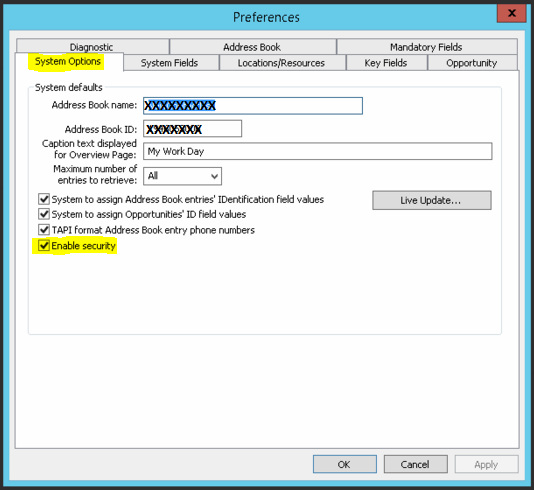
System Options - Enable security
Misconception 2: Passwords are case sensitive. Surprisingly the IDs and passwords are actually all capitalized and if you are logging into a database console like SQL management studio, you will have to respect this fact and capitalize your password. In Maximizer it is not case sensitive and it doesn’t matter which case you use. Don’t believe me? Give it a try!
Please note: If you have Maximizer 2016 or later, passwords are case sensitive
Misconception 3: You think that you have forgotten your password and you only need to reset it in order to fix your problem. If you suddenly get asked for a password when you were never asked before or the password that you have always used suddenly doesn’t work. Most of the time this isn't a password issue, but a SQL issue. It's possible that your SQL engine has crashed or isn’t responding to the Maximizer login requests and Maximizer is giving you an incorrect password error message instead of an error message saying SQL isn’t responding. This is normally a bigger issue and isn’t simply a password problem. If you have this problem, you will need a service call to get it fixed. The easiest way to check this is to see if your Maximizer SQL Service has not stopped running. If it is not running then you have a SQL Service Issue. You might be able to simply start it up. If it does start and stays running. Try logging in again and you'll probably be successful.
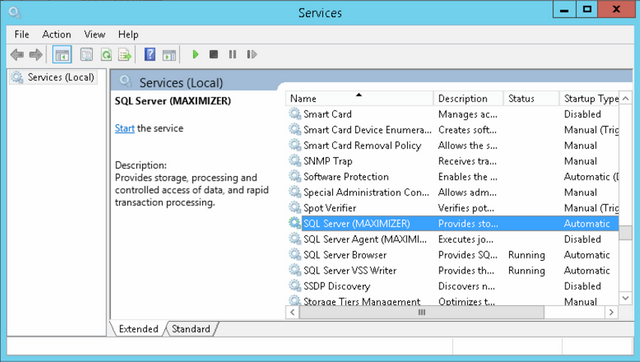
Services Window - SQL Service with the "Maximizer" SQL Instance
There are other misconceptions about IDs, passwords, and logins, but those are the three most common. :)
IslandCRM Consulting Inc Services
If you have any questions about Maximizer, please contact IslandCRM support. You can call our support line at 1-866-960-9831 Option 2 or email [email protected].
Support is billable at IslandCRM’s standard billing rates.
Thank you,
Shannon Porter (The Maximizer Guy)
Congratulations @themaximizerguy! You received a personal award!
You can view your badges on your Steem Board and compare to others on the Steem Ranking
Do not miss the last post from @steemitboard:
Vote for @Steemitboard as a witness to get one more award and increased upvotes!
Downvoting a post can decrease pending rewards and make it less visible. Common reasons:
Submit