Hello, guys, this is another video of Minecraft hope you enjoy
1 Go to https://files.minecraftforge.net/ and pick what version of forge you want2 Open the version of Minecraft you want for forge
3 Install forge
4 Go to https://mods.curse.com/mc-mods/minecraft and pick what mod you want to install
5 Then open any file and type in the search bar %appdata% to get the % use shift+5
6 After that go into the Minecraft folder you see then click on mods (if you don't have the mods folder reinstall forge)
7 Put the mod you downloaded into the mods folder
8 Open the Minecraft luncher click lunch options add a new one click version and select Forge at the very bottom
9 Click back over to the news tab
10 Then load into Minecraft and BOOM you got mods
Hope you enjoyed have a great rest of you're day. If you can please follow upvote and comment if you want me to do more :)
I really like your patience and the way you explain it. Thanks a lot!
Downvoting a post can decrease pending rewards and make it less visible. Common reasons:
Submit
You Are An Excellent Steemian. This post has received a 27.27 % upvote from @steemthat Return the favor and SteemThat Person Back: @binkley. .
.
Please Upvote This Comment To Help Me Grow! And The Price Of Steem Will Appear! @steemprice steem
Downvoting a post can decrease pending rewards and make it less visible. Common reasons:
Submit
$1.059 USD/STEEMVolume: 3.4069 BTC, 12915 STEEM / Average Price: 0.00026378Last Updated Tue Sep 19 15:56:22 2017Downvoting a post can decrease pending rewards and make it less visible. Common reasons:
Submit
Hi, midg07! I just resteemed your post!
I can also re-steem and upvote some of your other posts
Curious? Check out @resteembot's' introduction post
PS: If your reputation is lower than 30 re-blogging with @resteembot only costs 0.001 SBD
Downvoting a post can decrease pending rewards and make it less visible. Common reasons:
Submit
@chicvalentine got you a $7.75 @minnowbooster upgoat, nice! (Image: pixabay.com)
Want a boost? Click here to read more!
Downvoting a post can decrease pending rewards and make it less visible. Common reasons:
Submit
You Are An Excellent Steemian. More People Should Follow And Upvote This post which has been verified as a quality post and received a 50.00 % upvote from @binkley Be Sure To Say Thank You To @chicvalentine.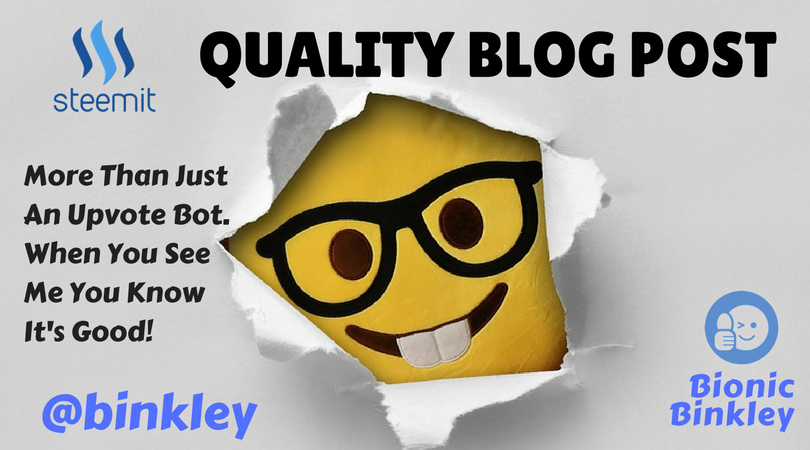 .
.
Please Upvote This Comment To Help Me Grow So I Can Verify More Posts!
Downvoting a post can decrease pending rewards and make it less visible. Common reasons:
Submit