Clean Looking Desktop (Windows)
I strongly believe that having a nice looking desktop is very important in boosting productivity and over all good vibes.

These are the steps I took to have good looking desktop :
Baby Steps
Removed files and folders desktop. I had a tendency of leaving files there without moving or deleting them.
Moved icons of programs that i rarely used from the desktop to the start menu. So when you need to use the program use the "Windows" button on your keyboard or click the Start menu.
Sweet Looking Background
A nice looking background is also important. Yeah you might find something that is the BOMB on the internet , but after sometime it becomes boring to look at and doesn't have the same mmmph as before.
I use Bing Desktop. Yeah it might be a web search tool but it has some beautiful desktop backgrounds.
After installing go to the i icon and check the check box ** Change the Wallpaper.... ** . That is it . You can tweak the settings but basically your background will update daily.
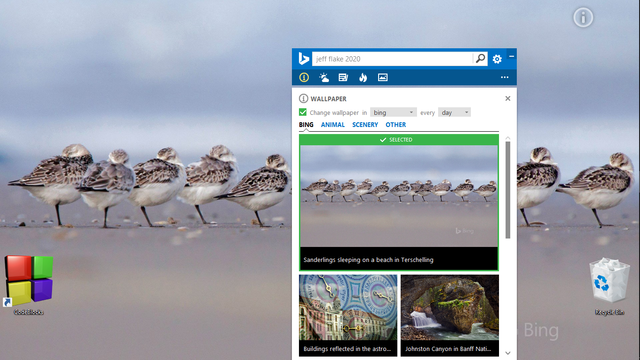
Making ShortCuts
Then I deleted the icons of frequently used programs from the desktop too and made them shortcuts with shortcut keys to call them.This works with any program, file or folder and does not use any third part programs.
- Go to the location of the program/file/folder you want to make a shortcut of and Right click.
Then click Pin to Start (The shortcut must be in the Start menu or desktop for the key combinations to work).

- In the Start Menu find the short cut and Right click and then Open in File Location
- Then Right Click again on the shortcut in it's file location and click on Properties
- Go to Shortcut tab choose a Shortcut key combination. Try to avoid often combinations that you often use Like Ctrl + C , Ctrl+ S etc. I myself prefer Ctrl+Shift+ "The starting Letter of the Program"
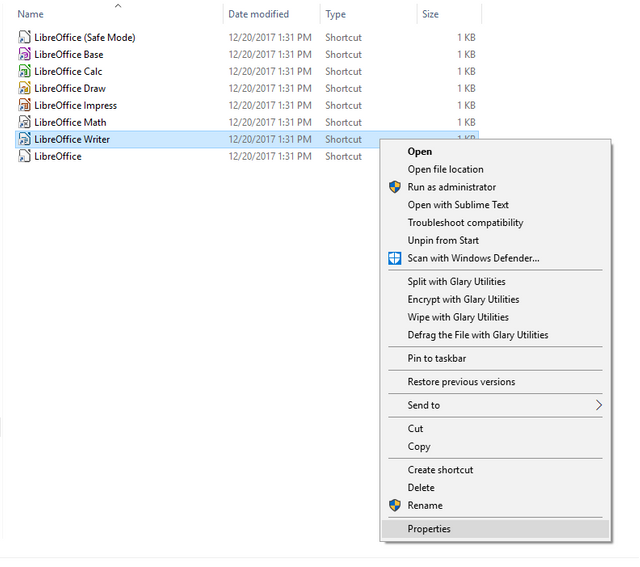
- When you click Apply you will be prompted with the following message . Click Continue.
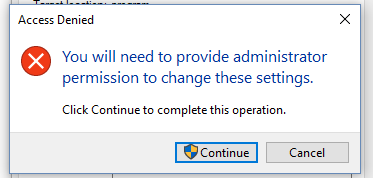
- You can easily delete a key combination too. As above locate your shortcut and click on the Click on its Properties and go to the Shortcut tab. In the ** Shortcut key** field Click Delete.
*Now you can easily open a program/file/folder by just giving the key combination.
The Taskbar
In my opinion the task bar makes the desktop look messy. Yeah it is useful but I do not use it much . So I Hide it . When you need it , just hover over it and it will appear.
To do that **Right Click ** on the Task bar and select the Task bar settings.
Then switch the option Automatically hide the taskbar in desktop mode to On.
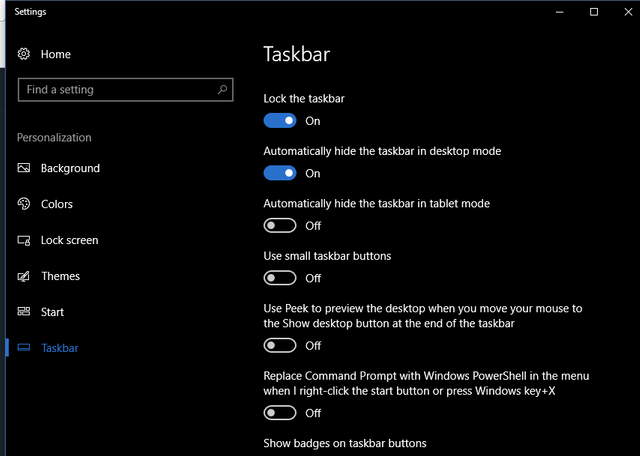
- I myself rarely use the task bar to switch between Applications. I use
Alt+TAB
instead
Icon size
After clearing out the desktop there was a surplus of space in my case . So what I made the icons gigantic.
If you want to do so too
Just press Ctrl and scroll.
Or , Right Click on the desktop >View>Large icons