
Today I'll be telling you about one of the most common issues associated with multi-GPU mining rigs that people have related to properly powering up the video cards and more specifically the PCI-E risers that they use. When building a mining rig with more than two video cards you will have to normally go for a so called PCI-Express riser and preferably a powered one in order to avoid stressing too much the power of the motherboard and possibly burning the PCI-E slot or even permanently damaging the motherboard. Most video cards, even if they do come with an external PCI-Express power connector or even more than one still do need some power coming through the PCI-E slot of the video card.
You can guess that not many normal motherboards are being designed to handle power requirements for more than one or even two video cards, though some high-end models are actually designed to properly work with three or four video cards directly inserted on the motherboard. These high-end motherboards are however not being used for mining rigs as they do come pretty expensive and you actually don't need the many extra features they come with for a mining rig... no wonder that the Asrock Pro BTC series of motherboards are still the most popular choice for up to 6 GPU mining rigs.
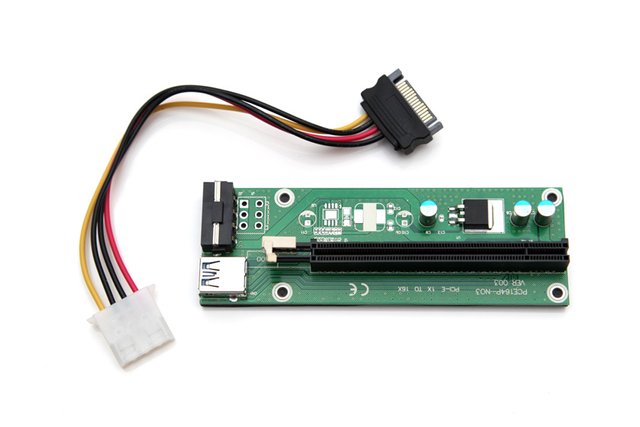
This is how the part that connects to the video card of a PCI-E extender using USB 3.0 cable looks like. This is a powered PCI-E riser board that has a 4-pin Molex connector to provide power through the PCI-E slot to the video card and these do come bundled with 4-pin Molex to SATA power connectors. There are a couple of mistakes that you can do here if you don’t know what you are doing and how you should do it, but let me first tell you where the main problem comes from. The x16 PCI-E slot used for video cards is designed to provide up to 75W of power to the video card by specifications, though most of the consumption comes from the 12V line and there the max power is rated at up to 66W. This should normally not be a problem for a 4-pin Molex connector as these connectors are rated at 10-11A per wire and since there is just one 12V wire you should in theory be able to go for up to 120-132W... that is just in theory however...
The problem with 4-pin Molex power connectors are not the connectors, but the cables that are being used, because they also have a maximum power rating depending on their thickness. As you would imagine power supply manufacturers and adapter manufacturers do not go for the best option as it would make things more expensive and in most cases it will not hurt to go for a thinner cable. To be able to get up to 10A current over a 4-pin Molex connector you would require a 14 AWG or 16 AWG wire, 18 AWG ones are rated at up to 8 Amps and 22 AWG wires are rated for up to 6 Amps. As one would imagine most manufacturers do not go for 16 AWG let alone for 14 AWG wires on Molex connectors (16 AWG wires are often used on PCI-E power connectors on high-end power supplies). Normally the power supply wires for the 4-pin Molex connectors are 18 AWG, though there are cases, especially for adapters or extenders where 22 AWG wires are being used.

If the maximum power draw for a video card over the 12V line of a PCI-E slot is 5.5A then even a 22 AWG wire rated at 6 Amps should be enough right? Well, it should be, but if you connect only one such 4-pin Molex power connector to a line going to the power supply. Unfortunately that is rarely the case as PSU manufacturers often put like at least 3 or even 4 such connectors that use a single line going to the power supply and that goes over a line with 18 AWG wires so the total for the 4 connectors for example is 96W. So maximum two PCI-E extenders should be powered by such cables in order to stay within specs or at least close to them, but people often use three or even four of these connected and that creates a problem... a problem that can lead to cables melting and burning and damaging expensive hardware.
Now, normally if a video card has external PCI-E power connector it will not draw as much as the maximum of 66W over the PCI-E slot, it will be more like up to 30-40W for example, though there are exceptions as well (especially for Radeon RX 480 GPUs). Even at 40W if you connect three or four of the 4-pin Molex power connectors that sue a single lien to the power supply you will still be over the maximum rating of the cables used. This causes the cables to heat up and as a result they may even melt and short out and that besides being capable of starting a fire can also damage your video cards or motherboard or power supply etc.
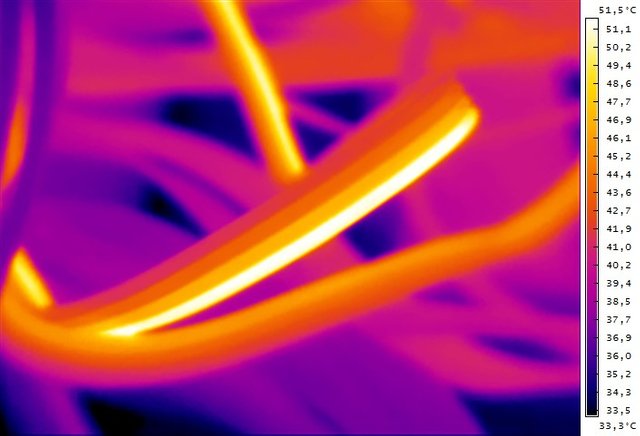
The easiest way to catch such a problem is to just touch the power cables a few minutes after you have the mining rig up and running and mining, so that it is under load and using a lot of power. Cables that are hotter to the touch than the others are probably near or over their limit and you should think of a way to reduce the power draw over them. If you have a thermal camera you can just take an image like the one I took above and see the problem clearly and diagnose which cable might be overloaded and do something about it. But even if you don't have extra tools to help you even by touching and noticing a hotter cable can be enough to spot an issue with the power distribution of your mining rig.
Back to the thermal image, as you can see one of the power cables of the 4-pin Molex line is hotter than the others, this is the 12V line that is getting a higher power draw. The temperature is higher by over ten degrees compared to other cables and is at about 51.5 degrees Celsius (the white color shows the problem). While this is a sign of a possible problem, the situation is actually not that bad here... it is at about 100-110W power draw over a 18 AWG wire or a little over the specs of the cables, thought that is still something that you should try to avoid. I have actually seen cables at 80+ degrees Celsius that have their insulation starting to soften and even melt. Do note that the temperature increases over time and can reach critical level at some point and cause irreparable damage.
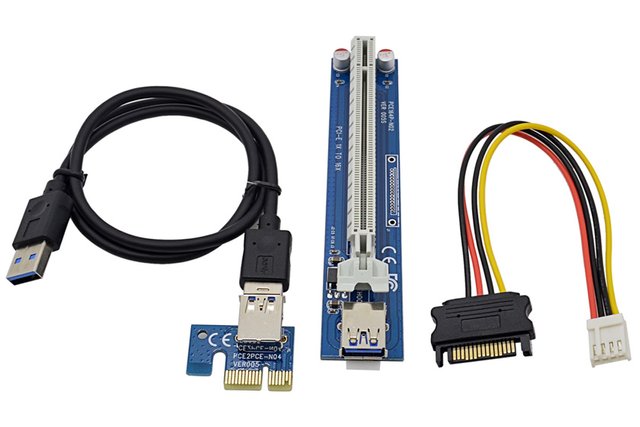
(image source)
Up until this point I was talking only about using the 4-pin Molex power connector from the power supply and the risks and things you need to be cautious about. But things can get even worse without you even thinking about it if you use the included Sata Power to 4-pin Molex power adapter to provide power to the PCI-E slot. Sata Power connectors do come with three 12V lines rates at 1.5A each or a total of 4.5 Amps and maximum power of 54W, significantly less than what a 4-pin Molex is rated at. Now, do note that this power rating is for the connector itself, even if it actually uses 18 AWG cables that may be capable of more than what the connector is rated at. So using the Sata Power adapters to take advantage of the unused Sata Power lines coming from your power supply may be even more dangerous as they are rated for less power and they often do come in more than 4 on a single line going to the power supply.
Using Sata Power for powering up PCI-E risers is not the worst thing you could do, there is an even more problematic option that is even more dangerous... going for the slim extenders that are being sold that rely on Floppy power connectors. You should really avoid these, unless you are sure that the GPUs you use really draw very little power over the PCI-E slot, then again you should still avoid these!!! The Floppy power connector (also called a Berg connector) is rated at up to 3A on the 12V line that is being used to power the PCI-E slot. That is just 36W of power with a video card in a slot that may need up to 66W as per specifications... this just screams PROBLEMS, so avoid using these.
Multi GPU mining rigs are a complex thing where you should not only be careful of properly building the rig to support and keep cool the video cards. There are many things that you need to be careful with if you want to be on the safe side and ensure long and stable operation without any kind of problem in the future. Properly setting up the power to the video cards is just one of the many things, but a very important one that may cause serious problems with the hardware if not properly made!
If you have a question or want to add something, then please leave a comment below.
Did you like what you have just read? Check my other posts on steemit @cryptos
If you like what I'm doing for Steem and on Steemit you can support me as a Witness
Really very well done post. Lots of details I wasn't even aware about, mining since 2013.
Looking forward to more mining posts from you :D
Downvoting a post can decrease pending rewards and make it less visible. Common reasons:
Submit
A lot of people seem to not know such important details and as a result they tend to start having various issues with their mining hardware, doing things properly and avoiding possible power issues can just make your life easier and make sure your mining rigs are operating uninterrupted for a long time :)
Downvoting a post can decrease pending rewards and make it less visible. Common reasons:
Submit
I would say that many people are just careless pushing their gpus over the limit, hence all the problems. I've seen too many screenshots with gpus being at 85 degrees and above overclocked too hard w/o proper cooling. I'm always trying to keep my cards below 75 degrees, 70 usually. Again, very detailed post, congrats!
Downvoting a post can decrease pending rewards and make it less visible. Common reasons:
Submit
@cryptos Thank you for this article, going to look at some of your other posts.
Downvoting a post can decrease pending rewards and make it less visible. Common reasons:
Submit
This post has been linked to from another place on Steem.
Learn more about and upvote to support linkback bot v0.5. Flag this comment if you don't want the bot to continue posting linkbacks for your posts.
Built by @ontofractal
Downvoting a post can decrease pending rewards and make it less visible. Common reasons:
Submit
Terrible article starts off with misinformation it shows the author has no knowledge of the subject.
The data cable (USB) carries no power. The boards are fully powered by the power connector.
Downvoting a post can decrease pending rewards and make it less visible. Common reasons:
Submit