Resuming mining on an Ubuntu mining setup after a hardfork doesn't have to be hard.
If you have problems updating your Ubuntu miner after a hardfork, just follow this quick fix guide to get back on the road!

NOT THAT KIND OF FIX!!!
I must give a big shout to @fydel @anyx @killrathi were instrumental in helping me get this put together and sorted.
It's been a long time since I played with cmd line, and it seemed a little intimidating at first, especially after the first 12 or so hours of troubleshooting various errors coming up from all of the mining guides.
The guides I like to use are @pfunks killer guide for Ubuntu mining on a Windows OS using VM Ware.
And this guide by @tuck-frehman on windows mining builds
I prefer the first guide now, as it enables me to use my Windows computer while mining with little to no performance issues. The windows version is relatively easy to setup as well, though I would say that once you do the Ubuntu install...it is much easier.
If you are looking for Windows Mining Fix For Steemit Mining Server Instructions, here are some that I wrote when having some installation challenges.
Ok, so let's say there is a hardfork (it's gonna happen sometimes).
The following commands will update your version of Steemd on your mining rig to the newest posted version in GitHub.
If you have setup your server as in @pfunks guide, then you can go the KiTTY console, start it up, and then type in:
cd ~/steem && git pull && rm -f CMakeCache.txt && cmake -DCMAKE_BUILD_TYPE=Release -DLOW_MEMORY_NODE=ON . && make && cd ~/steem/programs/steemd/witness_node_data_dir/blockchain/database/ && wget http://einfachmalnettsein.de/steem-blocks-and-index.zip && unzip -o steem-blocks-and-index.zip && cd ../../../ && ./steemd --replay
As long as http://einfachmalnettsein.de/steem-blocks-and-index.zip is updated to the new blockchain, it should update quickly. You may also remove http://einfachmalnettsein.de/steem-blocks-and-index.zip
from the above code and replace it with a copy you have hosted, or someone else's somewhere such as this copy of the Steemit blockchain backed up every 5 minutes.
After you run these commands, you may be prompted to install unzip to complete the last set of commands in the above code: unzip -o steem-blocks-and-index.zip && cd ../../../ && ./steemd --replay
If you ARE NOT prompted to install unzip, you should be good to go. This got me on the road with one of my servers instantly.
If you ARE prompted to install unzip, simply type:
sudo apt install unzip
If promted run that command to install a unzip .exe onto your server.
Then you can complete the blockchain being indexed by entering:
unzip -o steem-blocks-and-index.zip && cd ../../../ && ./steemd --replay
You should be good to go after this.
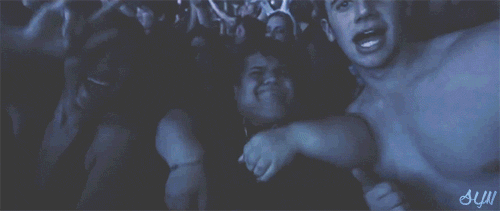
Happy mining.
Michael
Other great posts from @michaelx
Check my post about Public Relations For Startups & Steemit - and learn how to become a Public Relations Badass...it would help you out tremendously!
Are You Embarrassed By Your Ranking Steemit Posts Skills? Here’s What To Do!
3 Tips For Mastering The HEART-STOPPING Headline
5 Ridiculously Simple Ways To Improve Your Footer In Your Steemit Post
I will try to keep http://einfachmalnettsein.de/steem-blocks-and-index.zip updated on a daily basis.
Downvoting a post can decrease pending rewards and make it less visible. Common reasons:
Submit
@michaelx Hi, doesn't this zip contains config.ini file too, so it replaces yours? I was looking for config.ini file yesterday to check if there were some WIF keys, but there were none ;) Remember not to include them.
Downvoting a post can decrease pending rewards and make it less visible. Common reasons:
Submit
Thanks for this! I've been updating and then having to do the the long wait for a sync...this will help enormously!
Downvoting a post can decrease pending rewards and make it less visible. Common reasons:
Submit
Just as a heads up there is a method to do this without downloading the blocks, just some copy/pasta. It can be found here https://steemit.com/steemhelp/@gregory-f/clueless-user-s-guide-to-upgrading-to-steemd-0-8-x
Downvoting a post can decrease pending rewards and make it less visible. Common reasons:
Submit
When I copy/paste that command into KiTTY, it says "fatal: Not a git repository (or any of the parent directories): .git
Downvoting a post can decrease pending rewards and make it less visible. Common reasons:
Submit
clone repository first 'git clone https://................'
Downvoting a post can decrease pending rewards and make it less visible. Common reasons:
Submit
Thanks!
Downvoting a post can decrease pending rewards and make it less visible. Common reasons:
Submit