How to mine BitcoinZ – The new decentralized crypto coin for everyone!
If you have not heard of BitcoinZ yet! It's about time you did.
It’s a brand new cryptocurrency with a completely fair and decentralized distribution plan. What that means is there is no pre-mine, no ICO just pure cryptocurrency, using Equihash algorithm to keep those ASIC mining farms out of the game.
There is enough praise what the development team has done. I love the wallet and the fast transaction speed. Read my BitcoinZ review to know more about the coin.
This is a beginner’s guide to crypto mining without your own mining rig. I will teach you how to mine BTCZ on Suprnova pool using Miningrigrentals.com for hashing power.
Create an account at Suprnova.cc
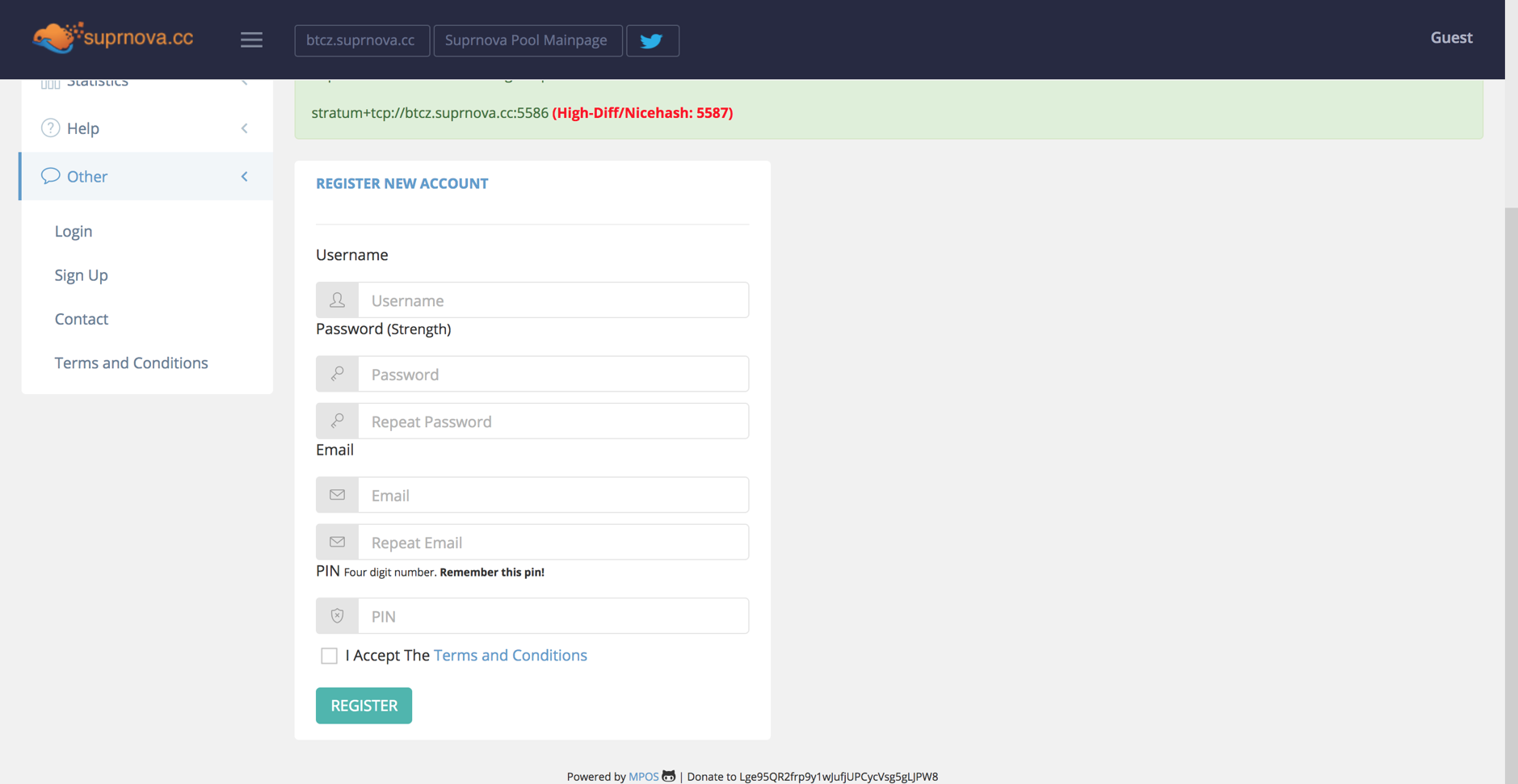
Fill in a username, email, password (make it strong) and a PIN that only you know. Keep your crypto accounts secure.
You can mine anonymously even after creating an account, only administrators will have access to your details. I like Suprnova as it allows me to manually withdraw my coins, shows unconfirmed and estimate confirmations per round, lastly, you can use one login to mine various coins on the pool if you change your mind.
1B – Create a worker – Go to My Account -> My Workers

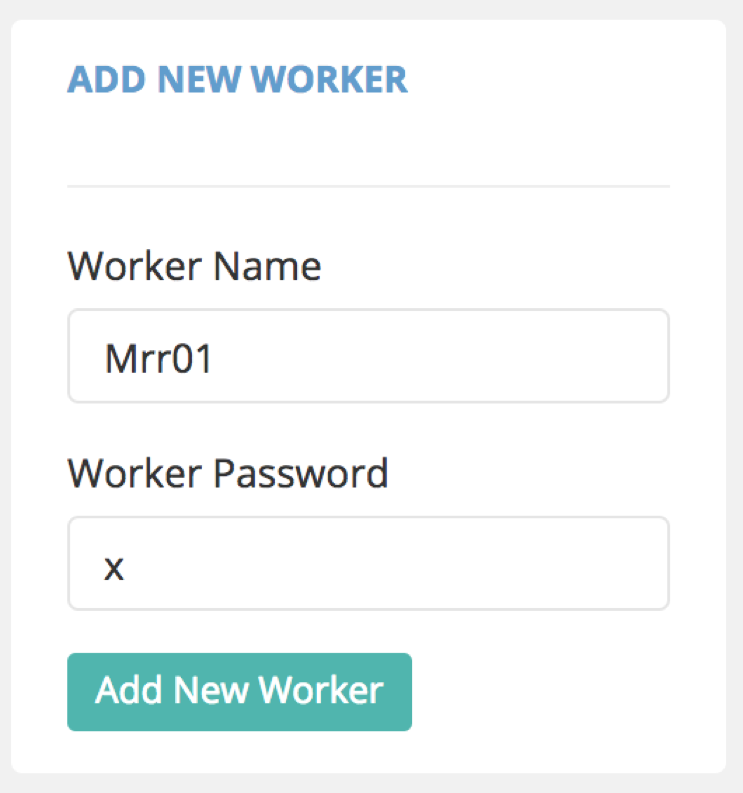
Give it a unique name for example. Mrr01 for password put in ‘x’ and click add new worker. On the right you can see your new worker, to log in using the full name (accountname.workername).

This will be used to login your mining rig. Assigning a unique name for each rig is good practice. That way you can keep track of your machines individually. Although you can login multiple machines with the same worker name, you should not do that. If you do that you will not be able to keep track of your machines individually and may lose hashing power, especially if the rigs are of different configurations.
Get BitcoinZ wallet https://bitcoinz.global/en/#wallets

Download a wallet based on your operating system. Install it to get your BTCZ wallet address. It’s simple to install and use, the developers have done a super job!
You can set an auto-withdrawal limit or manually withdraw your coins when needed. Your coins will be safe at the pool (Suprnova).
Register at Miningrigtrentals.com

Fill in your username, email, password (keep this strong), pin (a secret code only you know) Miningrigrentals.com provides anonymous mining, only your email is required.
After verifying your email, log into your account.
Deposit BTC - Go to Balance – Top Right on the Menu Bar – At the bottom you can see your BTC deposit address. Send some BTC here to rent your first rig! you can start with a small amount. I only dropped in 0.01 BTC the first time I got started at MRR.

Go to Pool Profiles – It’s in the username drop down menu

Add Profile + Pool –

Give your profile a name and for Algo choose Equihash/zcash
Next fill in your pools details. This information you can get from the pool you are mining at.
In this example, we are using btcz.suprnova.cc the details will be available on your pools page.
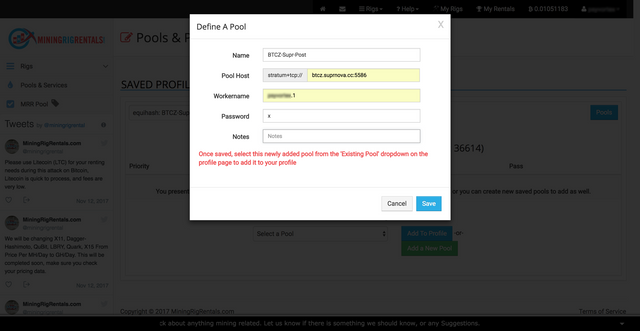
Give it a name, so you can easily recall which pool you are mining to.
For Pool Host – paste the URL provided by your pool : PORT
For example – btcz.suprnova.cc:5586
Worker name – Is the worker your created earlier at Suprnova.
Password – is usually ‘x’
You may want to add additional pools, in case the rig cannot connect to one pool due to any reason, it will automatically switch to the next pool in your profile.
Go to Rig -> Equihash/Zcash
There are many rigs of varying speed available. You are paying for the hashing speed + time of rental. Choose one that matched the amount of BTC you want to spend

Choose a Rig that best matches the amount you want to spend
On the Rig’s page put in the number of hours you want to rent, it will show you the total amount of BTC including renter fee. Click Rent Now.
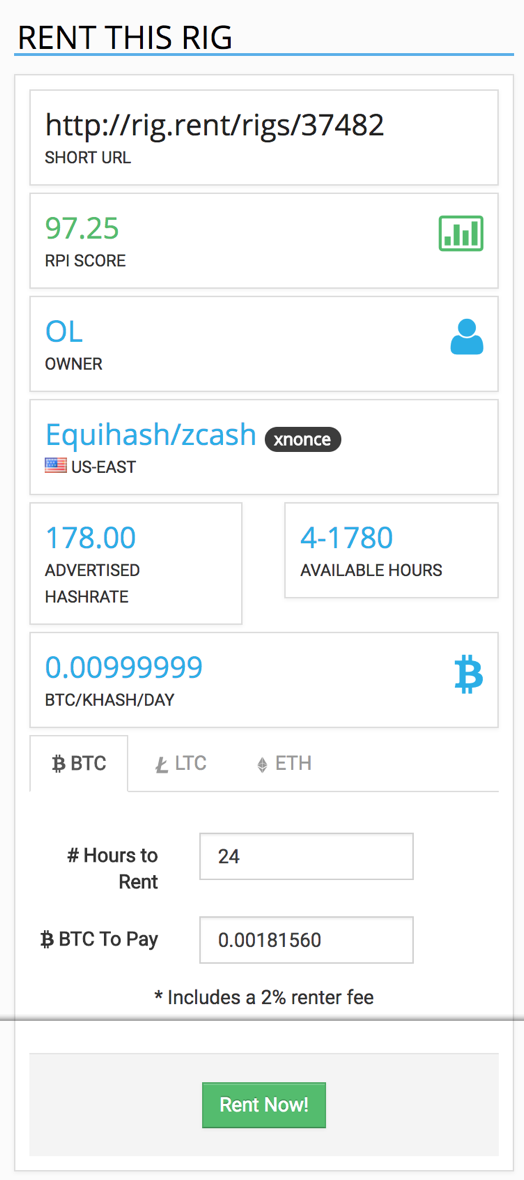
On the next page under Pool Setting select the Pool Profile we created earlier. Now when you click on Instant Pay Now, the rig will be rented and will start mining at the pool you selected.
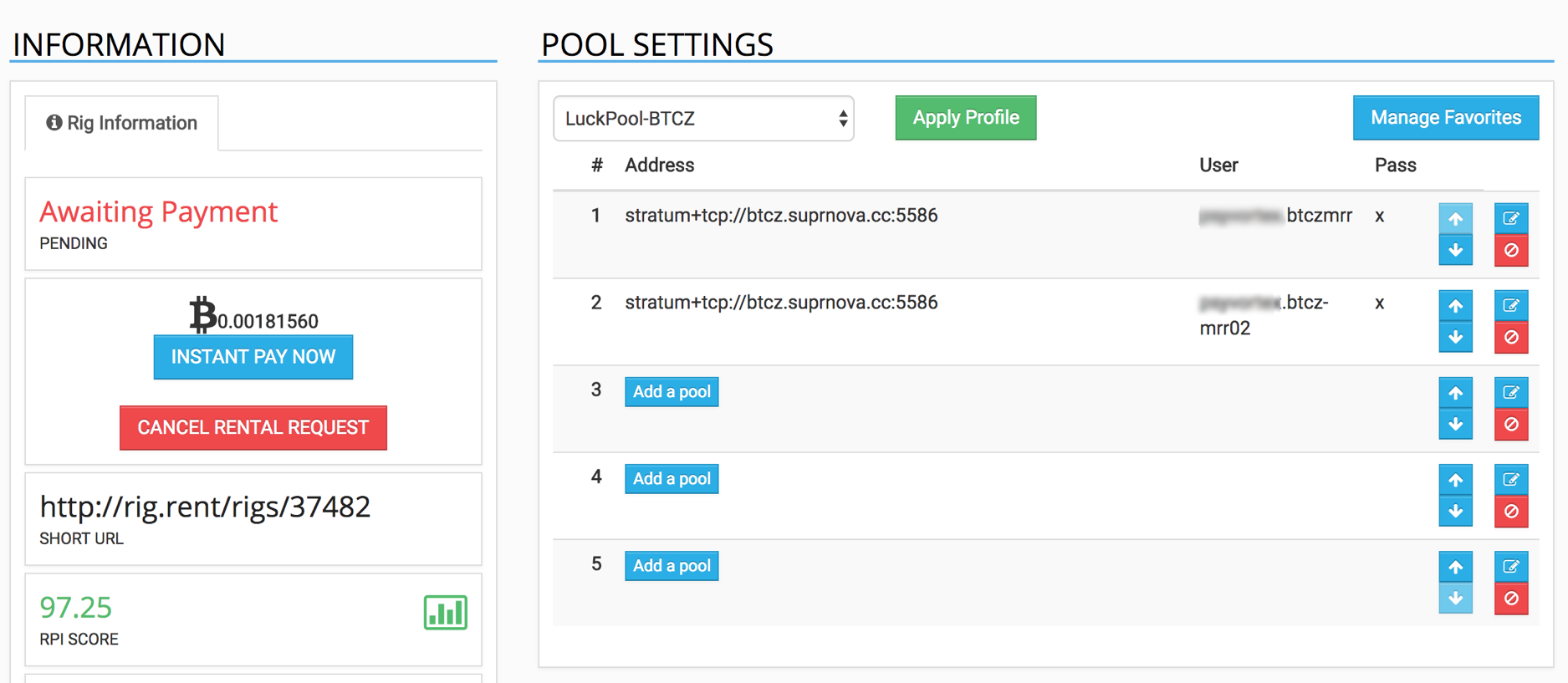
Check your pool (btcz.suprnova.cc) in this case to make sure the rented rig is mining.
At Suprnova on the Dashboard you can check your workers, unconfirmed balance and estimate earnings (per round)
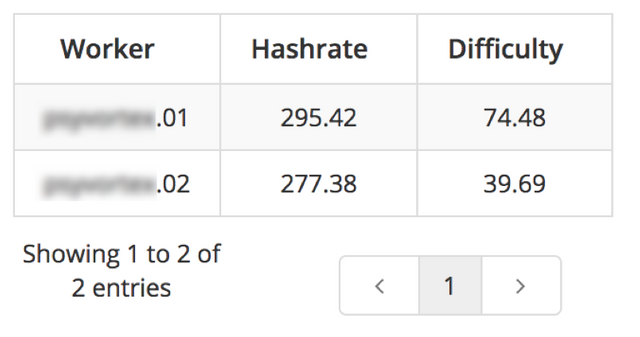

10 – That’s it now this rig will keep mining till the time runs out.
Happy Minning!
*Monitor the rented rig on miningrigrentals.com to make sure the rig is hashing properly
**Choose a good time to rent a rig, at the time of writing this post, the rental for Equihash was very low around 0.007 btc/kh/day and today thanks to BitcoinGold (BTG) Equihash Algo the same is 0.01 ++ btc/kh/day be wise when renting your rig to get maximum ROI
A quality tutorial post! For list of BitcoinZ mining pools check out this post: https://steemit.com/bitcoinz/@fesovel/list-of-bitcoinz-btcz-mining-pools
Downvoting a post can decrease pending rewards and make it less visible. Common reasons:
Submit