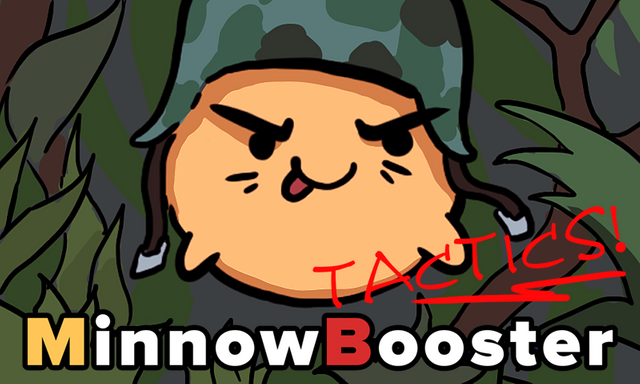
Hey guys @steembusiness here presenting the first part of our "MinnowBooster Markdown Guide". It includes basic knowledge on how to style your Steem blog and it will hopefully be of great use to you on your way to becoming a popular and more successful blogger!
Basic Markdown for Steemit
Headings
Headings are quite easily created, even in different sizes, which allow you to create several sub-sections in your posts. While the #-tag can only be used at the beginning of a line you may set the heading at any place using these guys <>.
Input (#):
# Heading H1 (Biggest)Input (
<h1>):<h1>Heading H1 (Biggest)</h1>Output:
Heading H1 (Biggest)Input (#):
# Heading H6 (Smallest)Input (
<h6>):<h6>Heading H1 (Smallest)</h6>Output:
Heading H6 (Smallest)
Bold Text
In order to make some parts of your text more visible you can simply wrap it into two asterix. That'll look like followed:
- Input:
**Your Text Goes Here** - Output: Your Text Goes Here
Italic Text
While two asterix will lead to a bold formatting you can as well just use one asterix to achieve an italic text style:
- Input:
*Your Text Goes Here* - Output: Your Text Goes Here
Fineprint
In case you like to cite your sources but would like to set it apart from your blog post itself, then some fineprint might just be the right thing for you:
- Input (
<sub>):<sub>Some Fineprint</sub> - Output: Some Fineprint
Unordered Lists
An unorderd list can be achieved just the same way as in most text editors. You may just use a - followed by a space to create a list element:
- Input (
-):
- Item 1- Item 2-- Item 2a
That;ll look like followed:
- Item 1
- Item 2
-- Item 2a
Ordered Lists
In case you prefer ordered lists you can easily use numbers to include them into your post:
- Input (
1.):
1. Item 12. Item 22a. Item 2a
That'll look like followed:
- Item 1
- Item 2
2a. Item 2a
Embedded link
I would guess that you've already shared some links in one of your posts and might agree that an embedded one just like "click here" looks better than a full link, especially if it's a long one. So here's how you do it:
- Input:
[Your Text](http://buildteam.io) - Output: Your Text
Divider / Horizontal line
You might have noticed the horizontal lines that are used to separate different sections of this post. To achieve the same you simply have to put 3 asterix into a line: ***
Stuck? Let us know in the comments!
You've exactly followed the examples above but still can't quite figure something out or simply get stuck formatting this one single line? No worries, @BuildTeam is here to support you! Just leave us a comment on this post and we'll try to help you out!
(Please note that you can let us know your exact text entries by wrapping it into those guys here: `` [To be found in the upper left corner of your keyboard]. It'll show us your original entries and look like this: Markdown Text)
Once you have formatted your post to your satisfaction, you may want to head on over to Minnowbooster and get youself a vote to push your awesome creation onto the hot and trending pages of Steemit!
 |  |
 We are always looking to improve @minnowbooster and try to keep you up-to-date whenever something changes. If you have any suggestions about what we should change or add to @minnowbooster, then please drop by and let us know! |
@thecryptodrive (witness), @cryptomancer and @reggaemuffin (witness)
Would you like to leave a review about @minnowbooster?
Be the first to write a review.
Did you find us helpful? Upvote this comment and 100% of proceeds go towards @hyperfundit.com and @hypefoundation to help steem projects and charities :)
Downvoting a post can decrease pending rewards and make it less visible. Common reasons:
Submit
Thanks for the info, this really helps a new content creator like myself, especially the embed link tutorial
Downvoting a post can decrease pending rewards and make it less visible. Common reasons:
Submit
Thanks for the guide! It's very helpful specially for minnows here.
Downvoting a post can decrease pending rewards and make it less visible. Common reasons:
Submit
Good information you shared here that's really good way to writing contents
Downvoting a post can decrease pending rewards and make it less visible. Common reasons:
Submit
Thia is great as I am still learning how to improve the look of my content. Is there one place that has the reference to all the markdowns? Or maybe a reference book? Thanks!
Downvoting a post can decrease pending rewards and make it less visible. Common reasons:
Submit
Markdown has multiple specifications and the one steem uses is different from the specifications others are using. The best style guide I know is from github: https://guides.github.com/features/mastering-markdown/
Downvoting a post can decrease pending rewards and make it less visible. Common reasons:
Submit
Thanks for the heads up @minnowbooster.
thank you
Downvoting a post can decrease pending rewards and make it less visible. Common reasons:
Submit
thanks for that :) its very useful for me. Now all my posts will be more pretty :D
Downvoting a post can decrease pending rewards and make it less visible. Common reasons:
Submit
Awesome, glad we can help :)
Downvoting a post can decrease pending rewards and make it less visible. Common reasons:
Submit
thanks :)
Downvoting a post can decrease pending rewards and make it less visible. Common reasons:
Submit
Thank you for this post. I am so happy for it now, may god help you to write more article
Downvoting a post can decrease pending rewards and make it less visible. Common reasons:
Submit
This is an eye opener. I honestly ignored most of the points you outline here when making my blog post. I will use your strategies and I will be hopeful to get a positive result. Thanks for sharing this great article @minnowbooster
Downvoting a post can decrease pending rewards and make it less visible. Common reasons:
Submit
or you can use eSteem Surfer app for the same tasks :)
https://github.com/eSteemApp/esteem-surfer/releases
Downvoting a post can decrease pending rewards and make it less visible. Common reasons:
Submit
Thanks, this is really helpful
This comment was made from https://ulogs.org
Downvoting a post can decrease pending rewards and make it less visible. Common reasons:
Submit
Congratulations @minnowbooster!
Your post was mentioned in the Steemit Hit Parade in the following category:
Downvoting a post can decrease pending rewards and make it less visible. Common reasons:
Submit
Thanks for minowbooster
Downvoting a post can decrease pending rewards and make it less visible. Common reasons:
Submit
good information and very useful for me. I always support all existing projects. which can help small fish in steemit
Downvoting a post can decrease pending rewards and make it less visible. Common reasons:
Submit
There's a lot to learn here specially for a newbie like me. I'm glad that I found you @minnowbooster. You make things so easy. God bless! ♥ 👏
Downvoting a post can decrease pending rewards and make it less visible. Common reasons:
Submit
Cool markdown tutorial. Thank you
Downvoting a post can decrease pending rewards and make it less visible. Common reasons:
Submit
Congratulations @minnowbooster! You have completed some achievement on Steemit and have been rewarded with new badge(s) :
Click on the badge to view your Board of Honor.
If you no longer want to receive notifications, reply to this comment with the word
STOPDo not miss the last post from @steemitboard!
Participate in the SteemitBoard World Cup Contest!
Collect World Cup badges and win free SBD
Support the Gold Sponsors of the contest: @good-karma and @lukestokes
Downvoting a post can decrease pending rewards and make it less visible. Common reasons:
Submit
GRACIAS POR LA INFORMACION
Downvoting a post can decrease pending rewards and make it less visible. Common reasons:
Submit
Thank you for this post. I am so happy for it now, may god help you to write more article
Downvoting a post can decrease pending rewards and make it less visible. Common reasons:
Submit
I am wondering how profitable it is to get $0.57 from 0.500 sbd bid I sent to you.
Downvoting a post can decrease pending rewards and make it less visible. Common reasons:
Submit
Check this out:
<div>do <div class="phishy">red text</div> here</div>you'll just have to pretend it's something "phishy" :P
Downvoting a post can decrease pending rewards and make it less visible. Common reasons:
Submit
How about inserting photos and resizing and also resizing fonts. I would like to insert a a photo aligned to the left/right with description below that photo. I can do that but I wanted to resize the font size of the description.
Btw, I have delegated 10 sp to @minnowbooster :)
This comment was made from https://ulogs.org
Downvoting a post can decrease pending rewards and make it less visible. Common reasons:
Submit
you say: Sorry, we could not upvote you with 10,000 SBD ⇒ $ 15.29. Our website https://www.minnowbooster.net has a graph with what it sends are currently working, refunding request with id: xxxxxx
How do I recover the 10SBD?
Downvoting a post can decrease pending rewards and make it less visible. Common reasons:
Submit
you say: Sorry, we could not upvote you with 10,000 SBD ⇒ $ 15.29. Our website https://www.minnowbooster.net has a graph with what it sends are currently working, refunding request with id: 132.
How do I recover the 10SBD?
Downvoting a post can decrease pending rewards and make it less visible. Common reasons:
Submit
Side note on lists
Noteice the two spaces on the submitem. This will make it align as a subitem should.
This will render as follows
Downvoting a post can decrease pending rewards and make it less visible. Common reasons:
Submit
buena informacion gracias..
Downvoting a post can decrease pending rewards and make it less visible. Common reasons:
Submit
valeria22 vote por ti vota por mi y asi nos ayudamos estas de acuerdo tambien voy a tu block a votar te parece cuenta conmigo
Downvoting a post can decrease pending rewards and make it less visible. Common reasons:
Submit