Due to our recent changes that introduced a fee sent to @null, the automatic withdrawal feature on minnowbooster.net had been disabled for everyone until manually reactivated..
If you want to go back to having your Minnowbooster balance automatically transferred to your Steem wallet, simply log into your Minnowbooster account, click "My Account" and choose "Edit info" from the dropdown menu.
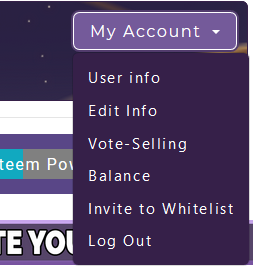
On the left side, you will then find the option to automatically withdraw your funds.
Please keep in mind that a 5% fee will be deducted from your balance and sent to @null, to facilitate a more ethical post promotion behaviour from both vote sellers and authors.
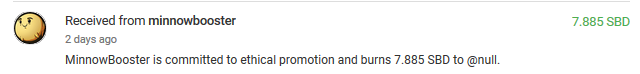
If you want to promote a post directly from your MinnowBooster balance, only the standard fees apply, as the extra 5% is only taken from liquid withdrawals.
You can upvote from your balance by again clicking "My Account" and then choosing "Balance".
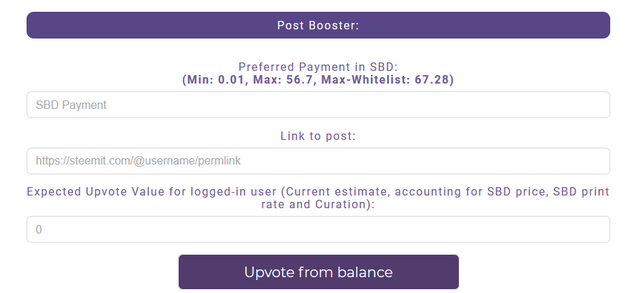
 |  |
 |  |
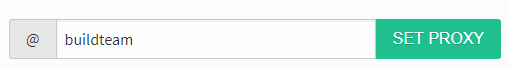
( Want an easier way? Use our SteemConnect proxy link! )

Disclaimer: This is a @steemvoter subscription payment post. Thank you to Steemvoter customers for allowing us to use your Steem accounts to upvote this post by virtue of your free subscription to the Steemvoter.com curation automation service. @steemvoter is proudly a @buildteam subsidiary and sister project to @dlease, @tokenbb, @ginabot, @steemsports, @btuniverse, @steemsports-es and @minnowbooster.
Beneficiary Declaration: 10% @null BURNPOST! 10% to @steem.dao proposal fund.
I have a delegation to you guys and can’t seem to under delegate. How does one do that?
Posted using Partiko iOS
Downvoting a post can decrease pending rewards and make it less visible. Common reasons:
Submit
If you or anyone you know were Scammed or cheated out of your Crypto's then contact.
https://www.coinfirm.com/reclaimcrypto/
Downvoting a post can decrease pending rewards and make it less visible. Common reasons:
Submit
https://v2.steemconnect.com/sign/delegateVestingShares?delegator=bigapplebo&delegatee=minnowbooster&vesting_shares=0%20SP
Downvoting a post can decrease pending rewards and make it less visible. Common reasons:
Submit
Hi @bigapplebo,
You can use :
https://beta.steemconnect.com/sign/delegateVestingShares?delegator=bigapplebo&delegatee=minnowbooster&vesting_shares=0%20SP
or
go to https://steemworld.org/@bigapplebo , select delegations,click outgoing, click edit and zero your delegation to Minnowbooster, please note that it would require you to authenticate that request.
Regards,
@trev03
Downvoting a post can decrease pending rewards and make it less visible. Common reasons:
Submit
Congratulations @minnowbooster! You have completed the following achievement on the Steem blockchain and have been rewarded with new badge(s) :
You can view your badges on your Steem Board and compare to others on the Steem Ranking
If you no longer want to receive notifications, reply to this comment with the word
STOPDo not miss the last post from @steemitboard:
Vote for @Steemitboard as a witness to get one more award and increased upvotes!
Downvoting a post can decrease pending rewards and make it less visible. Common reasons:
Submit
Downvoting a post can decrease pending rewards and make it less visible. Common reasons:
Submit
I LOVE IT TXN
Downvoting a post can decrease pending rewards and make it less visible. Common reasons:
Submit