
Tutorial: Minnow Support Project Membership
Following this guide will allow you to really, truly, show your support for the Minnow Support Project and it's initiatives. This will show you how to delegate some of your STEEM Power to one of the MSP related bots.
First, decide on a bot, though we always recommend @minnowsupport as it is the primary source of help for the members of our community.
You can see a list of the available choices at the Minnow Support Group website.
The Process:
Step 1: Navigate to our Delegation Tool website.
mspdelegator.herokuapp.com
Step 2: Fill out the fields as stated in the image below.
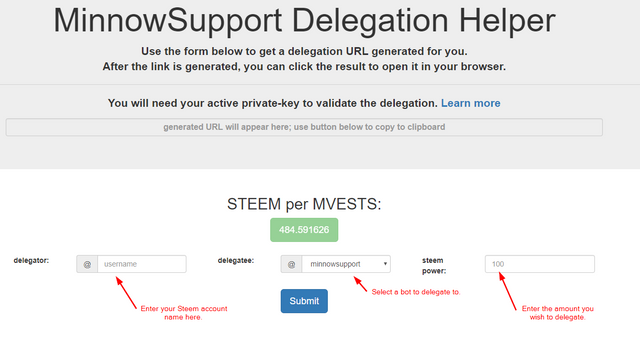
**Note - The amount of SP you choose must be lower than your current available SP, not including any amount you have delegated elsewhere. Your wallet screen can show you this amount, and a Moderator can help you by looking at your Wallet. We can help you decide if you have enough SP to delegate at all as well.
**Step 3: Once you have filled out all the fields, click on the Submit button. Then the 'Open Link' button pictured.
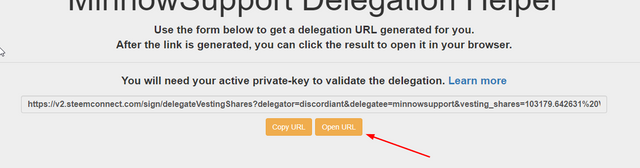
**Step 4: This will take you to the confirmation screen. Verify the username and bot are correct, then hit Continue.
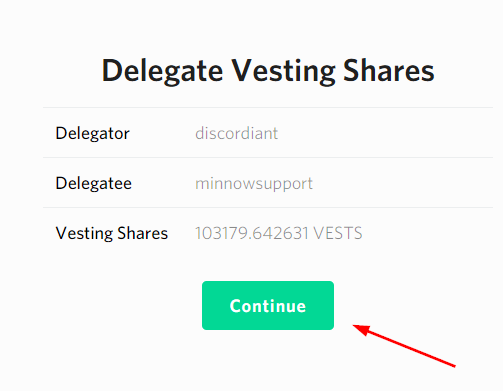
Step 5: On the next screen, you will be asked to verify your Active Private key. This can be found in your Permissions tab on the Wallet of Steemit.com
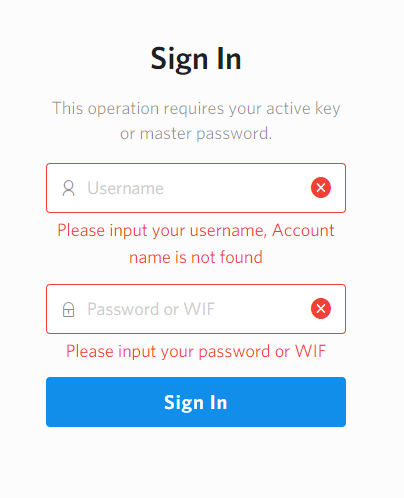
Enter your username on Steemit in the upper field, then copy/paste the full Active Private key in the lower field. Do NOT use your Owner password.
A successful delegation will return with a success message. Any other message indicates an error.
Likely causes of errors:
- Incorrect amount of STEEM Power indicated on first page. Meaning you don't have the amount available, or you already delegate that exact amount to the bot in question.
- Incorrect key was used to verify the process. Double check that it was your Active Private key again.
Step 6: Let a Moderator know on Discord via either DM or by placing a message in the Membership Applications channel.
They will verify using our own tools, and update you on the server. This usually includes an announcement of some sort in the General channel about your support. Your username will change color to indicate this change in status as well.
Thank you from the MSP/PALnet Moderator Team

This and the other two posts are well needed. I know there is pinned info in the rooms, but having these out here so when someone searches these phrases on steemit they get a resource is important.
Downvoting a post can decrease pending rewards and make it less visible. Common reasons:
Submit
I just entered the discord group, I'm taking care of my registration, and looking forward to try out this tool. Thanks a lot for the post, and I'm really amazed by how strong and helpful this community is!
Downvoting a post can decrease pending rewards and make it less visible. Common reasons:
Submit
Cool!
For simple delegation and undelegation of Steem Power - You can check this out:
https://steemit.com/steemit/@davidconstantine/problem-solved-delegate-undelegate-steem-the-easy-way-for-dummies
Downvoting a post can decrease pending rewards and make it less visible. Common reasons:
Submit
Thanks, this may one day come in handy.
Downvoting a post can decrease pending rewards and make it less visible. Common reasons:
Submit
sure :)
Downvoting a post can decrease pending rewards and make it less visible. Common reasons:
Submit
I have tried twice to delegate, I can't make it work. My "private active key" gets rejected. I go into discord, and can't ask any questions, says I do not have permission to post in there. Would love to support what you do, but this is pretty frustrating and I probably won't try again. Is there ANYWHERE minnows can go and just ask questions, not worry about pissing off a whale and getting flagged for asking it in the wrong spot or at the wrong time?
Downvoting a post can decrease pending rewards and make it less visible. Common reasons:
Submit
You can definitely come to our server for those questions. You aren't required to delegate or do anything but be there and ask the questions/accept the answers.
As for assistance with delegating, I can help you personally if you like. The most common reasons for a failure are that you don't actually have enough SP available (you can't delegate any amount indicated in the parentheses on the Wallet page) or that you somehow mis-typed the Active Private key.
Let me know if I can help.
Downvoting a post can decrease pending rewards and make it less visible. Common reasons:
Submit
So I tried to follow the directions, and my message said it was "broadcast" not delegated. I tried to go to PALNet and I can't comment there and I can't find a way to DM a moderator.... Don't know my way around Discord or here... I think I just lost my first 10 Steem...
Downvoting a post can decrease pending rewards and make it less visible. Common reasons:
Submit
Thanks for your steps
Downvoting a post can decrease pending rewards and make it less visible. Common reasons:
Submit
awesome post very helpful now I just have to get my SP up.
Downvoting a post can decrease pending rewards and make it less visible. Common reasons:
Submit
Thank you @discordiant. This was useful.
Downvoting a post can decrease pending rewards and make it less visible. Common reasons:
Submit
thank you very much!
Downvoting a post can decrease pending rewards and make it less visible. Common reasons:
Submit
This post received a 5% vote by @minnowsupport courtesy of @discordiant from the Minnow Support Project ( @minnowsupport ). Join us in Discord.
Upvoting this comment will help support @minnowsupport.
Downvoting a post can decrease pending rewards and make it less visible. Common reasons:
Submit
I don’t see any button to set the period for my delegation, like one month, three months, one year, etc.
Downvoting a post can decrease pending rewards and make it less visible. Common reasons:
Submit
This post has been resteemed by @minnowsupport courtesy of @discordiant from the Minnow Support Project ( @minnowsupport ). Join us in Discord.
Upvoting this comment will help support @minnowsupport.
Downvoting a post can decrease pending rewards and make it less visible. Common reasons:
Submit
We are looking for Bot Builders
http://shaivitetemple.org/Forum/topic/blockchain-bots-that-benefit-people/
Downvoting a post can decrease pending rewards and make it less visible. Common reasons:
Submit
Thanks
Downvoting a post can decrease pending rewards and make it less visible. Common reasons:
Submit
@discordiant The link https://mspdelegator.herokuapp.com/ doesn't seem to work anymore.
Also, for new steemians like me, does it worth to delegate while we are a little in need of help?
Downvoting a post can decrease pending rewards and make it less visible. Common reasons:
Submit
You can still find a version of the delegator tool at our main website http://minnowsupportproject.org/.
We don't recommend any account delegate until they can afford to delegate and still have at least 50-100 SP left over. Anything less can hamper your ability to interact with the chain.
Downvoting a post can decrease pending rewards and make it less visible. Common reasons:
Submit
invite for discord
https://discord.gg/rgJPsyX
Downvoting a post can decrease pending rewards and make it less visible. Common reasons:
Submit
the link to the delegate its down, what can i do?
Downvoting a post can decrease pending rewards and make it less visible. Common reasons:
Submit
thanks @bluerocktalk
Downvoting a post can decrease pending rewards and make it less visible. Common reasons:
Submit
mspdelegator.herokuapp.com this link is not opening please check it
Downvoting a post can decrease pending rewards and make it less visible. Common reasons:
Submit