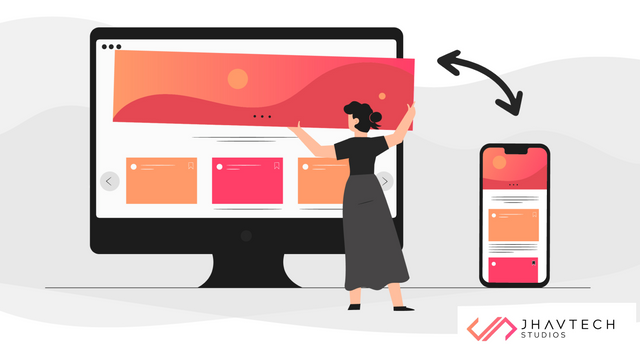
In today’s day and age, having a website is not enough for your business to stay relevant and competitive and. The future lies in app development, and this future is already upon us.
Whether you are an Android or iOS user, consider how you use your mobile phone on a daily basis. It is estimated that 90% of all mobile time is spent on apps. Research also revealed that on average, there are more than 80 apps installed on every smartphone.
The mobile app experience on smartphones surpasses web browsing in terms of quality. As you read this article, there are over 1.8 million apps in Apple's App Store and more than 3.7 million Android apps on Google Play. Simply put, smartphones were designed and built for apps, not websites.
If you or your company plans to offer a more user-friendly mobile experience, the best thing to do is convert your website into an Android or iOS app that delivers a mobile-optimized interface to your valued clients. Developing an app for mobile users can be highly advantageous, especially if your website lacks responsiveness on phones or tablets.
Your website already has most of the content, so it’s just a matter of transferring that content, and this post will teach you how. Let’s delve deeper and learn how to convert your website to mobile app.

Android vs iOS: Which is the Better Platform?
When it comes to mobile app development, iOS and Android are the two most dominant platforms. Native app development for both platforms involves considering key differences such as cost, programming language, development tools, and the target audience. While there are more Apple users in the United States and Japan, Android holds the biggest market share -roughly 70.77% globally.
Both operating systems (OS) offer similar functionality, allowing you to host your application on either platform. The primary distinction between the two lies in their coding formats. Android employs APK files, whereas iOS utilizes .ipa files, which are specific to the iOS system.
The difference in approval guidelines is another distinguishing factor between Android and iOS. Apple's guidelines are notably stringent, with a preference for publishing only captivating and practical applications that make use of iOS-specific features. Apple maintains that apps that serve websites, web content that is not optimized for iOS, and limited web interactions do not meet their quality standards. Consequently, it is more frequent for websites that are converted into iOS apps to be turned down by the Apple App Store.
Ideally, you’d aspire to cater to both user bases; but limited resources or bandwidth may necessitate a difficult decision, potentially resulting in the development of two separate apps. In case you choose to host your mobile app on both Android and iOS, you'll need to code two separate apps — even if they have exactly the same set of features.
Things to Consider When Converting a Website to Mobile App
There are several tools available that help in the conversion of websites into mobile applications for iOS or Android. Note, however, that such tools or services cannot ensure an exceptional user experience (UX). It is therefore advisable to design and build an app from the ground up instead of relying on third-party tools to convert your website.
Considering this, it is crucial to acknowledge that app development requires thorough preparation and time. If you lack experience in designing an app, you may be unaware of the requirements involved in building one from scratch. Therefore, it is imperative to take into account the following variables before commencing development of your app:
Target Audience
To ascertain the necessity of a mobile app, it is a must to conduct an analysis of your user base. This involves gathering pertinent data regarding the number of users accessing your app through mobile devices, their location, the specific devices they use, and the duration of their visits to your website, among other relevant factors. By undertaking these, you’ll be able to effectively prioritize the implementation of your application, determining whether it should be launched on iOS, Android, or both platforms.

Search Presence
People tend to conduct searches for websites more frequently than for mobile apps. Although Google helps in improving search results by incorporating "app packs," it is also beneficial to include a pop-up notification on your website to inform users about your mobile app. This approach will effectively prompt users to download your app, especially if your website lacks mobile responsiveness.
Design and Features
When incorporating features into an application, it is crucial to approach it from the target users’ point of view. It is important to evaluate the app's functionality and determine how it can be enhanced for mobile devices. Additionally, it is imperative to create a design that is intuitive and user-friendly.
Optimize Content
Make sure that your content is optimized for mobile devices, including text, images, videos, and other multimedia elements. Use a responsive design that can adapt to different screen sizes and resolutions. Compress images and reduce their file size for shorter loading time. Keep your content short, direct to the point, and easier to read. Use bullet points to break up long slabs of text. Lastly, minimize the use of pop-ups on your website because they can be annoying and tough to close on mobile devices.
Steps in Converting a Website to Mobile App
Bear in mind that converting your website to mobile app is not a universal solution. It requires careful evaluation of your business needs and user preferences. With all of the above considerations covered, let's discuss how to convert your website to a mobile app.
Make a List of Desired Features
When considering the development of your mobile app, it is crucial to avoid simply repurposing your website. This approach will undermine the intended purpose of the app. Instead, it is advisable to determine the specific set of features that will be beneficial to your users.
During this decision-making process, it is essential to focus solely on features that align with the core purpose and functionality of your app. For instance, an ecommerce app does not require a social networking feature. It is best to keep the app simple and prioritize the aspects that are most relevant to your business type, industry, users, and main objectives.
Validating the feature list will help you in creating a realistic vision for your mobile app and verify that each feature is valuable to the end users instead of just a showy bonus. Additionally, it is important to brainstorm ideas that leverage the inherent capabilities of various smartphones. These steps will not only provide you with an understanding of the components you need to build, but it will also aid in cost estimation and budget management.
Carefully Plan Your Budget
Once you have your feature list ready, it's time to start crunching numbers. Mobile apps are different from websites because you can't use a low-cost builder tool such as a content management system (CMS) to make them. You'll need a seasoned development team in your ring.
The cost of converting a website to mobile app is subject to variation based on factors such as the number of features you want to add, your preferred operating system, how long it will take to develop the app, and other factors. A website that aims to become the next Facebook will have a different budget compared to a content creator who simply wants to download videos from a website and upload them on a mobile app.
To estimate your development costs, select your desired features and our team will make the computation. We will provide you with different costs based on your development method. If you exceed the allotted budget, review the feature list and distinguish between the essential features and the ones that can be added later. Lastly, it is important to allocate a portion of your budget for post-launch maintenance and updates.

Hire a Competent Development Team
In order to successfully convert your website to mobile app, it is essential to collaborate with a proficient and experienced development team. Currently, there are two alternatives available: establishing an in-house team or partnering with a dependable app development company. Because the latter handles all aspects of designing and developing an app, including user interface/user experience design, coding, marketing strategy, etc., it is the ideal choice.
Both options have their advantages and drawbacks. For instance, opting for an in-house team tends to be more costly as it involves expenses such as rent, software, hardware, taxes, and more. However, in-house development provides complete control over the development process, so you end up with an app that precisely aligns with your specifications.
On the other hand, outsourcing tends to be a more cost-effective choice as it allows you to hire developers from different locations, each with their own unique rates. The drawback of outsourcing is the inability to oversee every aspect of the development process, so you need to trust the capabilities of the hired individuals.
An effective approach to address this concern is to set a recurring meeting schedule between you and your developer. This practice ensures that your project remains on track and allows you to introduce changes during the development process. Consequently, you can avoid receiving an app that deviates significantly from your original blueprint after waiting for weeks or even months for its completion.
Create a User-friendly UX Design
A mobile app is better than a website because it can offer a UX design that is more user-friendly and more responsive. Bear in mind that aside from the basic functionality of your mobile app, its UX design is the most crucial factor and must be prioritized when creating your interface.
In order to achieve this, focus on the placement of content and the speed at which it loads, particularly during essential tasks such as registration or log-in, which should occur quickly on mobile devices. The primary concern should be on developing an app interface that is both user-friendly and engaging. The ultimate goal should be to provide users with a mobile app that is more responsive than the corresponding website.
Test Your Mobile App
Testing of mobile applications is a crucial procedure that guarantees the quality and functionality of the app prior to its public release. Testing your app is important, just like with any landing page, email campaign or social media post. By doing so, you can fine-tune your app's features and address any bugs, flaws, glitches or performance issues before your users encounter them. Moreover, testing helps ensure that your mobile app meets the expectations of end users and delivers a seamless experience. It likewise helps in improving your app’s reputation and reliability, which can lead to more users and better revenue.
Conducting meticulous testing not only helps in retaining users who may have uninstalled your app due to these issues but also saves valuable time for your support team. They won't have to spend unnecessary effort responding to customers facing problems with your mobile app. Even if you are unable to fix all the flaws before going live, being aware of potential issues allows you to prepare your service team in advance for any related inquiries.
There are different types of mobile app testing that can be performed before launch. These include functional testing, usability testing, real device testing, speed testing, UI/UX testing, and security testing. Each type has its own benefits and can help in identifying different types of issues.
Submit Your Mobile App to the App Stores
Once you have successfully converted your website to mobile app, the last step is to publish it the App Store and/or Google Play Store. Both take a similar amount of time to review your submission — each needing approximately three days. After your mobile app is approved, it will be accessible for download.
Final Thoughts…
Websites won’t be rendered obsolete anytime soon. They will always have an important place in the digital landscape. They are great for branding, marketing, and driving traffic through search engines. However, mobile app development offers a vast array of possibilities that surpass the capabilities of websites.
You are likely reading this article because you’re looking to convert your website to mobile app. You can let our team of seasoned professionals handle everything on your behalf. Reach out to us for a free consultation, and we will gladly develop the app for you.