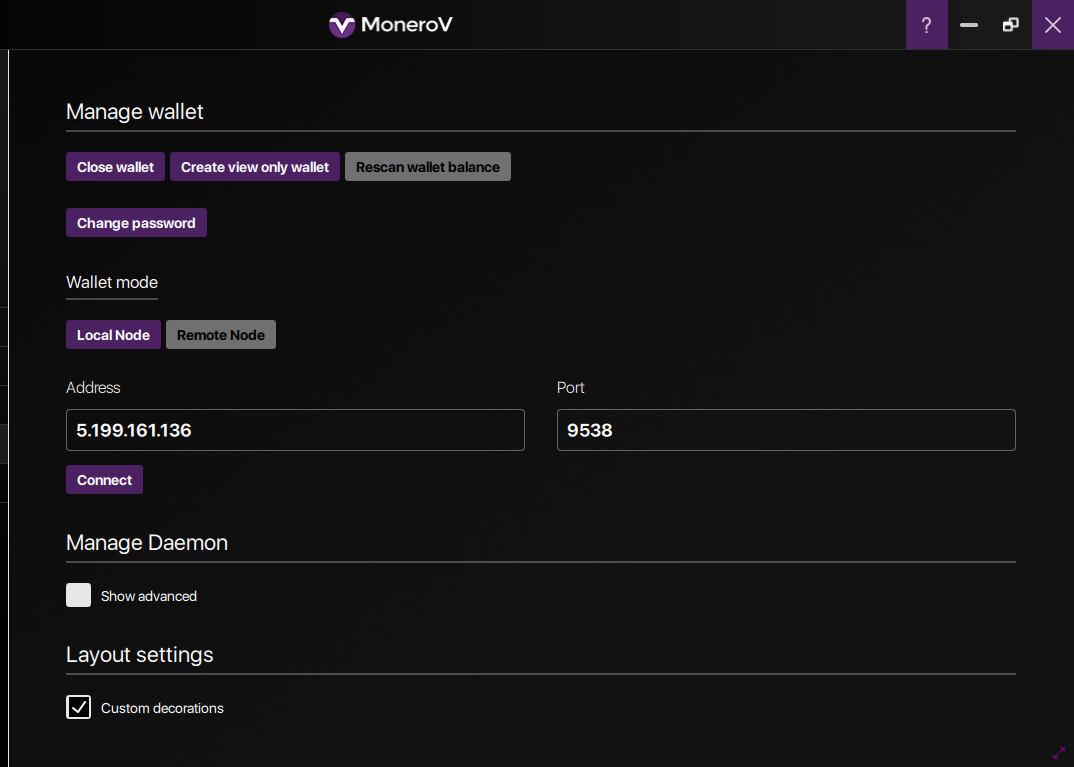.png)
Working remote node for MoneroV
How to Use a Remote Node MoneroV
Run your GUI wallet then select Setting,
under Wallet mode click remote node.
match the setting in the image and click connect ( 5.199.161.136:9538) courtesy of https://cryptoknight.cc/monerov/
wait for your wallet to scan the blocks
Congrats your using a remote node and do not have to download the Whole blockchain !
Where to sell MoneroV
https://altex.exchange/ <-- Trading Open Now!
https://btc-alpha.com/ <-- Trading Open Now!
https://hitbtc.com/
MoneroV Related Post
How To Mine MoneroV
Our donation addresses thank you for your donations!
XMV
45zs2SD7gbZdtwpv4RowfqXW2ps4WotoLidXBVCWvtJWXf8RLbrUMGLCWD6S195SVB8p2cNwirZcGGv39MWwWz7q4z6CQoj
XMR
47bdtvbXDR6CYAXekyKVpcJhcNPHjcXk8J1jHX8XnA1oEJkMm7bdvfyGdvkRouaBEmTzfFUuuwHmUJAPLEd76iRJH9cPAUo
BTC Address
3LYfwz8TVfsSSH4CwrxryfzqEdnh2W4Hw4
LTC Address
LQ8uXEeRR38T2YTFgNrcqB8SxdB8a5y1iQ
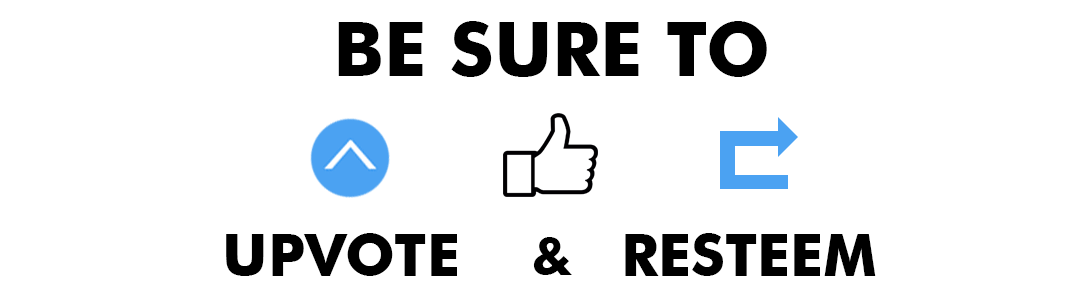
Help Support Us by Using Our Referral Links
- Best place to find them Gems https://www.kucoin.com/
- Exchanges to sell your MoneroV https://btc-alpha.com/ & https://hitbtc.com/
- The Best Exchange for Altcoins https://www.binance.com/
- Cryptonote Exchanges https://livecoin.net/ & https://www.cryptopia.co.nz/
- Buy Bitcoin, Litecoin & Ethereum Easily at https://www.coinbase.com/
- Free Dogecoin Faucet - Free Roll Every Hour http://freedoge.co.in/
- Free Bitcoin Faucet - Free Roll Every Hour + Free Lotto Tickets https://freebitco.in/
- Bitcoin's largest Transparent & Verifiable Lottery - 1 Free Ticket! https://trueflip.io/
- Buy a Cloud Mining Contract from https://hashflare.io/
- Buy Hashing Power From https://www.nicehash.com/ - Thank You
I've been looking everywhere for XMV info, thanks!
Downvoting a post can decrease pending rewards and make it less visible. Common reasons:
Submit