This is a Neutron Masternode Setup Guide for Ubuntu 16.04 on a Vultr VPS using an AUTOMATED script.

Hi there,
Thanks for taking the time to read my guide, make sure you leave any feedback in the comments below 👇
It gives me great pleasure to present you with the quickest and most simple masternode setup guide you will find!
There are 4 steps to this guide;
- Register & setup your VPS
- Install your control wallet (desktop) and collect your private keys
- Login to VPS via SHH (Putty) and run the script provided
- Download Neutron blockchain & start masternode
So lets get started!
STEP 1: Setup Vultr - Click HERE or below to launch your VPS.
STEP 2: Download the Neutron Wallet for Windows or Apple HERE and with your Vultr IP create your masternode.
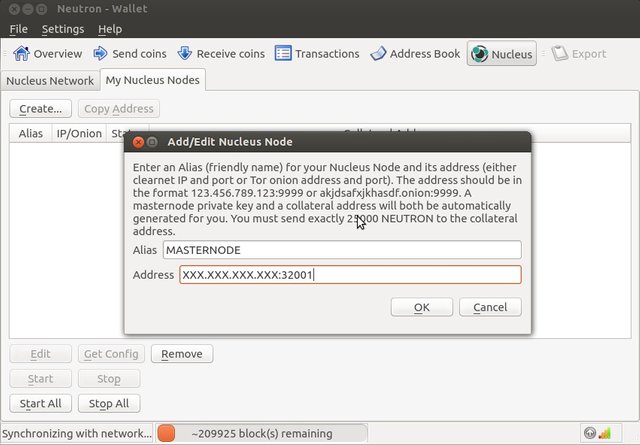
collect & save your masternode private key
by clicking get config after you create the master node.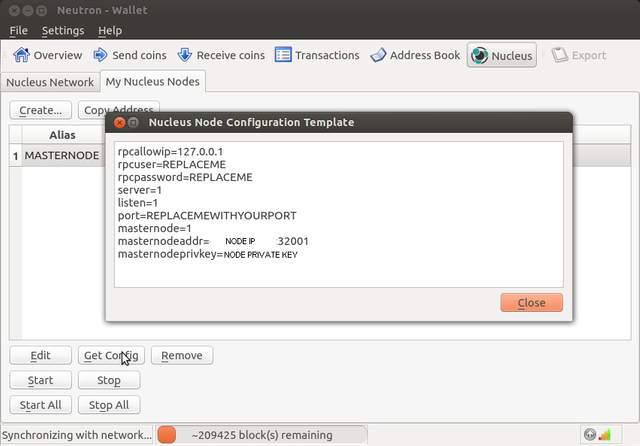
STEP 3: Download Putty ➡️ HERE
Connect to your VPS via your IP & use username: “root” and password provided by Vultr
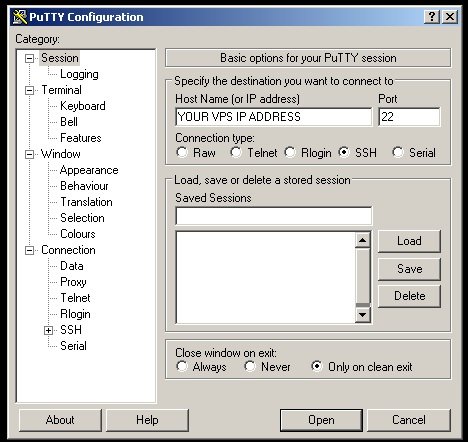
Run the following and be sure to place your generated masternode private key in the appropriate place below;
sudo apt-get install curl -y && curl -s https://cdn.shopify.com/s/files/1/1075/2570/files/install.sh?9547578058877205004 | bash -s PASTE-MASTERNODE-PRIVATEKEY-HERE
☝️ Will take about 10-15 minutes to complete
STEP 4: Once the script is complete run the following to download the blockchain and speed things up
neutrond stop
cd ~/.neutron
wget http://108.61.216.160/cryptochainer.chains/chains/Neutron_blockchain.zip
mv Neutron_blockchain.zip ~/.neutron
sudo apt-get install unzip
unzip Neutron_blockchain.zip
cd ~\
Once finished type ‘cd’ then start your masternode with ‘Neutrond’
Open your desktop wallet, click settings > unlock wallet. Once unlocked go to the Nucleus tab and click start.
Masternode Control;
Open wallet directory- cd neutron
Wallet info - neutrond getinfo
Start wallet- neutrond
Stop wallet- neutrond stop
Edit config - nano ~/.neutron/neutron.conf
Tip are welcome
BTC: 1BUawSBhd4PAh1n4UarLuLmSN5CcfDXzVd
NTRN: 9ZGWsCFtzQxZV9AuHp4oReiyXJCAuNfmLD


Congratulations @augmented! You have completed some achievement on Steemit and have been rewarded with new badge(s) :
Click on any badge to view your own Board of Honor on SteemitBoard.
For more information about SteemitBoard, click here
If you no longer want to receive notifications, reply to this comment with the word
STOPDownvoting a post can decrease pending rewards and make it less visible. Common reasons:
Submit
Sure you deserve it @augmented . Im beginning to follow you now.
Downvoting a post can decrease pending rewards and make it less visible. Common reasons:
Submit
Does not work...there is a flaw in the script...after you run your script the directory structure is broken...please recheck it...Neutrond start can not be found...
Downvoting a post can decrease pending rewards and make it less visible. Common reasons:
Submit
try now buddy, script updated, sorry about that :)
Downvoting a post can decrease pending rewards and make it less visible. Common reasons:
Submit
doesnt work for me
Downvoting a post can decrease pending rewards and make it less visible. Common reasons:
Submit
updated, try now sir
Downvoting a post can decrease pending rewards and make it less visible. Common reasons:
Submit
Congratulations @augmented! You have received a personal award!
Click on the badge to view your Board of Honor.
Do not miss the last post from @steemitboard:
Downvoting a post can decrease pending rewards and make it less visible. Common reasons:
Submit
Congratulations @augmented! You received a personal award!
You can view your badges on your Steem Board and compare to others on the Steem Ranking
Vote for @Steemitboard as a witness to get one more award and increased upvotes!
Downvoting a post can decrease pending rewards and make it less visible. Common reasons:
Submit