I’m not on the @steemitworldmap payroll nor am I a member of their team. I’m just a fan of their efforts and what they do for the community by encouraging each of us to document our travel adventures and think you should consider utilizing their platform next time you’re out doing something worth documenting. Regardless if you’re traveliving abroad or just enjoying the day in your back yard, you can document your adventure on their map, which is then saved on the blockchain and fellow adventure seekers know exactly where to find it.
I’ve seen many of you share your kayak adventures, road trips, your fly south for the winter rendezvous, overnight weekend excursions, the list is infinite—it’s all worthy of the map. If this is your first time hearing about them, you’re just in time for the release of their HaveYouBeenThere app available in the Google Play Store. If you’re unfamiliar with the workings of their platform, how to locate and record your coordinates to then paste onto your article for a chance to be mentioned in their daily curation, you’re in the right place, I’ll show you how to do that.
Firstly, a team introduction headed by @martibis, assisted by @oroger, and curated by a fine group of ladies—I found that out the hard way recently by referring to one of their curators as “he,” won’t do that again!
Team:
Martibis. He’s the tech savvy one from Ghent who’s responsible for the creation of the map.
Oroger. A talented back-end developer from Belgium with more than 10 years experience under his belt.
Liz. A world traveler and one of four curators responsible for keeping an eye out for each of our travel articles.
Donica. Another curator keeping track of us who’s lived on five continents and traveled more than 60 countries.
LivingUKTaiwan. Currently in Taiwan having spent a considerable amount of time working in U.K., she curates for both @steemitworldmap and @ocd.
Choogirl. She’s an expat originally from Australia, currently in Panama who curates for both @steemitworldmap and @curie.
Blocktrades. Everyone knows who blocktrades.us is. They’re supporting the Traveldigest daily travel blog by awarding featured authors with an upvote—I’ll address that at the end of this article.
How:
Once you’ve documented your article, attached your pictures, and you’re ready to post, you need to do two things. First—tag #traveldigest, you don’t want to forget that part, it’s how their curators find your content. Second—copy your coordinates and paste them to your article, it’s easy. Go to https://steemitworldmap.com and you’ll arrive at this page:

From here, scroll around the map to your location and zoom in on it. If you’re in Daytona Beach, Florida, for example, scroll over to the United States and zoom in on Daytona Beach.
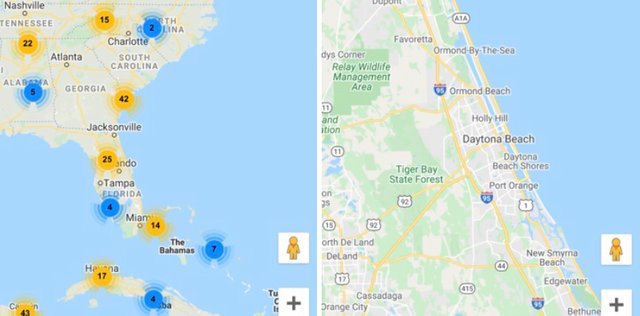
If you can’t find it, you can type the city in the search bar at the top, I’ll circle it for you in the following image. Once you’ve located Daytona Beach, click the “code” toggle located at the bottom of your screen and it will switch to “explore.”
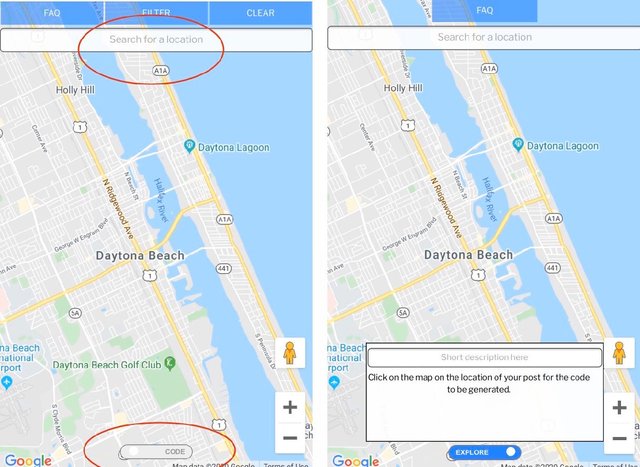
Now there’s a blank bar above explore that says “short description here.” By touching/clicking Daytona Beach on the map, your coordinates will appear in that box, they’ll be hi-lighted in blue, along with a drop-pin on Daytona Beach.

Now all you do is touch/click those coordinates and they’ll be copied to your device, hi-lighted in yellow and it will say “copied successfully.”

That’s it, you’re done! Now just paste those coordinates at the bottom of your article and, although you’ll see the coordinates on your rough draft, they won’t be visible on your live article nor in the preview section—they chose not to clutter up your article with coordinates. Once you post the travel article, your adventure is saved on steemitworldmap and you’ll receive a confirmation response from the team. I’ll attach those Daytona Beach coordinates to this article to give you an example of the confirmation you’ll receive—it’ll be in the comment section below.
Rewards:
If your article is featured in the daily #traveldigest curation, you’ll receive an upvote from @steemitworldmap along with their associated trail. Also, depending where your article ranks, you’ll receive an upvote from @blocktrades. They’re currently voting at 25% strength to the top three and 5% to each of the honorable mentions—motivation. If you’re still confused, let me know, we’ll get you squared away. If I messed something up, I’m sure they’ll let me know in the comment section and I’ll be clicking the edit button. All that’s left now is show us what you’re up to—I’ll see you then!
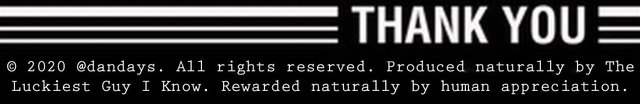

Thanks @dandays, we couldn't have explained it better ourselves !!! Just want to add a few points:
Downvoting a post can decrease pending rewards and make it less visible. Common reasons:
Submit
My pleasure, @steemitworldmap! About the spare line, yeah, it’s what I’ve always done so I wasn’t aware it’ll show up otherwise—thank you for clarifying that. And thanks for the tag details, too, I should’ve known. I knew I could count on you to come over here and straighten me out. 😉 Thanks for your support, guys and gals, I’ll see you again soon.
I’ll max vote this one for exposure.
Downvoting a post can decrease pending rewards and make it less visible. Common reasons:
Submit
Great post! There is an easier way though: Users who want to add Steemitworldmap to their travel blogs (min 250 words) can publish them through travelfeed.io and easily add a location with the location picker built into the TravelFeed editor. The post is then automatically added to Steemitworldmap with a hidden snippet!
Downvoting a post can decrease pending rewards and make it less visible. Common reasons:
Submit
Thank you @jpphotography. I, personally, have never used travelfeed’s front so I was unaware of this option—something I’ve been meaning to attempt, by the way. Thank you for the additional information, much appreciated!
Downvoting a post can decrease pending rewards and make it less visible. Common reasons:
Submit
Same thing if you crosspost directly from the Haveyoubeenhere app by the way! Just makes life that little bit easier! 😄
Downvoting a post can decrease pending rewards and make it less visible. Common reasons:
Submit
Had I known the creator was stopping by I would’ve thrown on a nice shirt, quick, “I got anything in my teeth?!” 👍🏿
Thanks for stopping by @martibis, thanks for pointing that out. While you’re here, I tried linking the app in the article but each time I clicked the pasted link from my phone, I reached an error code. I could visit the play store and navigate to the app without any issues, but clicking on the pasted link wouldn’t work for me.
I’m on an iphone, does that make a difference? Maybe you could paste one of those for us here? Thank you, sir, see you again soon!
Downvoting a post can decrease pending rewards and make it less visible. Common reasons:
Submit
Heh, no need for nice shirts, ask anyone in the team: t-shirt, colored shorts and some flip flops is what I prefer, haha!
Let me get you the relevant links:
Hope that helps, haha! 😄
Downvoting a post can decrease pending rewards and make it less visible. Common reasons:
Submit
Congratulations, Your Post Has Been Added To The Steemit Worldmap!
Author link: http://steemitworldmap.com?author=dandays
Post link: http://steemitworldmap.com?post=document-your-journey-on-steemitworldmap
Want to have your post on the map too?
Downvoting a post can decrease pending rewards and make it less visible. Common reasons:
Submit
Thank you @steemitworldmap! This article wouldn’t have worked had you not dropped this comment.
Downvoting a post can decrease pending rewards and make it less visible. Common reasons:
Submit
Yay!
Your post has been boosted with ESTM. Keep up the good work!
Dear reader, Install Android, iOS Mobile app or Windows, Mac, Linux Surfer app!
Learn more: https://esteem.app
Join our discord: https://discord.me/esteem
Downvoting a post can decrease pending rewards and make it less visible. Common reasons:
Submit
Thank you @esteemapp!
Downvoting a post can decrease pending rewards and make it less visible. Common reasons:
Submit
Very well detailed article! Good job!
Downvoting a post can decrease pending rewards and make it less visible. Common reasons:
Submit
Thank you, @gabrielatravels, I appreciate this comment. Coming from you, a map using veteran, I must’ve simplified the explanation—that was my intention. Thank you letting me know—enjoy the rest of your week, Gabriela!
Downvoting a post can decrease pending rewards and make it less visible. Common reasons:
Submit
Thanks! The map is part of my heart! Have a great rest of the week too! :)
Downvoting a post can decrease pending rewards and make it less visible. Common reasons:
Submit
!DERANGED
!COFFEEA
!shop
$trdo
!BEER
for you
Downvoting a post can decrease pending rewards and make it less visible. Common reasons:
Submit
Congratulations @eii, you successfuly trended the post shared by @dandays!
@dandays will receive 0.04188713 TRDO & @eii will get 0.02792475 TRDO curation in 3 Days from Post Created Date!
"Call TRDO, Your Comment Worth Something!"
To view or trade TRDO go to steem-engine.com
Join TRDO Discord Channel or Join TRDO Web Site
Downvoting a post can decrease pending rewards and make it less visible. Common reasons:
Submit
I’m glad you’re still keeping an eye on me @eii.
Downvoting a post can decrease pending rewards and make it less visible. Common reasons:
Submit
!BEER
Downvoting a post can decrease pending rewards and make it less visible. Common reasons:
Submit
View or trade
BEER.Hey @dandays, here is a little bit of
BEERfrom @eii for you. Enjoy it!Learn how to earn FREE BEER each day by staking.
Downvoting a post can decrease pending rewards and make it less visible. Common reasons:
Submit
@traciyork, thanks a lot for resteeming this one you, you fine curator, you. I’m glad my explantion was easy to understand. Happy Wednesday from England!
Downvoting a post can decrease pending rewards and make it less visible. Common reasons:
Submit
View or trade
BEER.Hey @dandays, here is a little bit of
BEERfrom @eii for you. Enjoy it!Learn how to earn FREE BEER each day by staking.
Downvoting a post can decrease pending rewards and make it less visible. Common reasons:
Submit
You just received DERANGED @dandays Keep up the great work. Congrats, you have been gifted 1 DerangedCoin. You can redeem 20 of them for an upvote from the deranged.coin account. Redeem your tokens by sending to deranged.coin through Steem Engine with your post URL in the memo field, view all your tokens at steem-engine.com
Downvoting a post can decrease pending rewards and make it less visible. Common reasons:
Submit
Congratulations @dandays, your post successfully recieved 0.04188713 TRDO from below listed TRENDO callers:
To view or trade TRDO go to steem-engine.com
Join TRDO Discord Channel or Join TRDO Web Site
Downvoting a post can decrease pending rewards and make it less visible. Common reasons:
Submit