Every once in a while there is an event in Overwatch which brings new items to the mix for a limited period of time. Although the in-game Hero Gallery is comprehensive, it doesn't allow you to track your progress and see which items you have collected, and what items you are yet to get.
If you are the collecting type of person and you would like to collect as much event goodies as possible, then you will surely need some kind of way to track your progress. A way that gives you the ability to not just track what items you have collected by opening boxes, but also what items you are yet to obtain, and how much coins they cost.
Allow me to introduce you to the Overwatch Items Tracker.
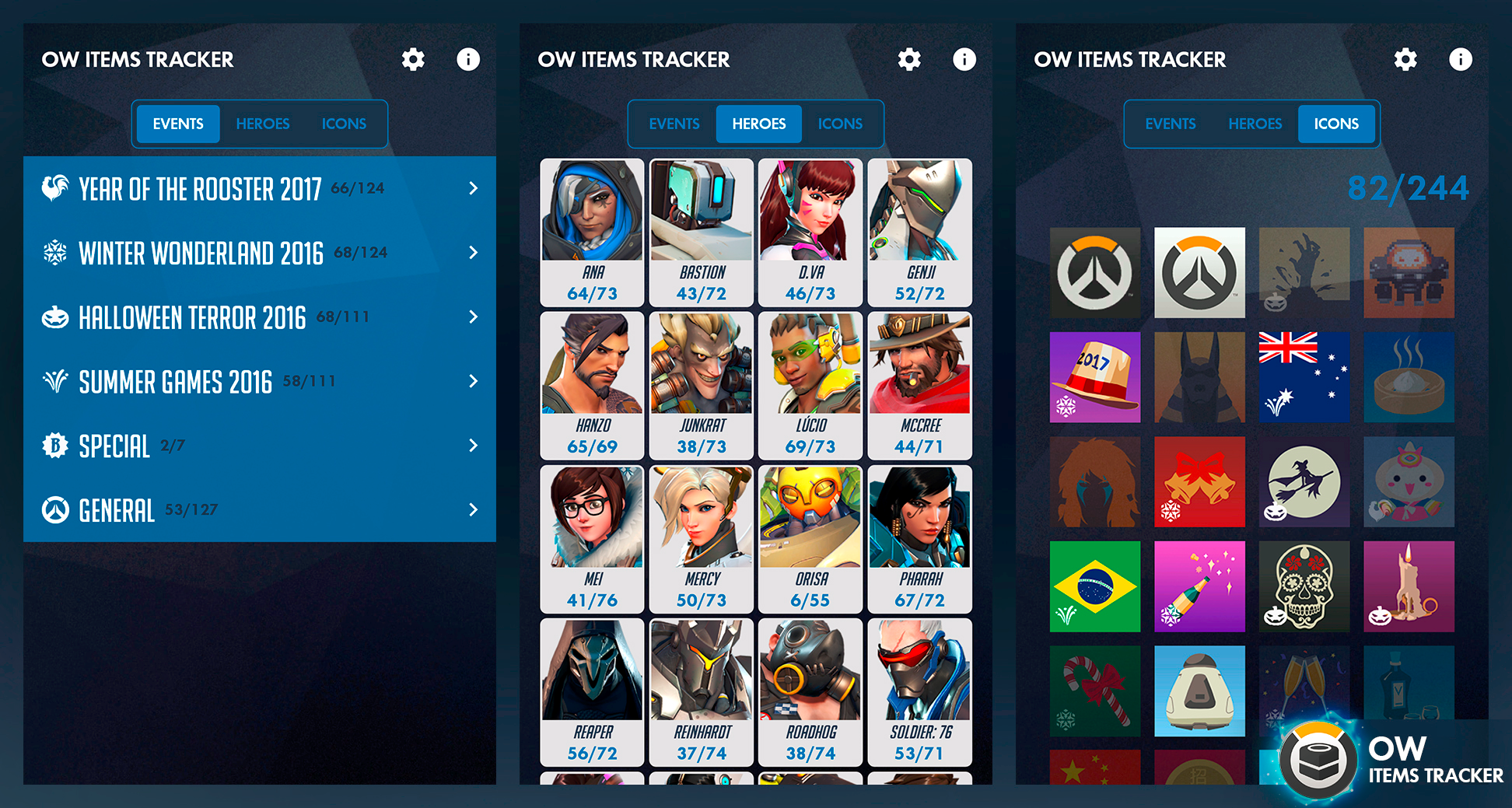
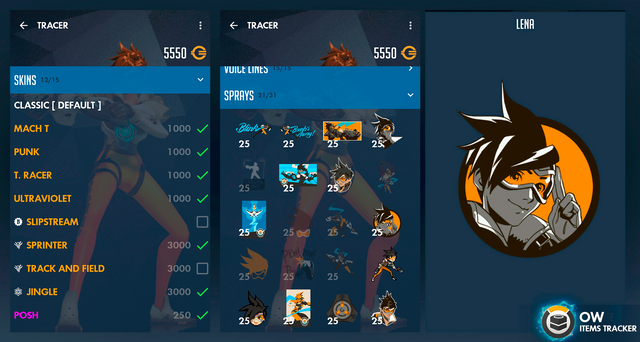
With the Overwatch Item Tracker you can very easily mark all the items you have already collected. You can switch between an event-type of grouping to a hero-type with just a swipe, and you can always see how much coins you need if you are to buy all remaining items.
Super lightweight and very responsive, it just feels natural to use the app and browse through the different sections. I run the app on my 6 year old phone and it works like it was intended to be used on it.
Although the app is currently in Open Beta and it can be downloaded only to an Android device, the developers already have an iOS version which is not on iTunes only because they lack a Apple Developers License.
If you have an Android device, I encourage you to go ahead and try the Overwatch Item Tracker, I am sure you will be happy with the app.
Download Overwatch Item Tracker from the Google Play Store
The developers are actively working on the app and they release updates quite often. They are also quite responsive and they tend to help users through their Reddit thread:
https://www.reddit.com/r/Overwatch/comments/64k2tb/ow_items_tracker_follow_your_progress/
If you are an iOS user, don't be discouraged - you can still run the app, but you will have to compile it by yourself. You can do that by downloading the source code from their GitHub page and then follow the steps listed on this page.
Congratulations @darthur! You received a personal award!
You can view your badges on your Steem Board and compare to others on the Steem Ranking
Vote for @Steemitboard as a witness to get one more award and increased upvotes!
Downvoting a post can decrease pending rewards and make it less visible. Common reasons:
Submit
Downvoting a post can decrease pending rewards and make it less visible. Common reasons:
Submit