reWASD 6.2.1 is HERE
If you dont know it, its really your bad!! REWASD It's truely powerful gamepad/keyboard/mouse remaper!
In reWASD 6.2.1 update developers added some really nice options for remaping and in general to improve quality of life with this software.
New features:
Steam controller Trackball mode:
You ask, and you shall receive: try out the Trackball mode for Steam Trackpads. Choose Analog mode, then set your Trackpad to Mouse or Stick mappings, and you’ll see the Trackball Friction slider. What does it do, you may ask? The lower the value, the longer the mappings will reproduce. So, if set to the minimum, set mappings will keep firing until you tap the Trackpad once again. When set to the maximum, there won’t be any drift happening and mappings will stop immediately.
Remove all Virtual controller mappings in one click:
Try using the Magic Wand in a new way, remove the virtual gamepad mappings from your config in a few seconds:
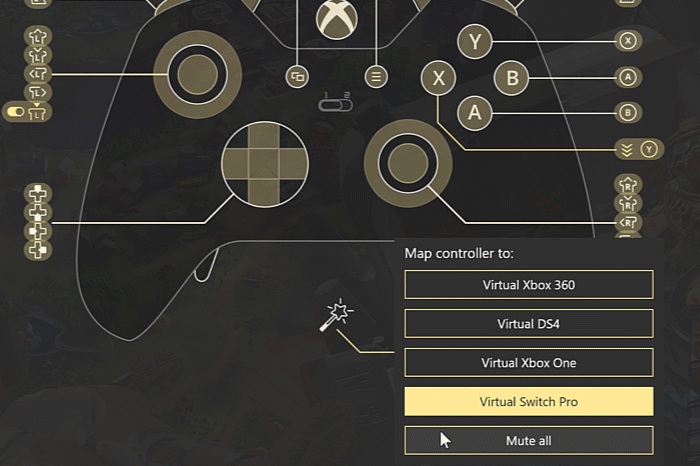
Slots update!
With the newest version, you can manage the Slots with remap off — access the configs in your Slots to browse or remove them. Another important thing: reWASD will remember what Slot was chosen last, and it will be active when you turn remap ON.
A few changes in GUI
Starting with reWASD 6.2.1, you can see what devices are remapped at the moment: a green dot shows the devices that have configs applied to them:
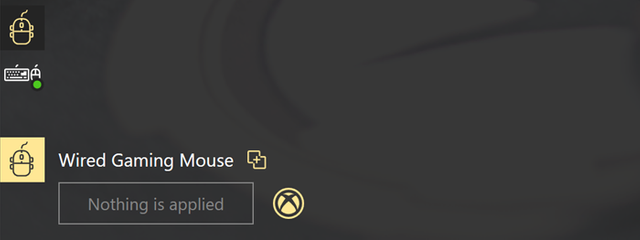
You’ll also see the Virtual controller icon in the lower-left corner, that would help with the navigation and let you know which Virtual controller type is chosen. Also, you’ll see a cute little animation when you change the Virtual controller type :)
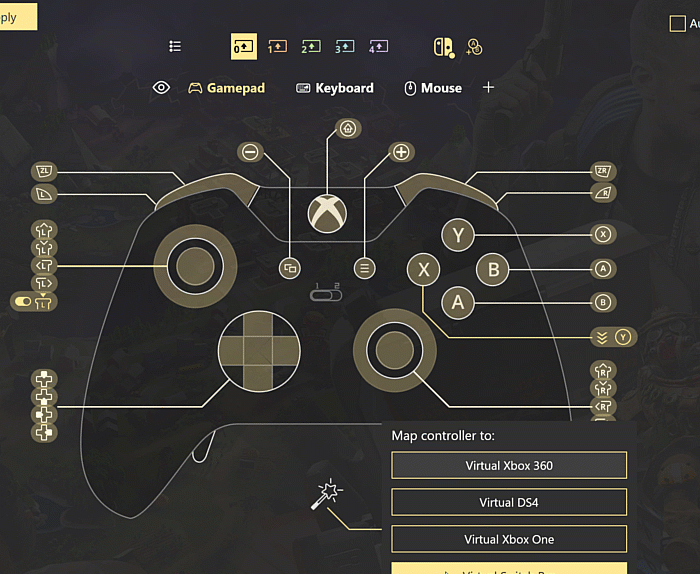
A few more small improvements:
Change the size of the overlay windows, in Preferences — Desktop Overlay
Check the overall duration of a combo you make in Combo editor
Hook the physical buttons while creating the Shortcuts
Use DualSense Mic LED: even though only one color is available, you can set it as a Slot indicator, or turn it off completely.