I have a CentOs 7 Ethereum Mining build that I use on several different mining rigs.
On certain motherboards, the "#1" card runs slower than the other cards.
It is not that the card performs worse, the card is only running at half-usage.
Of 5 different motherboards, 3 don't exhibit this and the other 2 are both stable but several generations apart.
Doesn't do it:
Asus Z270
Asus P8P67 LE
MSI Z-270-A Pro **
Does it:
MSI Z97 Gaming 5
Gigabyte "AOURUS" board
I've been able to confirm that the PCI Clockrates are the same, the PCI Bus Width & Speed is the same.
The CentOs distribution has ACPI and ASPM disabled. The distro is also "headless" so there is no X-Windows running.
It's gotta be something simple!
Here is the diff between the slow card and a "normal" card.
[root@frygrunt ~]# lspci -s 01:00.0 -vv > 1slo
[root@frygrunt ~]# lspci |grep VGA
01:00.0 VGA compatible controller: Advanced Micro Devices, Inc. [AMD/ATI] Fiji [Radeon R9 FURY / NANO Series] (rev c8)
04:00.0 VGA compatible controller: Advanced Micro Devices, Inc. [AMD/ATI] Fiji [Radeon R9 FURY / NANO Series] (rev c8)
05:00.0 VGA compatible controller: Advanced Micro Devices, Inc. [AMD/ATI] Fiji [Radeon R9 FURY / NANO Series] (rev c8)
06:00.0 VGA compatible controller: Advanced Micro Devices, Inc. [AMD/ATI] Fiji [Radeon R9 FURY / NANO Series] (rev ca)
[root@frygrunt ~]# lspci -s 04:00.0 -vv > 2no
[root@frygrunt ~]# diff 1slo 2no
1c1
< 01:00.0 VGA compatible controller: Advanced Micro Devices, Inc. [AMD/ATI] Fiji [Radeon R9 FURY / NANO Series] (rev c8) (prog-if 00 [VGA controller])
> 04:00.0 VGA compatible controller: Advanced Micro Devices, Inc. [AMD/ATI] Fiji [Radeon R9 FURY / NANO Series] (rev c8) (prog-if 00 [VGA controller])
6,11c6,11
< Interrupt: pin A routed to IRQ 27
< Region 0: Memory at e0000000 (64-bit, prefetchable) [size=256M]
< Region 2: Memory at f0000000 (64-bit, prefetchable) [size=2M]
< Region 4: I/O ports at e000 [size=256]
< Region 5: Memory at f7e00000 (32-bit, non-prefetchable) [size=256K]
< Expansion ROM at f7e40000 [disabled] [size=128K]
> Interrupt: pin A routed to IRQ 28
> Region 0: Memory at c0000000 (64-bit, prefetchable) [size=256M]
> Region 2: Memory at d0000000 (64-bit, prefetchable) [size=2M]
> Region 4: I/O ports at c000 [size=256]
> Region 5: Memory at f7c00000 (32-bit, non-prefetchable) [size=256K]
> Expansion ROM at f7c40000 [disabled] [size=128K]
20c20
< RlxdOrd- ExtTag+ PhantFunc- AuxPwr- NoSnoop+
> RlxdOrd- ExtTag- PhantFunc- AuxPwr- NoSnoop+
27c27
< LnkSta: Speed 2.5GT/s, Width x1, TrErr- Train- SlotClk+ DLActive- BWMgmt- ABWMgmt-
> LnkSta: Speed 5GT/s, Width x1, TrErr- Train- SlotClk+ DLActive- BWMgmt- ABWMgmt-
33c33
< LnkSta2: Current De-emphasis Level: -3.5dB, EqualizationComplete-, EqualizationPhase1-
> LnkSta2: Current De-emphasis Level: -6dB, EqualizationComplete-, EqualizationPhase1-
36c36
< Address: 00000000fee0200c Data: 4122
> Address: 00000000fee0200c Data: 4142
[root@frygrunt ~]#
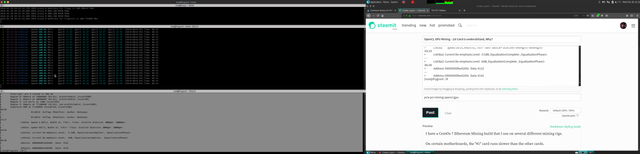
So it is the "Link Speed". But why? Nothing at all has changed except the Mobo.
** The MSI Z 270-A Pro doesn't have this problem but it is not suitable for mining.
Congratulations @vereum! You received a personal award!
Click here to view your Board
Downvoting a post can decrease pending rewards and make it less visible. Common reasons:
Submit
Congratulations @vereum! You received a personal award!
You can view your badges on your Steem Board and compare to others on the Steem Ranking
Vote for @Steemitboard as a witness to get one more award and increased upvotes!
Downvoting a post can decrease pending rewards and make it less visible. Common reasons:
Submit