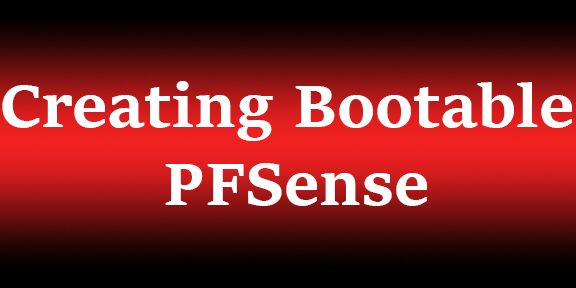
First go to this link: https://rufus.akeo.ie/
scroll down until you see this
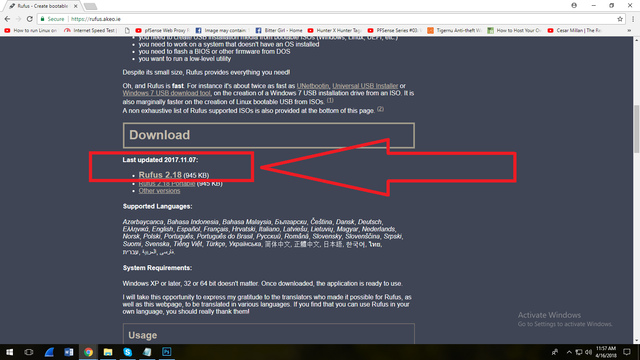
it will automatically download rufus
Once you open the downloaded file, you will now ready to setup/configure on how to create a bootable pfsense using flash drive.
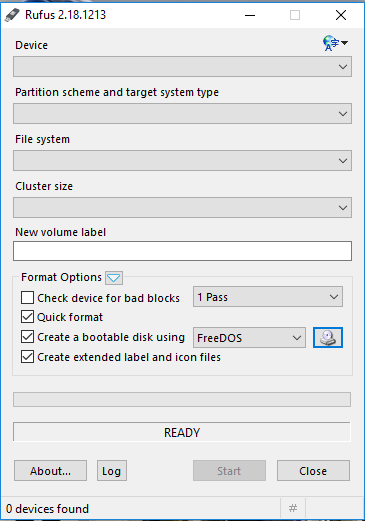
next is to click on device, and locate your flash drive where pfsense is going to be installed.
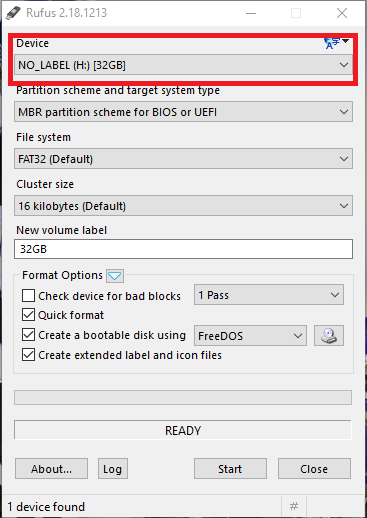
Then, click on the squared part of the picture and locate your downloaded pfsense.
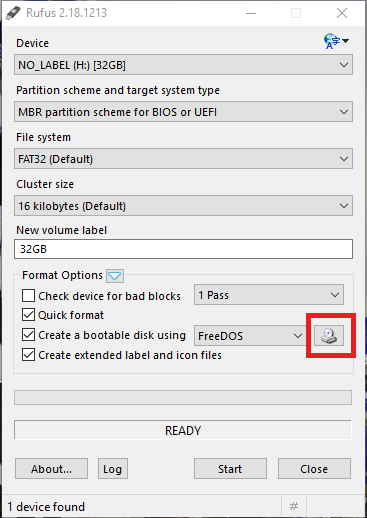
After that, leave everything as default.
Now START button is now enabled and you can click on it to perform bootable file.
Once finish Click on okay.
You now have a bootable PFSense in a flash drive.
Any comments question is highly appreciated just comment down below and i will give you my best time answering your queries.
Next: PFSENSE Installation
#Learn and Share!
it's me,
@jriel