Basic photo settings
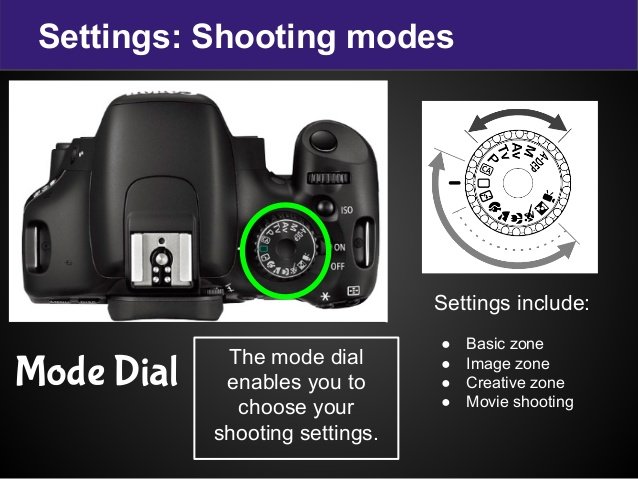
With these basic shooting functions, the camera automatically sets the lens opening, shutter speed, ISO speed etc. according to the image/object being taken, for example a portrait. The only thing the photographer has to do, is to focus and to take the picture. No shortcut keys will work when using the automatic shooting function. The only controls you will be able to use is the shutter and the control wheel (at the top op the camera)
The shutter button helps the photographer to focus on an object before taking the picture.

The control wheel lets the photographer decide which function of shooting he will use. For example, sport, macro, portrait etc.

All digital cameras consist of automatic shooting functions. These functions, for example the portrait function, lets the camera use the best settings for that specific photo.
The difference between the semi-automatic and full automatic function (manual), also known as the creative function, determine how much control the photographer has over the camera.
1. Green square

Full automatic function, the only thing the photographer needs to do is to focus the camera and shoot the picture. The camera has full control over all the functions. The camera sets the ISO, white balance, shutter speed and also activates the built in flash. Mainly beginner photographers and people who don’t understand the settings of the camera yet use this function.
2. Portrait function

The background is out of focus to bring the model or object out more. The camera will widen the lens opening, to get the background out of focus. By holding in the shutter, continuous photos will be taken.
3. Landscape
This function lets the camera make the lens opening smaller for more field depth, in other words a sharper image. This is the opposite of a portrait image, instead of taking the background out of focus, it tries to capture more detail of the image.
4. Macro photos

Using this setting/function, the camera will automatically widen the lens opening for less field depth, which makes it difficult for the photographer to get everything in focus. This can lead to creative photos, where only the middle or a small part of the photo is in focus. This function is mainly used for close-ups.
5. Sport/action function

This is for objects/people that move faster, and where the photographer wants to “freeze” the moment, in other words, the camera will use a faster shutter speed.
6. Night scene

This function is used to take photos of people when it is getting dark or at night. The camera will use a slower shutter speed and wider lens opening and the built in flash will go off to freeze the image. It is wise to use a tripod for these types of photos, otherwise there will be camera shake. (Blurry images)
7. Flash function
The built in flash can be switched off when not in use.

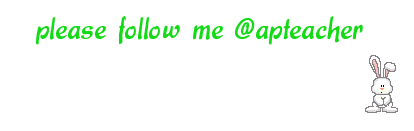
Congratulations @apteacher! You have completed some achievement on Steemit and have been rewarded with new badge(s) :
Click on the badge to view your Board of Honor.
If you no longer want to receive notifications, reply to this comment with the word
STOPTo support your work, I also upvoted your post!
Downvoting a post can decrease pending rewards and make it less visible. Common reasons:
Submit
Downvoting a post can decrease pending rewards and make it less visible. Common reasons:
Submit