Cartooning is really an amazing activity for one to get himself into, its fun all the way, I will show you the important layers to get your image turn into cartoon using Photoshop, in my next tutorials, i will show you the steps by steps on how to get those features as the are related to each other, feel free to ask or contribute to this tutorials as cartooning has different methods of achieving the same result. Happy Learning.
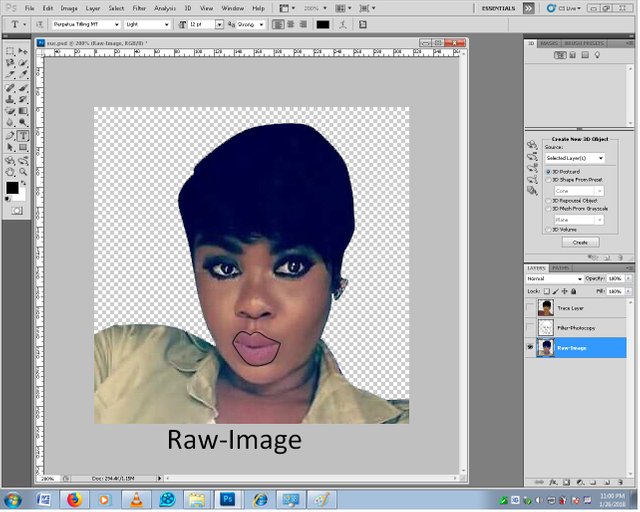
- Raw-Image: The raw image as the name implies is the image you want to change to become cartoon, you will get the your desired result of cartoon after a great tracing and filtering the image, its out of the raw image you will get Filter-Photocopy layer by duplicating the raw image (ctr+J)
Note:Raw-Image greatly influence the result of the cartoon to be produce, it is recommended you use a well and a clear image of best quality.
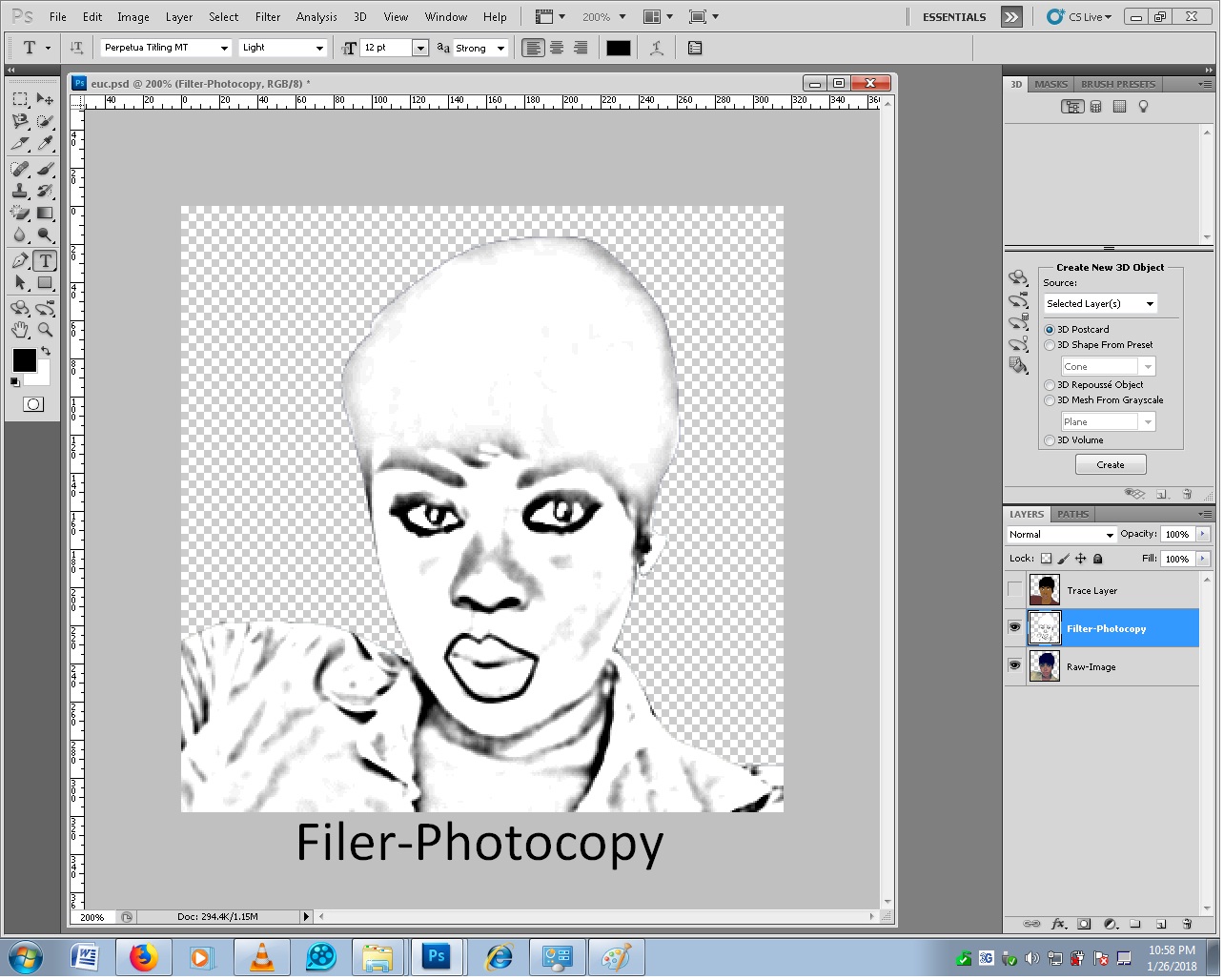
- Filter-Photocopy Layer: The Filter-Photocopy Layer is a layer duplicate of the raw image, you will get this effect through this at the top of the menu of photoshop next to SELECT, Filter-Sketch-Photocopy, after doing this, you should get a result as this Filter-Photocopy image, ensure that your default colour is black and white.
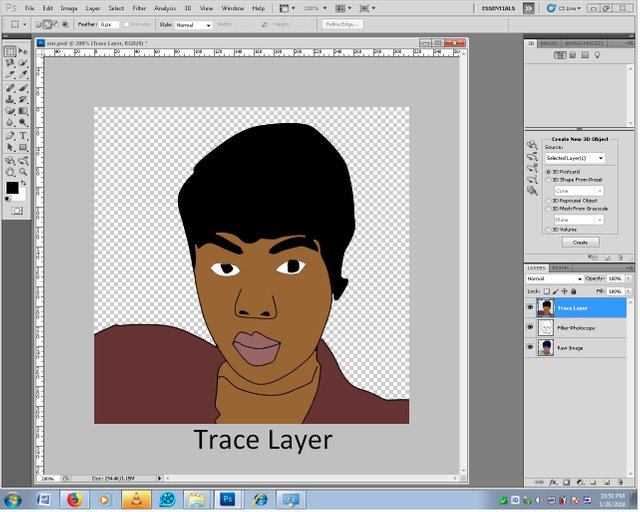
- Trace Layer: The trace layer is the layer gotten after using a pen tool to trace image outlines using a black colour so as the outline will be visible before you fill out the outlines that best fit the eyes, nose and skin, after then, you will work on transparency to get the different layers blended together by pressing the numbers on your keyboard.
Hey Guys, thanks for your time, there is more to this tutorials and its going to be out soon, I hope this tutorial will prepare your mind for the next to come.
Copyright © 2018 @edeejosh
Great!! :D
Downvoting a post can decrease pending rewards and make it less visible. Common reasons:
Submit
Thanks #criptoworldlb
Downvoting a post can decrease pending rewards and make it less visible. Common reasons:
Submit