
I've been searching a lot for an optimal workflow as an enthusiast photographer. Browsing over I found tons of different articles and advices that is why I decided to write a +1 :)
For sure what I learn reading all the articles is that no one got exactly same gear than you… Not even same goals as photographer. No I don't have the last DSLR with 48Mpix. No I don't have unlimited money to rent a off-site server for 5Tb
So I focused one the key elements to achieve. For me it was :
1 - Secure my photos = Backup
Being a mix of travel photography / family photography I need to secure the perenity of my images. Do I need high availability ? Mmmm I don't have client deadlines or other constraint so no top priority.
One important point is that a proper backup is not redundancy like RAID on a NAS. If your NAS get stolen / hacked / burned / name it… even if you have 5 HDD inside… it will not do the job. So at least one copy at home and one copy offsite is a basic to call it backup.
2 - Being able to publish quickly on social media (mainly Instagram)
That means mainly preparing and color correcting pics. Getting them online as fast as possible.
3 - Share quickly with family and friends
It's very important for me to share easily pictures I took but also to be able to choose what I will share with who. Meaning maintaining different circles of friends and family.
4 - Handle Raw and JPG (link to point 2 and 3)
Yes X100T Jpg and Film Simulation is FANTASTIC! But I also like to be able to tweak a RAW and secure that I can recover an under-exposed part of a picture.
I would say I shoot 80% of the time RAW. I shoot JPG only when mainly I know that it's only family pics where I want to be able to share super quickly pictures with my friends.
5 - Travel Proof
I need to be able to cull quickly my pictures on a relativly small screen and need the point 1 to work as much as possible when on the go.
Added to those points I have a couple of constraints. Yes let's call it constraints. It's mainly my gear (or my lack of infinite finance you take it how you want). I call them constraints being a little bit provocative… but if you think about it I would love to take pictures with my eyes and share them just by thinking about it! But so far it's still Sci-Fi.
Back to our constraints !
a - Shooting mainly with Fuji X100T
Yes I have to admit I should not call it a constraint… it's a camera I litteraly love but still, it brings some constraints!
Need to empty SD Card cause Wifi transfert is not an option = too too slow Fuji!
b - Working on old (very old) Macbook Pro
Here again it bring some slowlness but also a SD reader ! :) I think here for me the main thing out of having a computer vs a tablet or even phone to edit is the necessity for me to have Photoshop.
c - Synology NAS@Home
Fantastic tool bringing redundancy and flexibility but also limitation link to network.
d - Photoshop need to edit and color grade.
As mentionned in point b I tested other software to edit/color grade and was not convinced.
e - Automation required cause my brain is already full of over things to think about.
Last but not least : I'm not very - "structured" - when it comes to backing up. So the constraint here is to secure that this workflow will be sustainable by itself. What does it means? I should not been forced to push a button every single day to backup from A to B or to index this particular thing in the flow…
Mixing all of that I tried to design my "dream" workflow that will serve my photographic hobby.
Who says pictures are better than words…? Let's look below for my current workflow.
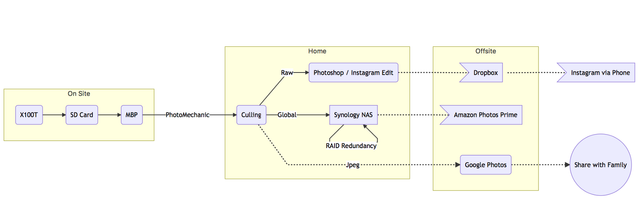
Once again this is made for MY way of taking pictures, with MY gear and MY budget.
But I hope that it can help some to reflect around their workflow, grab some ideas and why not share some of their ideas.
If you want to have a look at what is the outcome of this workflow you can jump HERE on my Instagram and please share your ideas/critics
Source
You have posted an image in an artistic tag (photography, art, etc.) without attribution or source. By doing so you are claiming to be the content creator.
Plagiarism is the copying & pasting of others work without giving credit to the origional author or artist.
Repeated plagiarism or tag abuse is considered spam. Spam is discouraged by the community and may result in action from the cheetah bot.
More information on Image Plagiarism
More information on artistic tags
If you believe this comment is in error, please contact us in #disputes on Discord
Downvoting a post can decrease pending rewards and make it less visible. Common reasons:
Submit
Thanks for commenting and keeping track of plagiarism.
I'm not sure which picture you are referring to. The first one comes from @unsplash without need to give credit.
The second one is my creation,
Downvoting a post can decrease pending rewards and make it less visible. Common reasons:
Submit