

The first picture shows as it was straight from the camera. Unedited RAW. Everything is set to neutral.
ISO100 f4.0 1/15s 32.5mm(crop sensor)
Doesn't look like much, but the information is all there to make it more like it was in real life . But I went a bit further than that. I tried to bring out the most from this picture without making it "unreal" yet better than the real thing.
The next picture is after Lightroom adjustments.

I was quite pleased with the results, but something was still missing. It felt a bit cold and the shadows were too bright, so I fixed that in Photoshop as good as I could.

Here's a GIF showing all the differences:
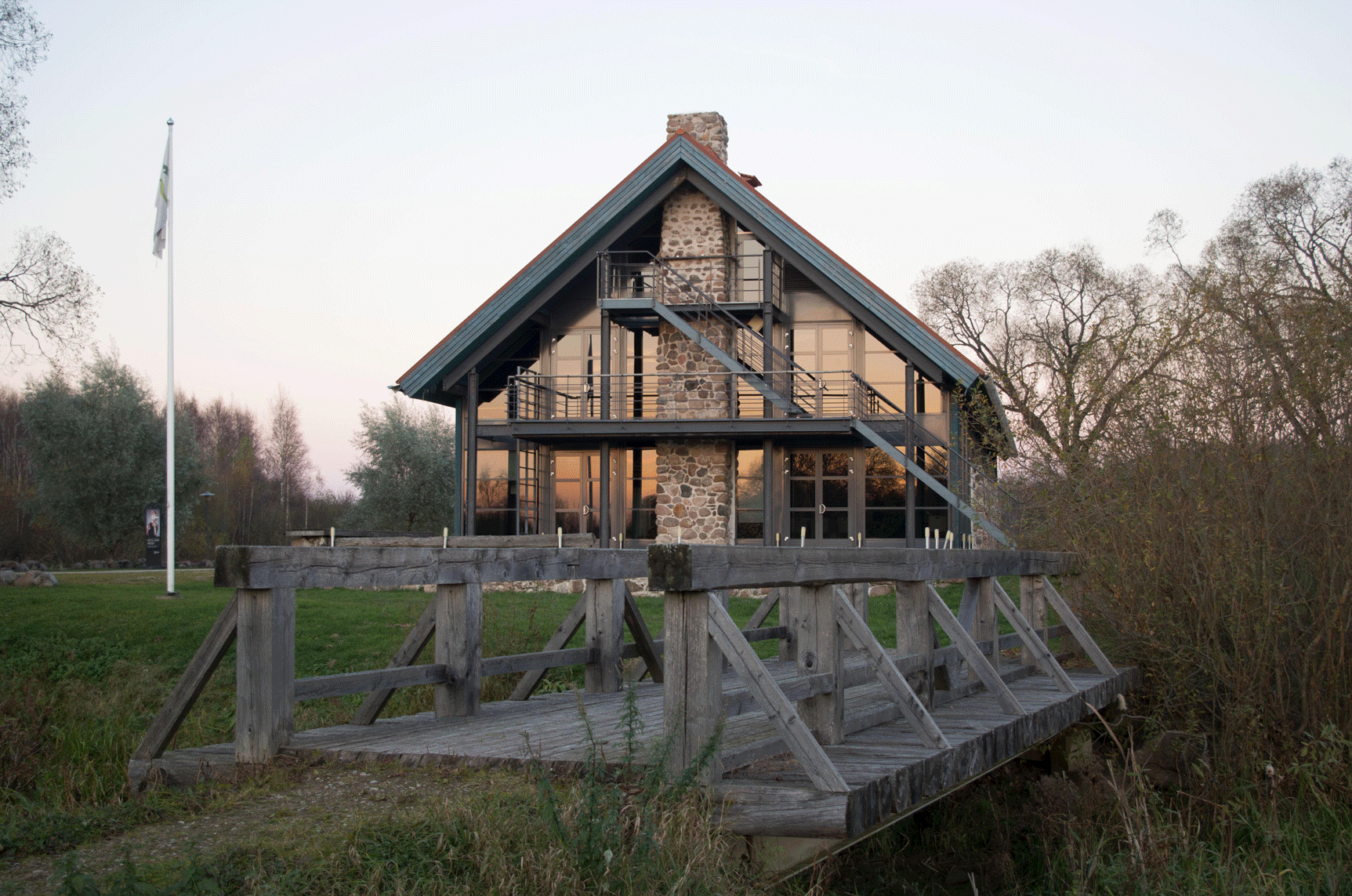


Beautiful work as always, @sulev!
Downvoting a post can decrease pending rewards and make it less visible. Common reasons:
Submit
Thanks!
Downvoting a post can decrease pending rewards and make it less visible. Common reasons:
Submit
Pleasing to the eye! Thank you! : )))
Downvoting a post can decrease pending rewards and make it less visible. Common reasons:
Submit
Thanks!
Downvoting a post can decrease pending rewards and make it less visible. Common reasons:
Submit
Fantastic
Downvoting a post can decrease pending rewards and make it less visible. Common reasons:
Submit
appreciated! :)
Downvoting a post can decrease pending rewards and make it less visible. Common reasons:
Submit
Wow.. to me, the LR already did some good thing but your Photoshop work is magical again.
Downvoting a post can decrease pending rewards and make it less visible. Common reasons:
Submit
Thanks as always :D
Downvoting a post can decrease pending rewards and make it less visible. Common reasons:
Submit
You're welcome
Downvoting a post can decrease pending rewards and make it less visible. Common reasons:
Submit
Excellent work! followed
Which camera and lens did you use?
Downvoting a post can decrease pending rewards and make it less visible. Common reasons:
Submit
Nothing special.
K-30 with kit lens (18-55 DAL)
Downvoting a post can decrease pending rewards and make it less visible. Common reasons:
Submit
ahaa, nice
Downvoting a post can decrease pending rewards and make it less visible. Common reasons:
Submit
woow,such a fabulous work! Followed and upvoted! :)
Downvoting a post can decrease pending rewards and make it less visible. Common reasons:
Submit
Hey! Thanks! :)
Downvoting a post can decrease pending rewards and make it less visible. Common reasons:
Submit