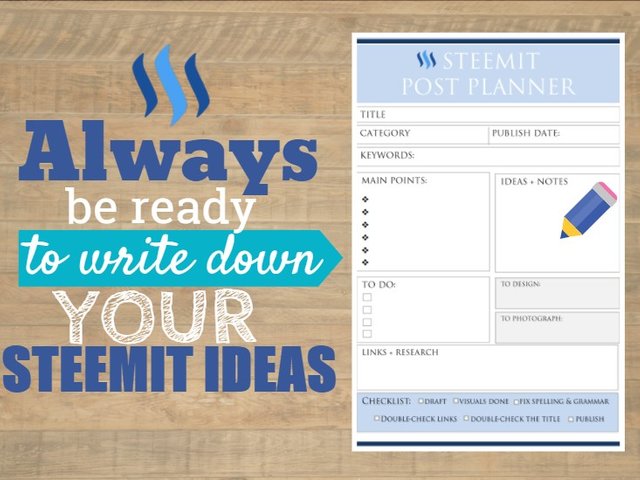
An idea for a blog post may strike at any time. An image, an experience, another person's actions or even a talk could inspire a new idea.
I used to write down my post ideas on my phone using the Note application... but it turned out that writing down the idea or the headline is not enough. I needed to add the context to the idea and create a mini post outline.
SO I'VE DECIDED TO USE GOOD, OLD-FASHIONED PAPER PLANNER THAT IS SIMPLE, EFFICIENT AND EASY.
It takes me only 10 minutes and it takes all the stress out of writing the post later.
What about you?
Do you have a place to write down your blog ideas? If not, here is my support!
https://www.docdroid.net/zPJCm7E/steemit-post-planner.pdf.html
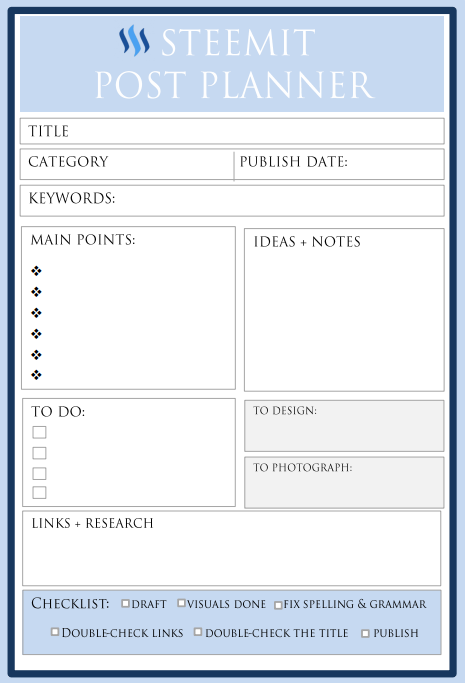
My advice? Don't overthink it!
Try to write down everything that comes to your mind at that moment and don't worry about writing it in complete sentences. It's all about getting the essence of the post out of your head.
If you do this every time you have an idea for a new post, you will create the whole collection of blog posts that are halfway finished. Then, when you need to write a post, you can take one from your pile, complete it and press "post it".
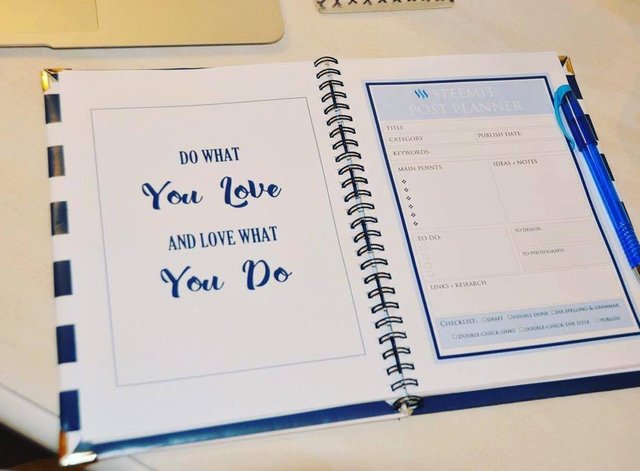

I hope the above post planner and my brief advice will help you keep track on your post ideas.
Meanwhile wishing you a nice and productive day :)
Cheers From Poland!!!!!
P.S. If you missed my previous post on the comlete YEAR PLANNER here it is again (all downloadable):
Enjoy!
Nice article!
sadly what do not have too much attention from steemers.
Downvoting a post can decrease pending rewards and make it less visible. Common reasons:
Submit
Thank You @smailer
Downvoting a post can decrease pending rewards and make it less visible. Common reasons:
Submit