As 3D technology continues to advance, portable 3D scanners have become an important tool for designers, engineers, and artists. This article will share some tips and tricks for using portable 3D scanners to help you get the best scanning results.
Choose the right scanner
- Understand your needs
Size of the scanned object: Different scanners are suitable for objects of different sizes.
Resolution requirements: Choose the appropriate resolution based on the usage scenario. - Consider portability
Choose a lightweight and easy-to-carry model, especially if you need to work in multiple locations.
Preparation before scanning
- Check the device
Make sure the scanner software and firmware are up to date.
Check the device battery and carry a backup power supply. - Prepare the scanning environment
Good lighting: Natural light is better, but avoid strong direct sunlight.
Simple background: Reduce interference and improve scanning accuracy. - Prepare the scan object
For reflective or transparent objects, spray matting agent to improve scanning results.

Tips during scanning
- Stay stable
Move the scanner slowly, maintain a constant speed, and avoid shaking. - Even coverage
Scan from multiple angles to ensure full coverage of all details. - Use alignment marks
For larger or complex objects, use alignment marks to facilitate post-processing.

Post-processing
- Use software optimization
Use scanning software to filter noise and smooth. - Check model integrity
Check for missing or incorrect areas and rescan if necessary. - Export to appropriate formats
Export to STL, OBJ and other formats as needed for compatibility with subsequent applications.
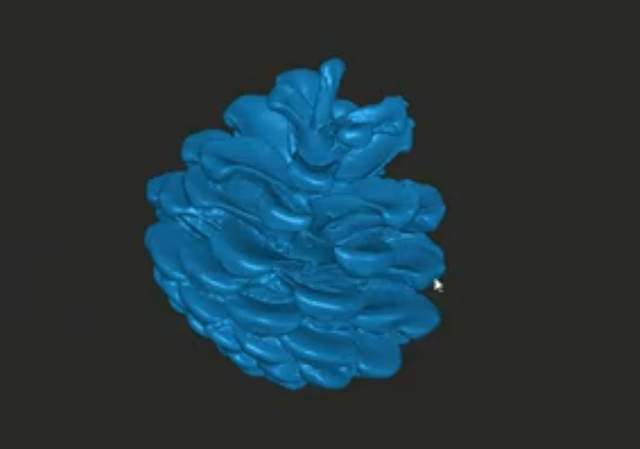
Using a portable 3D scanner is not complicated. You only need to master a few key skills to greatly improve your work efficiency and the quality of your results. If you have any questions or need further help, please feel free to leave a message to communicate!
Recommended handheld 3D scanners:https://www.revopoint3d.com/