Back in 2006, I created the Monokai colors. Now I'm releasing Monokai Pro, a new color scheme and user interface theme for Sublime Text and Visual Studio Code.
Beautiful Functionality
Almost every code editor has a Monokai preset. It has been recycled, remixed and implemented in more software products than I can count. The old Monokai has been going strong for more than a decade.
The new Monokai Pro not only is an updated color palette, it’s a complete visual overhaul of Sublime Text and Visual Studio Code. A color scheme for syntax highlighting in multiple languages and a user interface theme that doesn’t get in your way. It contains more than 50 custom made icons.
The single goal of Monokai Pro is to help you focus. All design decisions were guided by the principle of Beautiful Functionality. Carefully selected shades of colors are the foundation of an uncompromising, non-distractive user interface.
Color harmony
What makes Monokai Monokai are its vibrant accent colors. It’s key for good design that colors are balanced. To achieve color harmony, I've carefully handpicked the best matching colors.
The icons in Monokai Pro look as sharp as Dracula’s fangs
Filetype icons help you to quickly scan through your code base. However, creating icons is not the same as slapping down a scaled down logo next to the filename. That leads to blurry icons, because the shapes don’t line up perfectly with a pixel grid. Blurred icons not only look frustratingly bad, they lead to unrecognizable graphics. The icons in Monokai Pro are made from scratch to be pixel perfect and super sharp.
Color filters
Monokai Pro comes with a set of five color filters that suit your mood. They’re all variations on the standard palette, and they’re all Monokai Pro. You can quickly switch between the filters, the sidebar icon colors will match as well.
Grab it here for Sublime Text and Visual Studio Code: Monokai Pro
You can try Monokai Pro for free, it’s €9,95 for a license that removes the pop-ups.
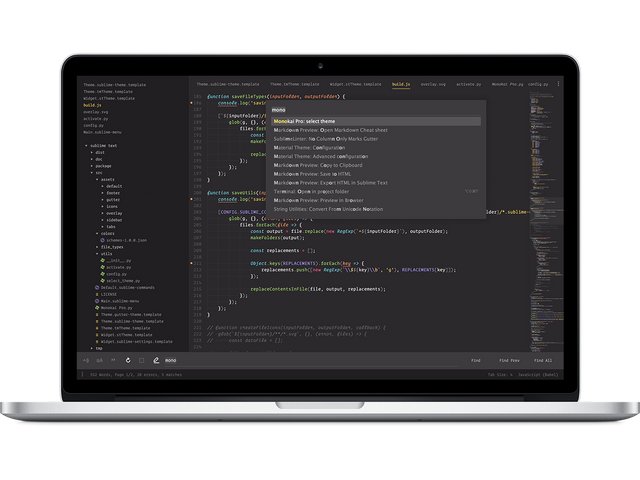
Hi! I am a robot. I just upvoted you! I found similar content that readers might be interested in:
https://hackernoon.com/monokai-pro-beautiful-functionality-for-professional-developers-a6b9b283f0b3
Downvoting a post can decrease pending rewards and make it less visible. Common reasons:
Submit
Congratulations @monokai! You have received a personal award!
Click on the badge to view your Board of Honor.
Do not miss the last post from @steemitboard!
Participate in the SteemitBoard World Cup Contest!
Collect World Cup badges and win free SBD
Support the Gold Sponsors of the contest: @good-karma and @lukestokes
Downvoting a post can decrease pending rewards and make it less visible. Common reasons:
Submit
Congratulations @monokai! You received a personal award!
You can view your badges on your Steem Board and compare to others on the Steem Ranking
Do not miss the last post from @steemitboard:
Vote for @Steemitboard as a witness to get one more award and increased upvotes!
Downvoting a post can decrease pending rewards and make it less visible. Common reasons:
Submit