
When I was a younger version of myself we had this program in school called logo writer, and it was basically a turtle that you could control and drive around the screen drawing patterns and so on.
After having a discussion with a friend of mine about spirals and spirographs on discord I thought perhaps a write up on logo would be in order, this way everyone could enjoy the joy that are spirals!!
Some of the commands you can use in logo are fd (forward) rt (right turn) lt (left turn) pu (pen up) pd (pen down) if you want to start or stop writing.
I personally like the repeat command, by doing some math regarding 360 degrees and the amount of iterations you wish to do, you can make some symmetrical shapes with ease.
360 / Amount of repeats = amount of degrees to turn.
You can also nest repeat strings inside one another, a favored thing of mine to do is to run the shape 36 times with a right turn of 10 degrees between each one, this basically tries to draw a circle with the image and can lead to some interesting results.
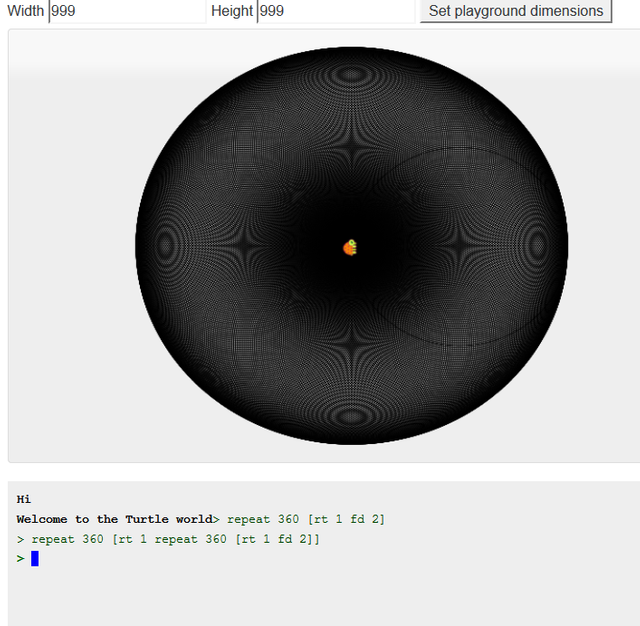
This one took quite some time to draw as instead of 36 iterations I went with 360.

You can overlap larger and smaller shapes to create some nice patterns as well.
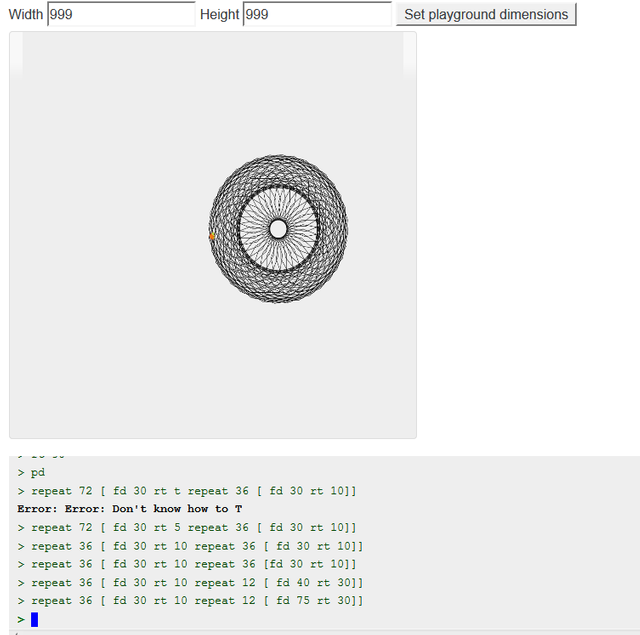
Cute little wheel.
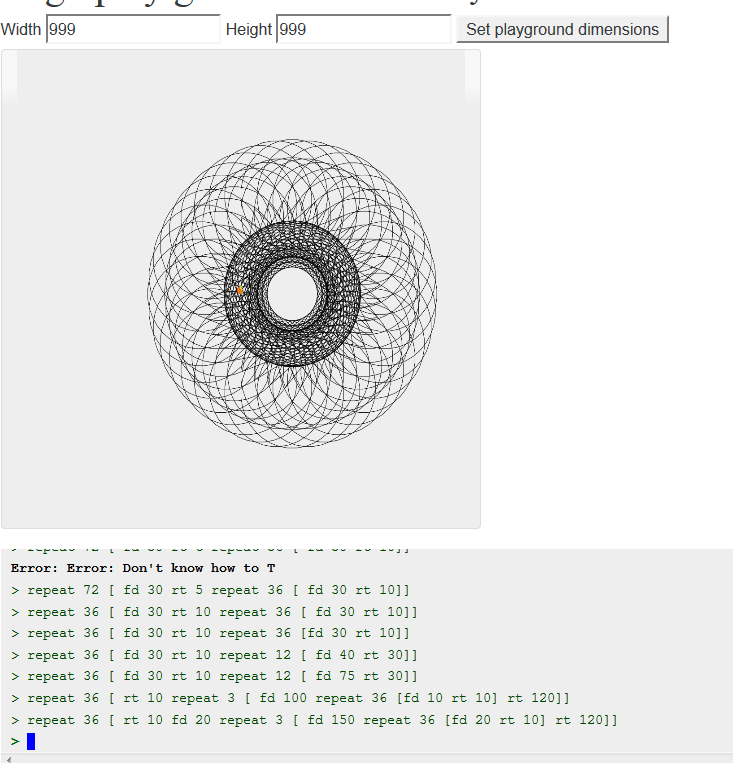
I was quite pleased with this one, combining triangle with a circle drawn at each point of the shape.
Registered users can share and save programs here https://turtleacademy.com/program/new/en_US
If you would like to have a turn at the logo language you can learn more about it here, https://people.eecs.berkeley.edu/~bh/v2ch14/manual.html
And there is an online logo page here https://turtleacademy.com/playground/en if you would enjoy having a spin on the turtle!
Looking forward to seeing your shapes in the comments section below dearest readers.
Hope you have a fantastic day and much love.
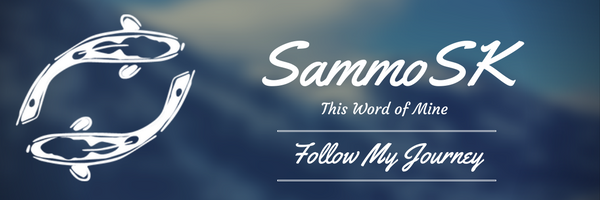
This post received a 5% vote by @netuoso courtesy of @sammosk from the Minnow Support Project ( @minnowsupport ). Join us in Discord.
Downvoting a post can decrease pending rewards and make it less visible. Common reasons:
Submit
Digital spirograph with a TURTLE? Count me in!
Downvoting a post can decrease pending rewards and make it less visible. Common reasons:
Submit
I remember using logo writer aages ago!!! Nice post... !
Downvoting a post can decrease pending rewards and make it less visible. Common reasons:
Submit
Cool little program.
Downvoting a post can decrease pending rewards and make it less visible. Common reasons:
Submit
Congratulations! This post has been upvoted from the communal account, @minnowsupport, by SammoSK from the Minnow Support Project. It's a witness project run by aggroed, ausbitbank, teamsteem, theprophet0, and someguy123. The goal is to help Steemit grow by supporting Minnows and creating a social network. Please find us in the Peace, Abundance, and Liberty Network (PALnet) Discord Channel. It's a completely public and open space to all members of the Steemit community who voluntarily choose to be there.
If you like what we're doing please upvote this comment so we can continue to build the community account that's supporting all members.
Downvoting a post can decrease pending rewards and make it less visible. Common reasons:
Submit
I wish I had this game in high school. Looks complicated, but fun. Thanks for sharing it with us:D
Downvoting a post can decrease pending rewards and make it less visible. Common reasons:
Submit
Downvoting a post can decrease pending rewards and make it less visible. Common reasons:
Submit
This post received a 5% vote by @nettybot courtesy of @sammosk from the Minnow Support Project ( @minnowsupport ). Join us in Discord.
Downvoting a post can decrease pending rewards and make it less visible. Common reasons:
Submit
No shapes sorry, just brought back memories of doing that (and basic aaaaaaarhh) in school 😆 and also that i should play robot turtle with the kids more often.
Downvoting a post can decrease pending rewards and make it less visible. Common reasons:
Submit
hhahahahaha
Downvoting a post can decrease pending rewards and make it less visible. Common reasons:
Submit
This post has received a sweet gift of Dank Amps in the flavor of 5.10 % upvote from @lovejuice thanks to: @stitchybitch. Vote for Aggroed!
Downvoting a post can decrease pending rewards and make it less visible. Common reasons:
Submit
Whoa crazy! Love those spirals, this stuff is just beyond me but thanks for sharing the links. Upboated!
Downvoting a post can decrease pending rewards and make it less visible. Common reasons:
Submit
This post has been ranked within the top 50 most undervalued posts in the first half of Jul 25. We estimate that this post is undervalued by $12.73 as compared to a scenario in which every voter had an equal say.
See the full rankings and details in The Daily Tribune: Jul 25 - Part I. You can also read about some of our methodology, data analysis and technical details in our initial post.
If you are the author and would prefer not to receive these comments, simply reply "Stop" to this comment.
Downvoting a post can decrease pending rewards and make it less visible. Common reasons:
Submit