Everyone writes, either pro or not, there must be a need to write. If you have been on my timeline for a while you might have noticed a few note apps that I have reviewed. They are all useful in their respective abilities. I realized as many as notes are, there are one or more unique features that make them different.
I formatted my phone, and I lost some of the apps, including my notes apps. I had to look for an alternative, and I searched. I installed a few notes app, but SuperNote came new to me because it has an additional feature that is not on other notes. The app has a drawing feature. A page is created separately on the app for this feature, and I have been drawing a lot of funny things on it. Although this feature is not working as I would like, but it is still fun. I will go to the details of the app from the next paragraph.
I will start with my definition of the app.
https://play.google.com/store/apps/details?id=org.superdroid.notepad
SuperNote is a simple double purpose app, which serves as a note app and drawing/painting app. The app is straight forward to use. I have used it to take some notes and it works well.
By launch, there are three icons down below the app. The first one is used for writing, which is the note part of the application. The second is used for the drawing, and the last icon is for the app's general settings.
On a click on the first icon, the page will be empty if the person hasn't used it for any notes before, but if otherwise, there will be a list of note taken as it is shown on the screengrab.
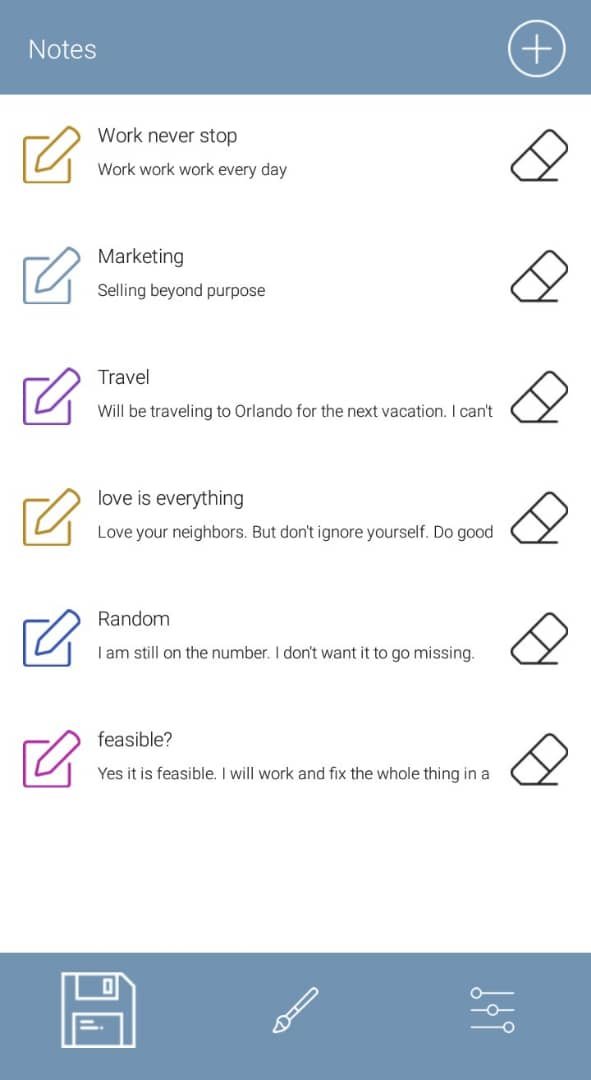
The PLUS icon on top is used to create a new note. Simple and straight. There aren't any more additional features to that. When I used this feature I was like ''The app is pretty clean''. But there is one thing to it. When an app is clean it could also have fewer features, which is a case in this app.
On a click on the second drawing icon, it shows the same way as the note-taking place. And there is a PLUS icon ontop which is used to create a new drawing.
.jpeg)
The default color of the drawing pencil is red, but it could be changed on the drawing interface, with the use of color selection. The screenshot below will explain how this page looks like. To be frank, I have not enjoyed this feature because many features are lacking. I will propose some ideas on the play store rating. Hopefully, the owner would do something about it.
.jpeg)
The last setting page contains only two features. These features are Night mode switch and Finger size detention mode for the drawing. I think the Finger size feature could have been better on the drawing page. It is confusing as it is placed outside the feature. This feature is used to change the thickness of the drawing pencil, thin and thick.
.jpeg)
That is all about the application. I have been using for some days, and as simple as it is, I am liking it. And the sweet thing is the size of the app. It is even less than 1MB. If you need a simple, light and sleek note application, SuperNote is a good option.
Thank you! See you later.
