In this article I am giving detailed information about how to remove e aadhaar password manually or how to unlock e aadhar card PDF files manually by following few simple steps with actual screenshots. Before start the process to remove e aadhaar password manually, first get few useful information related to e aadhaar card.
E Aadhaar
E Aadhaar is also known as Electronic Aadhaar card which can be download from official website of Unique Identification Authority of India in PDF (Portable Document Format) format with the help of Aadhaar card number or Aadhaar Enrolment number. E Aadhar card is valid same as original aadhaar card as is comes with digital signature.
How to Download E Aadhaar Card PDF Online
Just follow given steps to download e aadhaar card online
- Go to official website of Unique Identification Authority of India (UIDAI) and select Download Aadhaar option.
- After that it will show few examples of E Aadhaar password
- After that it will ask few details of candidate like Aadhaar number/Enrolment ID, Full Name, Pin Code, Human Verification Code, etc. After fill the details, click on Get One Time Password.
- After that it will show a message like “Your One Time Password would be send to your registered mobile number” now press Confirm button to continue.
- After that enter OTP from your mobile and press Validate & Download option.
- After that select destination path to download e aadhaar PDF file.
Step by Step Process to Unlock E Aadhar Card PDF with Screenshots
- Drag and drop e aadhaar PDF document into Google Chrome browser.
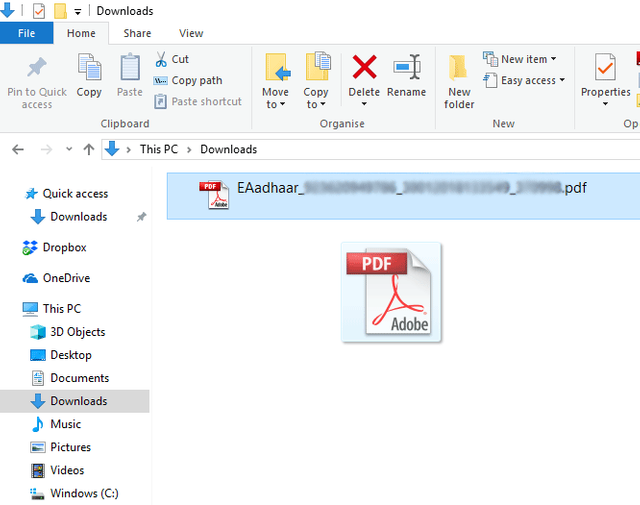
- After that it will ask the current password of e aadhaar PDF so please provide the password and press Submit button.
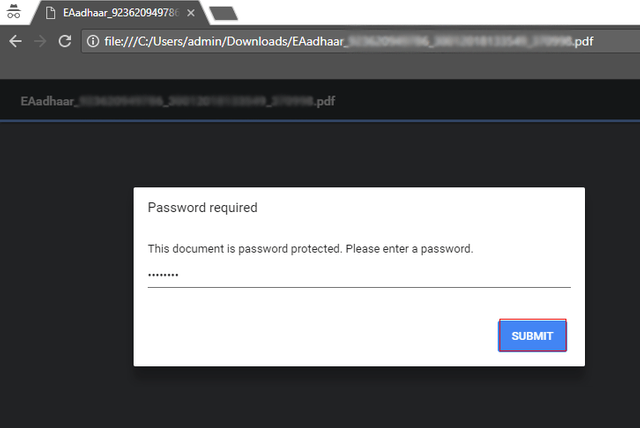
- After that choose Print option or Ctrl + P to continue.
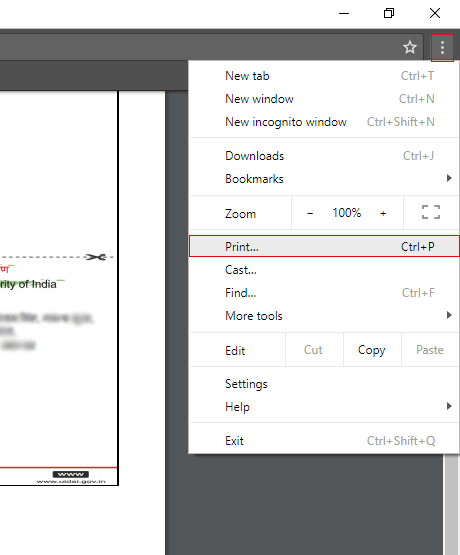
- After that click on Change button from Destination option.
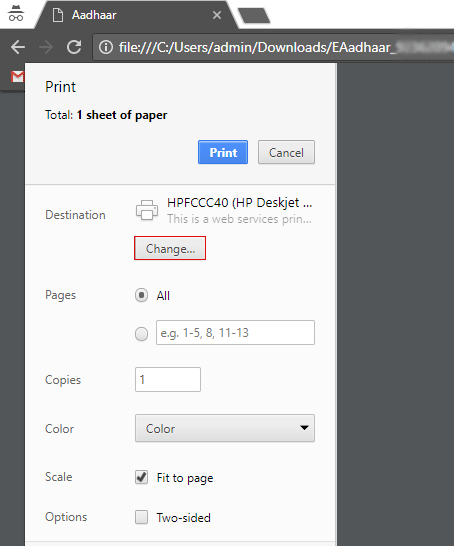
- After that choose Save as PDF option to continue.
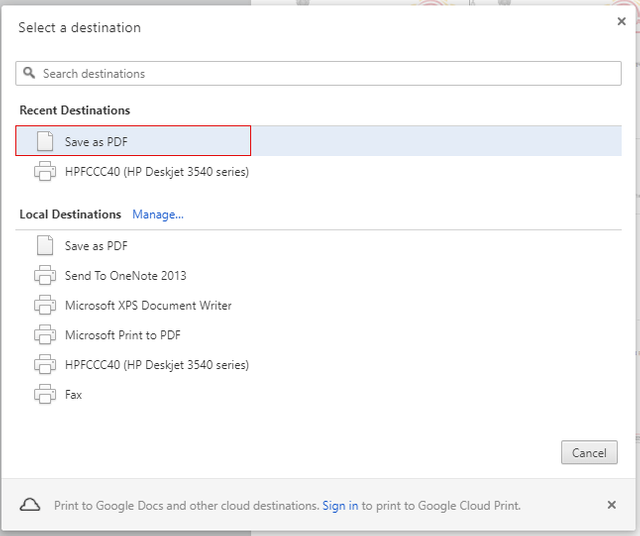
- After that press Save button.
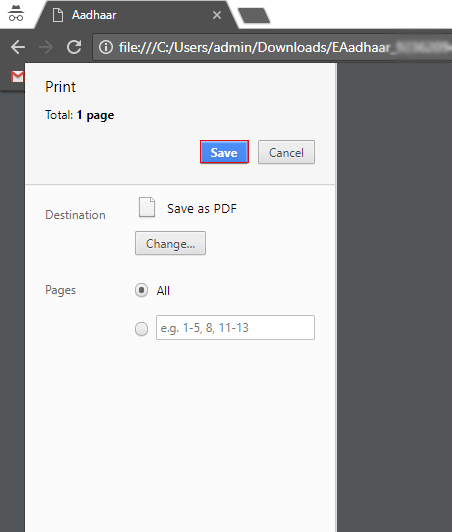
- After that choose destination path and press Save button.
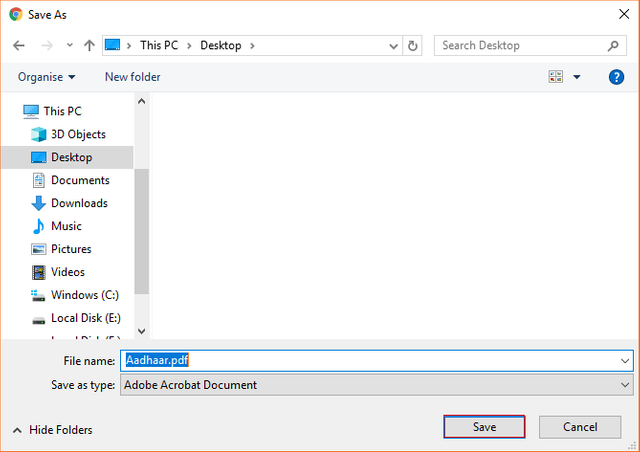
- After that go to destination path to get unlocked e aadhaar PDF.
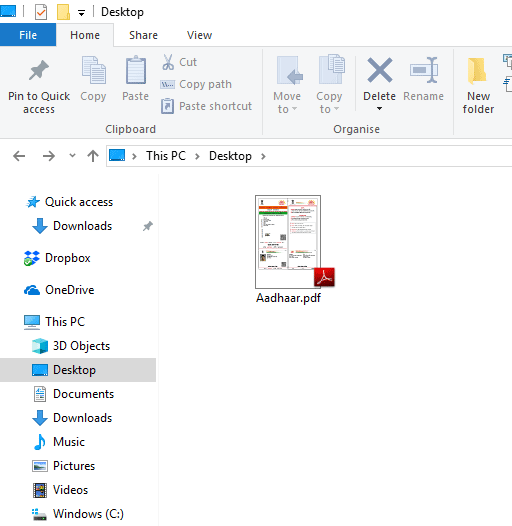
Recommended Free Tool to Remove E Aadhaar Password
If you are a known technical user and facing problem to use manual method for removing e aadhaar card PDF password then use simple to use product Free Aadhaar Card Password Remover which is capable to unlock unlimited e aadhaar PDF files.
- Start this software and select locked PDF file from your computer.
- Fill the current password and press Remove password button.
- E Aadhaar PDF file unlocked successfully, now it will never ask the password.
You can easily remove e-aadhar password with the help of PDF Unlocker tool. This software easily remove password security from PDF files i.e. either from e-aadhar or any other PDF document. Moreover, with this tool users can also remove restrictions in PDF files.
Downvoting a post can decrease pending rewards and make it less visible. Common reasons:
Submit