Out in the distant reaches of the curb of my next door neighbor I discovered a small, towering beige monolith. To my expert eyes it was clear that it was a computational device of ancient origin. I immediately determined to ascertain whether or not it could be resurrected so I brought it and the accompanying cathode ray tube monitor and other accessories back to my laboratory.

Surprisingly enough, the pc and monitor powered on with no obvious problems except that the computer was missing a hard drive. I found a spare PATA hard drive laying around and placed it into the machine. I successfully installed Lubuntu 10.04 and was off and running.
This generic looking beige box contained a 700 MHz Celeron processor and 256 MB of RAM. I immediately set out to determine how much I could upgrade this thing and if I had any parts that would do the trick. The Celeron 700 is a Socket 370 CPU so theoretically it could be upgraded all the way to a Tualatin Pentium III running at 1400 MHz depending on the motherboard.
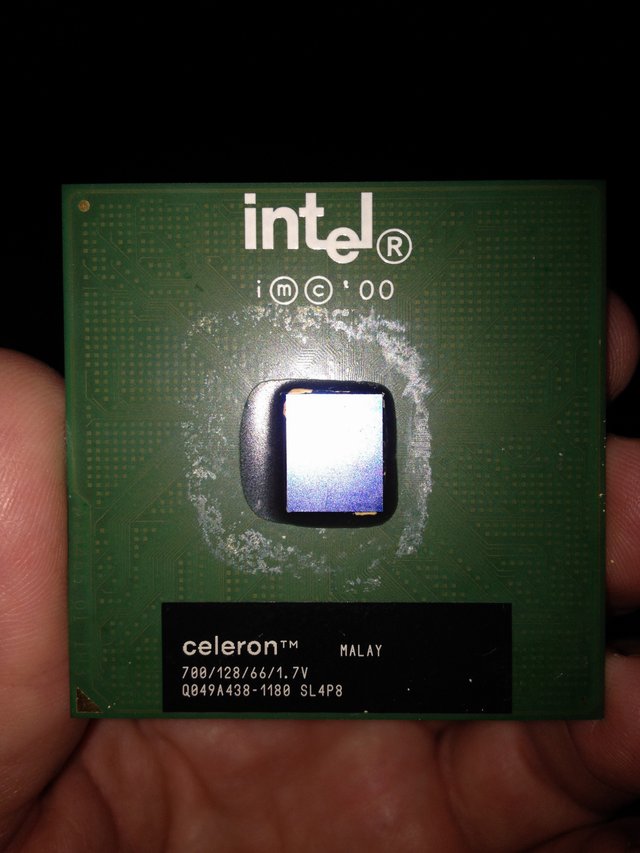
It so happens that I had a 1000 MHz Coppermine Pentium III in my collection so I decided to stick it in and see what happened. This particular motherboard recognized it as a 750 MHz Pentium III. Apparently, this machine was running with a 100 MHz bus speed but this was a CPU designed for a 133 MHz bus speed. The first step was to enter the BIOS and determine if there were any settings there that would let me change the bus speed. It turned out that the BIOS had no useful options whatsoever.
The next step was to determine if there was any way to change the bus speed on this motherboard via jumper(s) so it was time to open the case up again for a closer examination. There wasn't a whole lot of useful info on the motherboard either and there were no jumpers that looked like obvious candidates. There was a name, 'Trigem Cognac', so that was a place to start.

After a little google-ing, I found out that this particular motherboard was used in certain Hewlett Packard and eMachines computers. Oddly, HP's own site claims that this board supports 100/133 MHz FSB speeds depending on the processor (http://support.hp.com/us-en/document/bph05159). I suspect this is a misprint as other sources, including the documentation I found for this motherboard indicate that it only supports 66/100 MHz bus speeds.
http://www.megalextoria.com/pdf/cognac.pdf
The conclusion I have reached is that this mother board supports 66 MHz and 100 MHz socket 370 CPUs up through at least the 1000 MHz Pentium III but only the 100 MHz front side bus version if you want to get the full speed out of it. Still, given the 50 MHz speed bump and a doubling of the cache from 128 KB to 256 KB I suppose it was still worth swapping it out. It's not like it cost me something. It also appears that this board will support up to 256 MB DIMMs for a total of 512 MB with the right memory. I managed to get 384 MB working (256 + 128). Here's what system information is reported in Lubuntu:
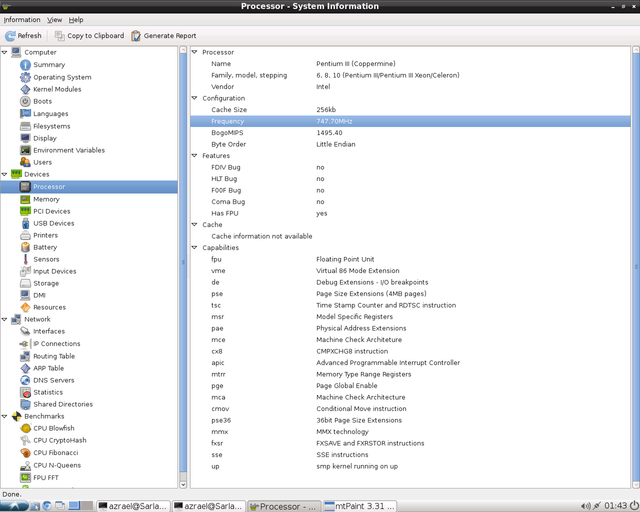
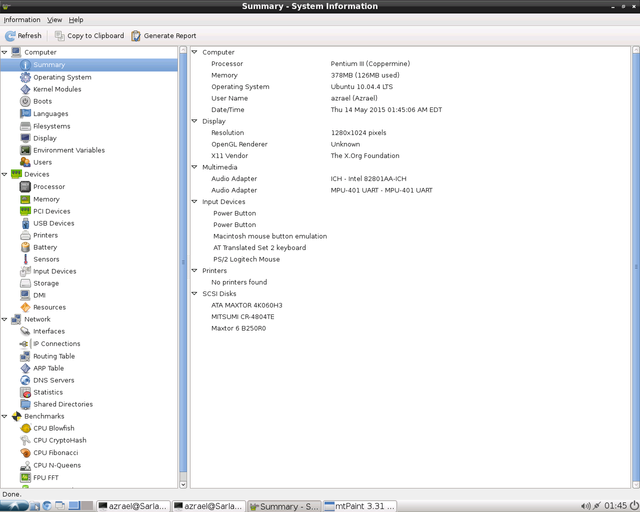
For a motherboard I've never heard of by a manufacturer I've never heard of, it was sure used in a lot of computers. Of course, as far as I can tell they were all HP or eMachines models and since I never owned one of those I suppose that explains it. Here is a list of computer models that I found that use this motherboard:
HP Pavilion 6630 (Celeron 500 MHz, 64 MB RAM, 10.2 GB hard drive)
HP Pavilion 6635 (Celeron 533 MHz, 64 MB RAM, 10.2 GB hard drive)
HP Pavilion 6730 (Celeron 600 MHz, 64 MB RAM, 10 GB hard drive)
HP Pavilion 6745C (Celeron 700 MHz, 128 MB RAM, 20 GB hard drive)
HP Pavilion 6746c (Celeron 733 MHz, 64 MB RAM, 30 GB hard drive)
HP Pavilion 7840 (Celeron 766 MHz, 64 MB RAM, 30 GB hard drive)
HP Pavilion 7917 (Celeron 1.1 GHz, 128 MB RAM, ?? GB hard drive)
HP Pavilion XE736 (Celeron 600 MHz, 64 MB RAM, 10 GB hard drive)
HP Pavilion XG838 (Celeron 800 MHz, 128 MB RAM, 30 GB hard drive)
eMachines eTower 566i (Celeron 566 MHz, 32 MB RAM, 7.5 GB hard drive)
eMachines eTower 566i2 (Celeron 566 MHz, 32 MB RAM, 7.5 GB hard drive)
eMachines eTower 633id (Celeron 633 MHz, 64 MB RAM, 20 GB hard drive)
eMachines eTower 633ids (Celeron 633 MHz, 64 MB Ram, 15 GB hard drive)
eMachines eTower 633irx (Celeron 633 MHz, 64 MB Ram, 20 GB hard drive)
The particular machine I discovered does not appear to be any of these. The specs most closely match the HP Pavilion 6745C and though the CD drive and keyboard found with it are clearly HP, the case appears generic.
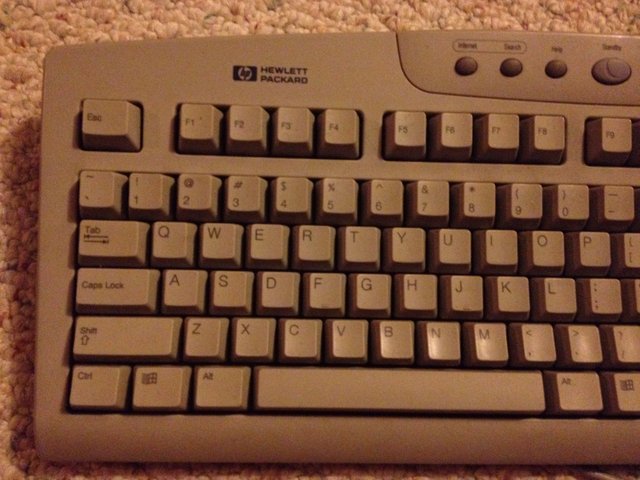
For now I have this slightly upgraded "classic" (700 MHz celeron -> 750 MHz Pentium III, 256 MB RAM -> 384 MB RAM) quietly sitting in a corner occasionally crunching a few BOINC tasks.
Read more: http://www.megalextoria.com/wordpress/index.php/2015/05/20/digital-archaeology-expedition-1/