It may sound harsh, but that’s the truth. You, as a human person, remain the weak link when it comes to cybersecurity. It doesn’t really matter what gargantuan cybersecurity measures are taken — one flaw is all that hackers need, and unfortunately, that flaw most often has two thumbs and looks like you.
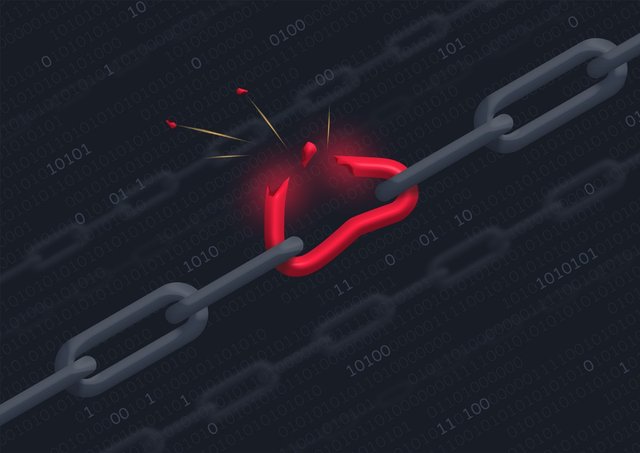
Not everyone is tech-minded, and that’s okay. However, in the reality that we live in, you cannot possibly remain both digitally-illiterate and safe online. So, if you’re wondering what exactly it is about you that makes you such a weak link — despite your profound Excel knowledge — well, let’s take a look at a few key facts.And if you find that none of these apply to you — well done! You’re in the minority.
You Reuse Your (Weak) Passwords
This topic has been dragged through the bushes one too many times in cybersecurity world, but there’s a good reason for that. Remembering tons of passwords is very inconvenient, and if you make them strong, it becomes near impossible.
Convenience is security’s main enemy. And reusing the same, simple password is indeed very convenient. Take a look at this website, for example. It has 1,000 of the most common passwords listed, and if yours is on there, tough luck. However, you’re not alone: this is what a lot of people do.
Do you know what else this means? Well, just about anyone who has internet access and half a brain could hack into your account if they wanted to. There are tons of FREE password crackers online that use “brute-force” attacks that simply try all the most common passwords until they get in.
You Refuse to Update Your Software
It’s 9:15 A.M., you just got back to your desk with a cup of hot coffee, and you see that tell-tale screen on your Windows laptop. It’s updating. The horror! Admittedly, Windows updates are notorious for the bad user-experience that they provide.
But updates are crucial, and people are very wary to update their software. See, the problem is that no application, or operating system, or program comes out perfect. It’s released to the public and then, the developers keep working on it, looking for bugs, weaknesses, and ways to improve the already-sold product.
If there’s a weakness that was missed in version 1.0, it may get patched in version 1.1. But it won’t if you refuse to update your software. And once the word gets out that this is the way to get it, you’re basically leaving your digital doors open to anyone who wants to come into your network.
You Don’t Protect Your Data
There ain’t no such thing as a free lunch. This is one of these truths that simply doesn’t age, although a lot of us had forgotten its true meaning in our digital, privileged era. These days, you get free products — such as Facebook and Google (Gmail, search, you name it) — in exchange for your data.
See, when you browse, you’re telling a story. You leave tiny breadcrumbs that can let algorithms, and then researchers, and then companies to get to know you: the real you. While you may not mind that too much, although you really should, it doesn’t end at corporations trying to upsell you.
Your data is also freely available to anyone who wants to hack or scam you. It may be your email that they’ll use to phish you, it can be your first pet’s name that they’ll use to reset your password, or it may be something even more sinister: somebody may use your data to steal your identity.
You Are Susceptible to Social Engineering
Social engineering is one of the most reliable ways for scammers and hackers to reach their targets. Simply put, it’s the same old tactic: they pretend to be someone you may trust, and then they get away with something valuable: data, money, time, reputation, you name it.
Exploiting human psychology is easier than hacking a system that has had 20 cybersecurity experts pulling all-nighters for a few years. Although there probably isn’t a system that’s unhackable, there’s always an easier way.
That easy way is someone willing to click on a suspicious link, or someone willing to give their password to a “technical support” specialist on the phone, or someone who has just opened an executable file that was sent to them from someone they’ve chosen to trust. Simply put, it’s the human who already has access to the system hackers want to exploit.
How Can You Improve?
To avoid ending this article on a sour note, let’s take a look at a few easy ways you can get better and stop being the weak link.
Use two-factor authentication and a password manager
A reliable password manager will make your life much easier — it will store all your passwords, eliminating the need to remember them, and it will even create strong ones for you. The only thing you will need to do is to remember your master password.
Two-factor authentication (or 2FA) is simply confirming your identity twice by entering a code that you get on your phone when you’re logging into your email, or by clicking a pop-up in an application. It’s not fool-proof, but it’s also pretty much painless.
Update Your Software
We all hate Windows updates but just do it. In fact, it’s crucial to update any operating system — yes, even MacOS. The same also applies to all of your programs, apps on your phone, etcetera. The easiest way to do it is to turn on automatic software updates everywhere and to power through it when the time comes.
Remember that the Internet is Forever
Before you post anything online — even if you think you’re anonymous — double and triple check that you really need to. Even your browsing leaves traces online, so the least you can do is not add to the already vast amounts of data you’re creating.
Trust, but Verify
Social engineering can be tricky to avoid. Trusting people isn’t a bad thing 100% of the time, but you can always verify the information you’re getting. Does the email look fishy? Call the person who sent it. Is someone asking for your password? Ask them why. As long as you don’t immediately comply with whatever you’re being asked to do, you’ve got a good chance to prevent a disaster.
If you think that doesn’t quite cover all the bases, then you’re absolutely right! Getting better at security isn’t a do-it-and-forget-it kind of thing. You can take a look at this helpful article that has 101 data protection tips to get a wider scope on the preventative measures you can take.
P.S. - ROKKEX Demo Version is Live
If you have any ideas and suggestions, contact us at
Website . LinkedIn . Facebook . Twitter . Telegram . Reddit . Instagram .
Hi! I am a robot. I just upvoted you! I found similar content that readers might be interested in:
https://medium.com/@rokkex/stop-being-cybersecuritys-weak-link-5d6e79eda5ef
Downvoting a post can decrease pending rewards and make it less visible. Common reasons:
Submit
yes! we posted the article on Medium and think it can be useful for Steemit users as well!
Downvoting a post can decrease pending rewards and make it less visible. Common reasons:
Submit