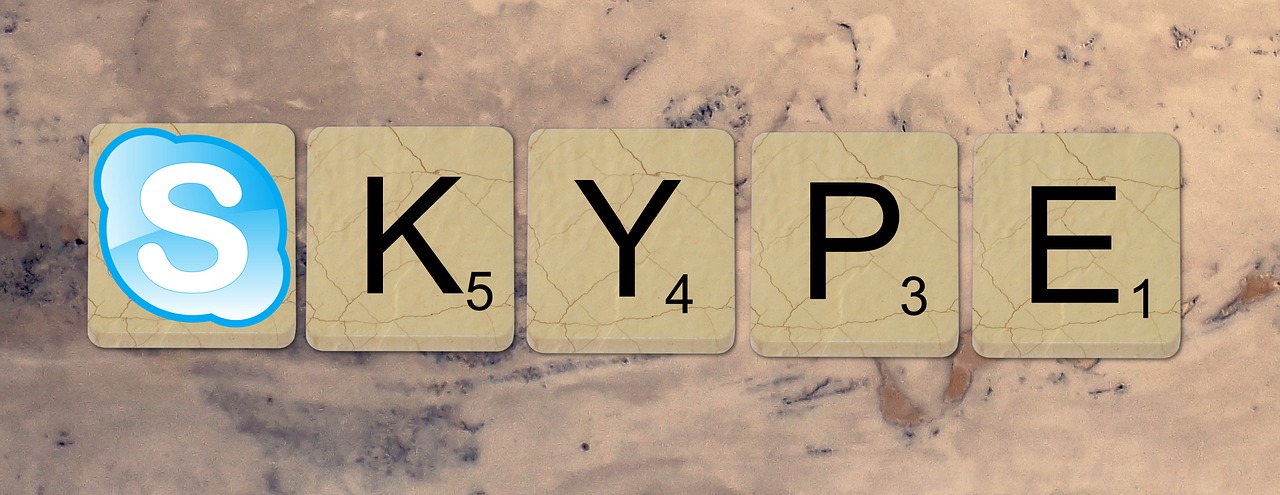
Using video conference tools online can help you to communicate with others using audio and video. It uses audio and video telecommunications to bring people at different places together. This can be as simple as a conversation between people in private offices or involve several (multipoint) sites in large rooms at multiple locations. Besides the audio and visual transmission of meeting activities, allied videoconferencing technologies can be used to share documents and display information on whiteboards, show presentations to audience.
If your offices are at different locations in the same country or other countries then gathering your team together for a meeting is time-consuming and not always practical and very difficult to organise. It is also not very cost effective. Thankfully, the right video conferencing can let you meet from anywhere, saving you time and money. Here are five affordable videoconferencing solutions that will let you meet with employees, colleagues or clients from anywhere, using your existing desktop PC or mobile device.
Google Apps for Work
For simple video chat, the free version of Google’s Hangouts app works just fine with the camera on your laptop. But for serious video conferencing, a subscription to Google Apps for Work is a good investment. The subscription costs Rs. 150/month per user or Rs. 1500/- per user per year with taxes, and adds a slew of work-friendly features to the service. That includes integrated online calendars, simultaneous document and spreadsheet editing, and the ability to sign in and out with the branded email addresses your company already uses.
Google Apps with unlimited storage and vault cost $10 per user per month. You can use it free for 30 days trail period.
Adobe Connect
Adobe Connect is a video conference solution provided by Adobe which offer web conferencing software services which offers solutions for virtual classrooms and large scale webinars.
The platform has all the tools that are required for a smooth virtual meeting. Participants can connect instantly from almost any Internet-connected device, and the software easy to use interface for beginners. Attendees can share slides and documents to work collaboratively. You can also run polls and take shared notes during a meeting. And Adobe Connect has advanced features such as the ability to create breakout rooms, private video chat rooms for more focused discussion with a smaller group.
It has access across multiple device platforms, personal digital office, recording and editing tools, highly secure communications, butyl in analytics, live and on demand classes, mobile platform delivery.
It offers 3 different solutions with different pricings.
Adobe Connect Meetings – $500/- per year.
Adobe Connect Webinars – $1250/- per year.
Adobe Connect Learning – $3500/- per year.
Skype for Business
Skype is best-known as a video-calling service to chat with friends and other family members. But for business users on a budget, Skype is an effective video-conferencing tool. Video chatting with one other person is free, but upgrading to Skype for Business for $2/month per user per month adds a few important features such as group video calling with up to 250 participants. You can opt for subscribing for a premium account by paying up some fees. IT also opens up group screen sharing so you and your colleagues can share documents, spreadsheets and presentations and work together.
GoToMeeting by Citrix
GoToMeeting offers a feature-packed baseline subscription for $49 per month, or $468 per year, letting up to 25 people join at once for a face-to-face virtual meeting online. The service makes it easy for hosts to schedule meetings, and makes it easy for guests to join for free by clicking an invitation link from any Web-connected PC or mobile device by users. The service also has features such as speaker identification, and it offers screen-sharing tools for business presentations. You can even share your keyboard and mouse controls with meeting attendees for smooth collaboration. Best used for online training and video conference purpose.
WebEx by Cisco
Cisco, one of the leading enterprise level networking company, also provides the WebEx service for small businesses to provide video conferencing solutions. A free version is available, but it only supports voice calling; for video, you’ll have to upgrade to the Premium 8 version, which costs $24 per month, or $228 per year. The entry-level subscription lets up to eight users at once join a meeting remotely, and allows for screen sharing for easy presentations. Users can also share documents, spreadsheets and PDFs for collaborative editing. This service also includes an interactive whiteboard feature, letting users share notes, draw charts and many more features.
Please upvote, resteem, show your love and let me know if you like this post in the comments!
Your follow will be much appreciated.
Source: My own article at tellmebusiness.com
Hi. I am @greetbot - a bot that uses AI to look for newbies who write good content!

Your post was approved by me. As reward it will be resteemed by a resteeming service.
Downvoting a post can decrease pending rewards and make it less visible. Common reasons:
Submit
Resteemed by @resteembot! Good Luck!
The resteem was paid by @greetbot
Curious?
The @resteembot's introduction post
Get more from @resteembot with the #resteembotsentme initiative
Check out the great posts I already resteemed.
Downvoting a post can decrease pending rewards and make it less visible. Common reasons:
Submit