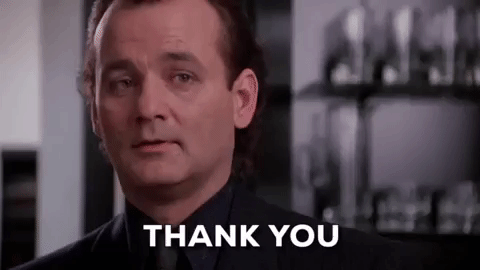A new year brings new challenges for the SEO Industry and Google have released their RankBrain Algorithm which is their latest algorithm.
If you have seen massive drops in organic keyword ranking like have, then do not fret. Everyone in the industry at the moment is having the exact same problem. The question is why is this happening and what can you do to get your pages back to the magic first page for your keywords?
Well, I am going to go through how you can improve your content and get you back to that magic first page.
Ok let's go:
1. Link to HIGH Authority websites in your industry.
This step is pretty straight forward right? Well, believe it or not, a lot of people in the industry are so focused on Backlinks they forget to create External Links that also help your SERP Ranking on Google.
Outbound links most definitely matter for SEO
says Michiel Heijmans, COO at Yoast SEO.
As he goes onto say it doesn't actually give you extra brownie points with Google but if you are willing to link to other High Authority industry related websites and blogs then they will in turn link back to you.
Of course, this does not mean you just link out to any website or content. It has to be valuable to your users. A rule of thumb I use is: is this the best resource to help my readers on the web? If the answer is YES, then that's the website or blog you need to link out to.
Of course, you should only link out to content pages that offer tremendous value. It’s a good SEO practice.
According to SEO Guru Neil Patel, this kind of gives you an in with the website or blog you link out to. Cause you have created good content that is giving them a good backlink they will be more willing to give you a backlink and share the love.
Link building is also all about quality, not quantity. You’ll build more trust in your niche if you have a few authoritative links rather than a dozen poor quality links.
Link building is also all about quality, not quantity. You’ll build more trust in your niche if you have a few authoritative links rather than a dozen poor quality links.
says Niel Patel, world-renowned SEO Guru.
2. Website Speed Optimisation is key in 2019
Since the release of Google's new Algorithm, I have found that some clients of mine, one a labour hire company in Sydney were dropping down the rankings fast so I immediately began to investigate and found that all the clients had something in common. Their website speed score had changed.
Content is king, but people won’t even get to see it if it isn’t served pretty much instantly.
According to Mark Spera, Head of Marketing at PlushCare
In 2019, under Google's new RankBrian Algorithm, speed is now a major factor. A recent study from eConsultancy found that websites that take more than 3 seconds to load lose almost 40% instantly and more damningly a whopping 80% of those users will never return to your website.
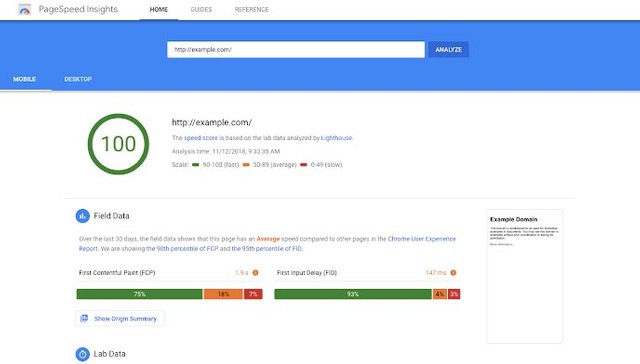
Using the Google PageSpeed Insights tool you can test the speed of your website and go about making changes and optimising it as best as you can.
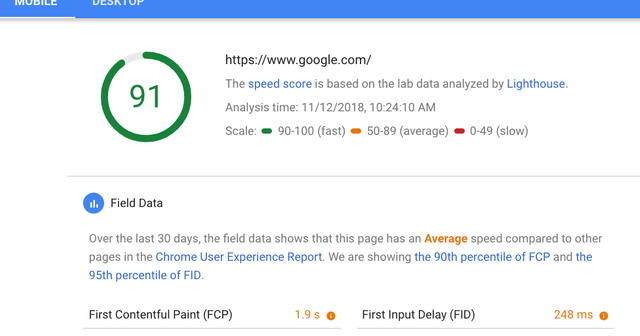
Ideally, you want to try and get the best score you can, like from 90's - 100. But that's not always possible depending on a number of factors like:
Server Resources
Size or complexity of the website
Number of pages on the website
Luckily, there is quite a number of very useful tools and plugins on the market to help you optimise your website and overall improve your Google Rank.
Here are just some of the tools I use on a daily basis to help optimise my client's websites:

1. WP Rocket - WordPress Performance Plugin
WP Rocket is by far the best and most simplistic tool I use for optimising my clients WordPress websites. I have found it to boost my client's websites speed by up to 70% with just a few clicks. It really is amazing how powerful this tool is. At only $49 for 1 website it is a bargain, it saves hundred's of hours where I would have to manually do all the work in the back end.
2. WP-Optimize - Keep your Database Fast & Efficient
I have used this tool to really target issues with large databases that were clogging up server loading times and therefore affecting the Google Page Speed which in-turn hurt my clients Google Rank. After only a couple of hours, I was able to improve my client's website loading speed by up to 45%. Be warned though always make a backup of the database before you start to ensure if anything goes wrong you can restore their website.
3. High Authority inbound links are still important
From my research and analysis, I have found that inbound links are still a large part of Google's new RankBrain Algorithm. But, I have found they seem to have put more focus on QUALITY and NOT QUANTITY. Recently I have started to see a lot of new websites with few high authority industry related backlinks OUT RANK websites that had been dominating that keyword for years.

I found the best way to do that is to create your own little personal database of Industry related blogs and websites that allow guest posting.
So how exactly do you do that?
Well, it's pretty easy actually just a little time consuming but in the end, you will have all the data that you can always go back and use again.
Firstly you want to do google searches for your keyword followed by a number of placeholders that will help Google to track down websites and blogs for you.
Here are some of the ones I use:
SEO "guest post"
SEO Agency "guest post"
SEO Consultant "guest post"
You can also you variations like "guest blogger" or "write for us". There is literally an endless amount of these pages. So no you have done the search what now?
Firstly, I do the search. Then I click Search Settings

I then go down to where it says Results per page and slide that over to 100
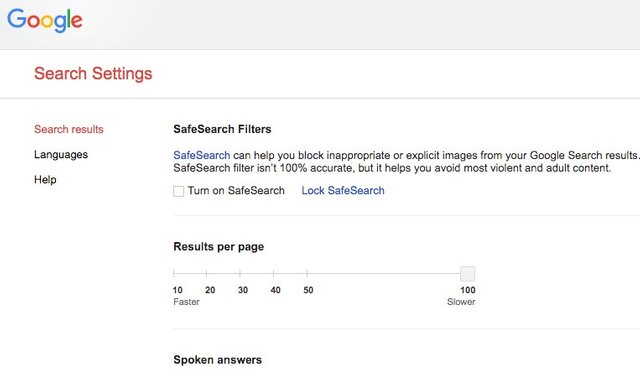
This gives the top 100 search results of Websites and Blogs that allow guest posting in your relative industry.
Now we have to filter these results. I do this by using a tool called Scraper from the Chrome Extension Store.
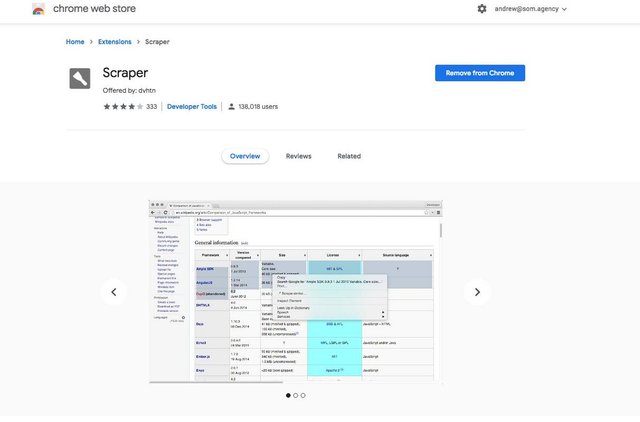
Once you have this tool installed to run your search query example. SEO "guest post" and with your search results at 100 per page. Right-click on one of the top links and click Scrape Similar
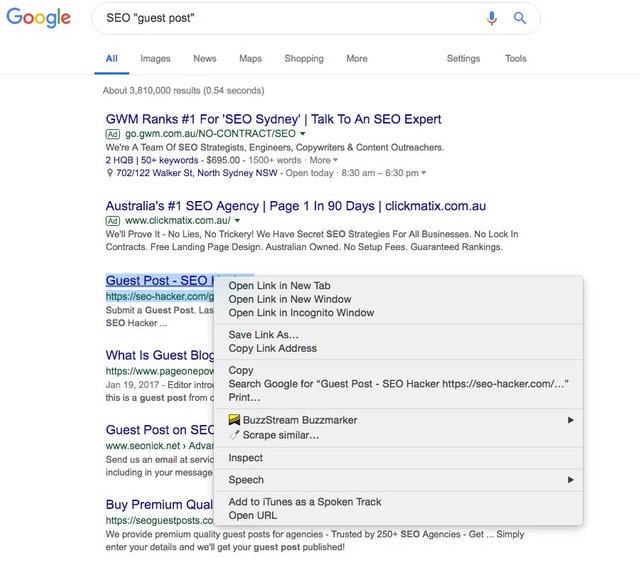
Now is use this Custom XPath Code in the selector "//div[@class="srg"]/div/div/div/div/a/@href"
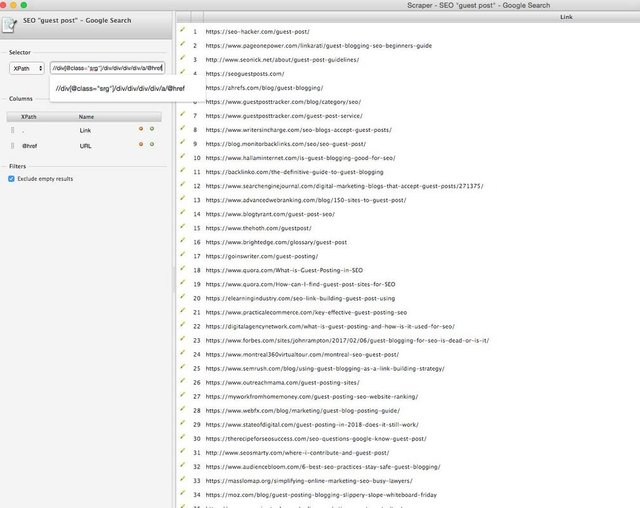
Now down the Bottom Right, you can either Copy to clipboard or Export to Google Drive. I use the Google Drive so that's really handy for me but you can copy to clipboard if you don't.

Now you have a list of the top 100 SEO related websites and blogs that allow you to guest posts.
The next step is vetting these websites and blogs to find the top Authority Websites and finally to outreach to them and pitch your content. Which brings me to my next tip, content.
4. Content is king of SEO in 2019
Now, more than ever content is one of the most important factors when looking to improve your SEO in 2019. Gone are the days when you could get away with some small blog posts with like 600 words, 1 image and stuffed with keywords.

Today, you need to create what most of the industry call SkyScraper content or what I like to call them UBER POSTS. So what is SkyScraper content or UBER POSTS? Well, good question actually because most of the industry still don't know the correct answer to that. But it's simple, its a massive post of information that contains absolutely everything single piece of content someone would need to help them with a specific topic.
Easy right? Well, no. It's not, it's extremely hard actually. Google has changed the game and the way to win it is with more content.
Ok, so how do I do this? Well, firstly you need to research and do the background work to find out what topic you are going to write about because it is a waste of time to write about a topic that nobody is interested in.
So how do you find out topics that people are searching for?
I use a number of tools to find out the most searched topics on Google.
1. Google Keywords Planner
This is the first tool I use to find those juicy fat keywords that have high monthly search volumes. Now, I find this data is not 100% correct even though you think it should be considering it's made by Google themselves?
That's why I cross reference with a few other tools and try and find long tail keywords that I can embed into my topic title.
2. Ahref's Keyword Explorer
I have been using Ahref's for a number of years now and I find it one of the strongest SEO tools out there. Most other SEO people I meet go on and on about SEMRush, but the fact of the mater is SEMRush does not crawl or compile nearly half the data the Ahref's has. That's why I find the results of SEMRush to be inaccurate and most the times inflated to make SEMRush look better.
Ok, so now you have your juicy topic's and are ready to turn into Oscar Wilde and write a Skyscraper masterpiece right?
Well, just think about your structure first. How you want the piece of content to read? What kind of post do you want to create like How to? or a Best of? or a Top 10?. The structure is important, you can't just start writing and hope everything works out. Remember is QUALITY NOT QUANTITY.
When I am creating SkyScraper content or UBER POSTS as I like to call them, I make sure I ask myself this question. If I was to come across this content would I read it myself and if I did would I find it useful? In 2019 that is the most essential thing to SEO. It has to be relevant and useful to the user and answer the question they are asking.
I always ensure I have the key ingredient when writing a post and these are the same ingredients I use every single time:
1. Solid Research
I make sure I research the topic and now my stuff on it. You cannot write a SkyScraper content if you know absolutely nothing about the topic.
2. Images
Google places a relatively high value on alt text to determine not only what is on the image but also how it relates to the surrounding text
According to Joost de Valk, Chief Product Officer at Yoast SEO
Google likes images. That's why they created Google Images. The human species is a very visual species we rely on our eyes a lot. That's why it is important to make your post visually appealing and helpful for the user. I tend to use graphics and photos that describe the topic. I like to use informative infographics that explain in-depth details to the user. (P.S Don't forget your ALT Tags on the images otherwise Google won't know what it's looking at)
3. Video
2018 was the year of video for marketing. The video really took off, with the increase in mobile usage and advancements in technology we are now using video 40% more than we did in 2017. That's why it's a good idea to maybe even create a small video tutorial to add to your content. You can upload it on YouTube and even create a backlink to your SkyScraper post which will be from one of the highest Authority Pages on the web since its owned by Google. Not only is a video of great benefit to your readers but it creates that human connection. You are no longer just some guy writing a random blog. You can actually talk to them face to face and that personal touch goes a long way to giving you creditability and improving your personal brand.
4. External Links
I find it is always good practice to have good external links throughout your Skyscraper post referencing posts or research from other Influencers in your industry. It gives your post credit as you are trying to educate your reader and be useful. Don't just link to anyone though make sure you vet them and are sure they are legit White Hat SEO Specialists in the industry and not some random Black Hats with Private Blog Networks.
5. Fix all On-site SEO issues
With the trillions of websites that are created and indexed on Google annually, only a very small percentage actually makes it to the first few pages. That's because most people don't know what Meta Tags are. They don't understand that just building a website and making it look pretty doesn't mean that search engines will rank it.
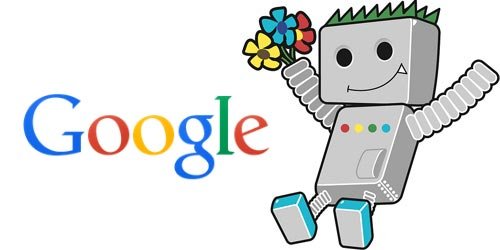
The key is to work on whats called Meta tags. Meta tags are the data that matters to search engines. See search engines use what's called BOTS to crawl your website and index it on Google or other search engines for that matter like Bing, Yahoo. But, let's just focus on Google for now. So you have built your website and it looks awesome and you have submitted it to Google. But nothing seems to be happening, you see each page on your website requires a Meta Title, Meta Description and an HTML hierarchy so the BOT knows what your website is about.

It is important to keep your Meta Description short, sweet and to the point. I try to keep my meta descriptions around the magic 156 character mark. Also, don't go crazy stuffing it with keywords cause Google hates that now and it will be Over Optimised which can actually down rank you.
6. Analytics & Tracking is very important
I mean what's the point in putting all the effort and then not measuring your success? An important part of SEO is to measure the traffic, goals and conversions so that you can continually make improvements and increase your website's authority.
So, how do you set up Google Analytics? You might ask. Well, I am going to go through step by step how you set up your Google Analytics so you can best measure the effects of all your SEO effort.
1. Set up a Google Account
Firstly you are going to need a Google account. If you already have a Google account you can, of course, use this.
2. Signup to Google Analytics
Once you have created your Google account or signed into your current one, you will need to signup for Google Analytics.
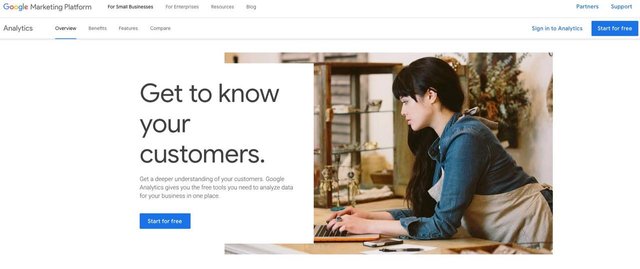
Simply click on the Start for free or Sign in to Analytics if you already have a Google account.

On the next page, select Website and fill in your details including Account Name, Website Name, URL and the Time Zone you are currently in.

On the next part, Check the boxes next to all the recommended options and then hit the glue Get Tracking ID button.
You will then be presented with the Terms of Service.
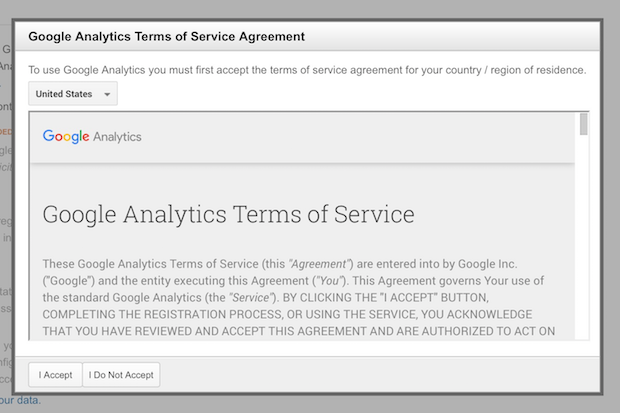
Read these very carefully, just kidding. Whoever reads T's & C's haha. Once you Accept then you will be redirected to your Google Analytics Account.
3. Start tracking your website
Ok so now you have your brand new shiny Google Analytics account, great right? Well, there is no data cause you need to connect it your website so you can start tracking and monitoring. Inside your account, you will see your Tracking ID and your Google Analytics Tracking Code. If you cannot see this simply navigate to Admin > Property > Tracking Info.
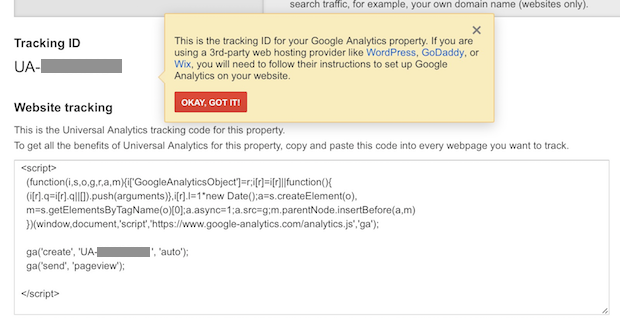
If your website is not built on WordPress then you will have to copy and paste this code into every .html page on your website that you want to track.
However, if your website is built on WordPress then there is a much easier way to do this. The best way I find is if you navigate to Appearance > Editor. Now click the header.php file on the right-hand side below the Templates section.
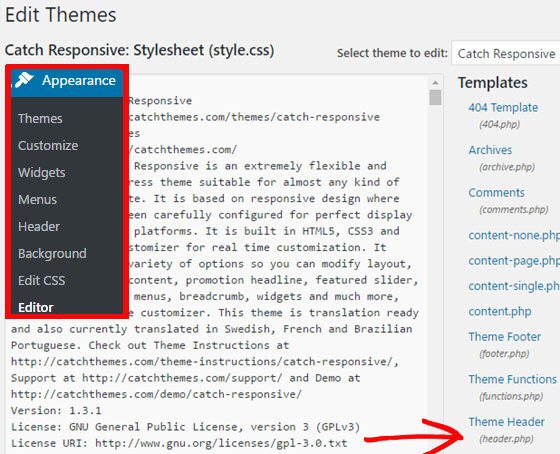
Now, paste the tracking code you just copied from your Google Analytics account before the </head> tag.
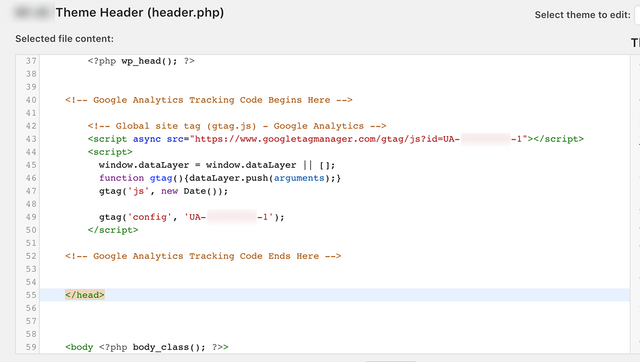
Then click Update File.
That's it, now you have successfully added your Google Analytics tracking code to your website without a plugin.

4. Setting up Goals in Google Analytics
Now, while you might feel like Hacker Man or that kid from Mr Robot, let's get a little more technical and set up your Goals. Go back to your Google Analytics Account and navigate to Admin > Goals.
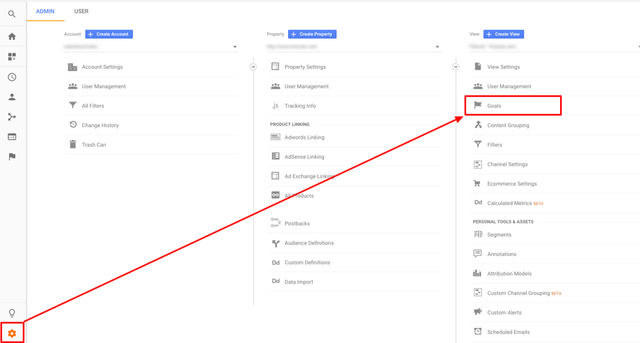
You will be presented with two options Template and Custom. Now I always go Custom, I don't know why but I have never used the Template option.
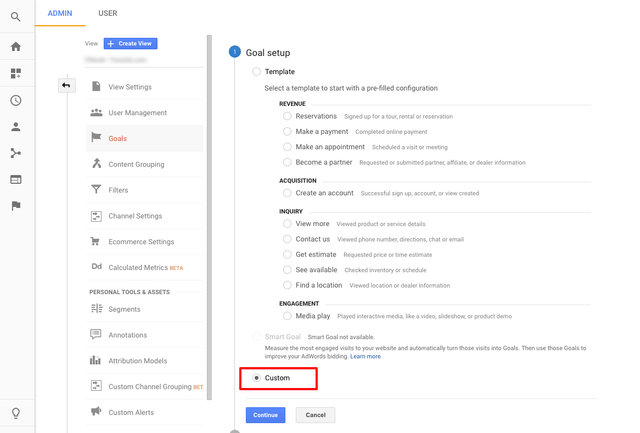
Now you will be presented with more options:
Name: the name of the Goal eg. Contact Form
Goal Slot: just gives a numeric id to that Goal
Type: this can be a number of options. For this example lets go with Destination. Tracking if someone visits 4-5 pages on your website is nice it's not going to convert to a Lead until they click on something and convert like Submitting a Contact Us form.
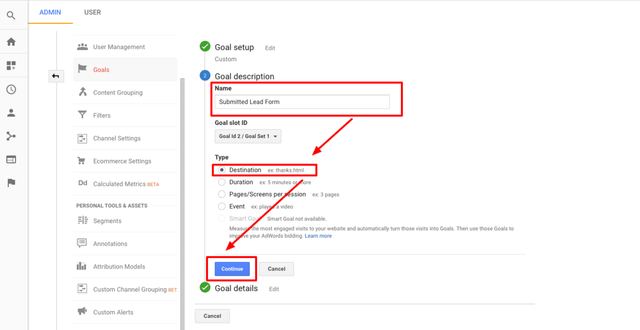
Now, moving deeper into the Destination Goal we have to identify the overall structure of your goal. It is important that you get these entries right otherwise your Goal will not function properly.

You will be given the chance to input the destination URL that will ultimately trigger your Goal.
So if you have a /thank-you.html destination you can just input that, this means when someone fills in the Contact Form and clicks submit it will direct them to the thank-you.html and boom +1 Contact Form Submit in your Goals.
7. Create unique content consistently
One of Google's ranking factors is what I like to call Freshness. Freshness for me is a website that has new content on a consistent basis be that daily, weekly or monthly. But, always has fresh new content that is useful for its users. Google loves this Freshness. Try to commit to a publishing schedule and stick to it. Be it daily, weekly or monthly, but consistently post new content. The case I have found the more you publish content the more the Google bots come to crawl your site and index the new content and each time they come it helps improve your site authority.
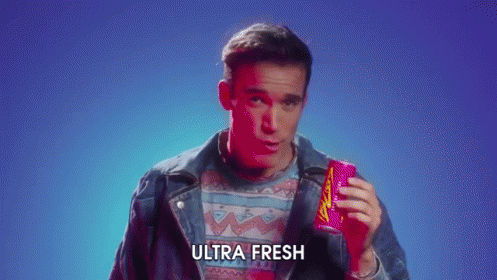
My advice is to constantly be on the lookout for fresh new topics. Keep track of some industry blogs that you like and see what topics they are posting about. You can even employ a tactic I like to use called "The Old Content Strategy".
You might ask, But Andrew how can I make old content fresh? Good question, It's a little strategy I have found very useful over the years. What you do is some research on topics in your industry and find an old post from about 2 years ago that has lots of engagement but is not a Skyscraper Content say its like 1,000-1,500 words. This is a perfect post that needs to be refreshed. Simply cover the same topic but in your own way, make it a SkyScraper Content and completely dwarf the other post.
This tactic has worked time and time again for me. You can even do some backlink research on it and find people that linked to it or websites that shared it. Reach out to them and offer your content as a NEW IMPROVED VERSION of this topic.
8. Update and republish old Content.
It is always a good idea to try and improve your content and freshen it up. Go back to old posts and review them, see how you can make them better and turn them into a piece of Sky Scraper content.
You can do research online and link out to new studies in the industry. Give valuable new insights into things you have noticed recently within the industry.
Insert some more images and break up the wall of text you wrote years ago. Add some video content and try to spark some engagement on the post.
A good way to help boost traffic and engagement on this post is to link out to other similar posts on the web that have good engagement. Even comment on their posts and ask people to check out your post.
relaunching old content works great
According to SEO Expert Brian Dean.
9. Share your post on social media
After I have created some SkyScraper content I always share it across my social media. You might say, But Andrew what's the point if I only have like 34 followers? Well, that's 31 more people that might share your content, isn't it?
With the recent change in Facebook's algorithm where everyone was getting bombarded with sponsored posts, now Facebook's values original content published organically so If you are creating good unique content and publishing it Facebook will show that to people who want to see it now.
Twitter I find has always done this and I always get a good social share from Twitter. Instagram I don't really bother with cause it doesn't suit my industry as SEO is not really picturesque, but if your industry is then, by all means, make sure you are sharing on Instagram as with over 1 Billion Monthly Active Users it really is a Social Media powerhouse.
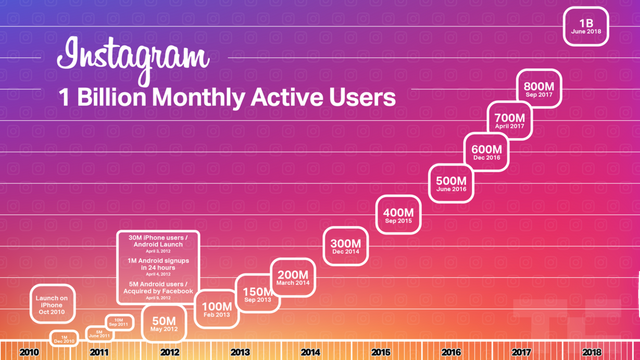
10. Write for Humans, not Search Engines
When creating you SkyScraper content always remember you are targeting humans not search engines. Obviously, you want your post to rank on the first page, but in 2019 that is not possible if you are using out outdated tactics like Keyword Stuffing and Black Hat techniques.
Googles new RankBrain Algorithm is smart, it only wants to rank pages that people want to read or people find useful and engaging.
Always try to make your content engaging and fun. Some people do not like reading so try to keep them engaged with images, graphs, pictures and video. Make your post a multimedia powerhouse. Nobody wants to read a big wall of text.
Try to write in an interesting and fun way to keep people engaged and wanting more. Once you master this trick then you are laughing at that's half the battle.
Conclusion
So, in conclusion, I guess what this post is trying to tell you is really think about your content. Don't just pick a topic out of your head and roll with it. Do your research, find a topic people are looking for and try to make your post the best post on the entire interwebz.
Make sure to check your websites SEO health and fix any major issues you have. Do a speed check and improve your loading times as Speed is a major factor with Google now.
instead of trying to always find new topics, go over your old content and give it a refresh. You will be surprised at the results from adding more content to an old post will do.
In 2019, link building is now about quality, not quantity.
If you follow all these important tips for SEO then I guarantee you will improve your Google Rank for your major Keywords, Increase Organic Traffic, Increase Engagement and overall help your website grow.
Now in the words of the great Bill Murray.