In the last 2 years Google has been showing many more serp features above the organic results causing click through rates to drop massively. SEOs need to change how they do keyword research, in order to remain competitive in this ever-changing world created by Google. In this video, you will learn what SERP features are, why they matter in Keyword Research and what you should do to remain competitive.
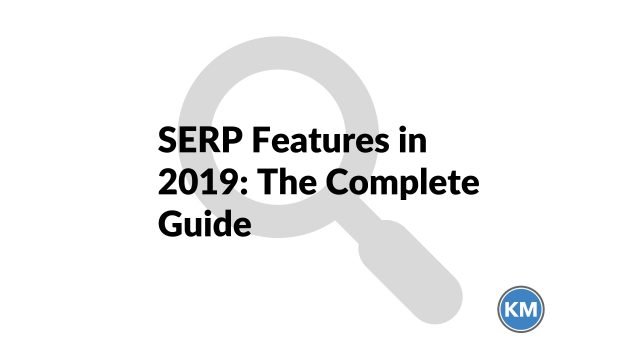
A SERP feature is a listing on a Google SERP that is not a traditional organic result.These can be snippets, knowledge graphs, Google Adwords listings and so on. Each of them competes with the organic results for traffic and as Google has increased the number and types of SERP features it shows, the traditional organic results have massively lost their traffic to these features. Do you know how many different types of SERP features exist today? I want you to write down in the comments below how many you think there really are.
I’ll reveal the real number at the end of this video – Trust Mme – you will be shocked! At Keyword Keg, we scrape Google for every keyword. Since we scrape the SERP, we store information on the SERP features for every single keyword and show them in our tool as a series of icons that we call SERP icons. As you can see in the screenshot, we show these icons for the top nine types of SERP features These are featured snippets, knowledge graphs, ad listings, local listings, video listings image pack, fresh listings, news box and product listings.
I’ll cover each of them in detail in this video. While performing keyword research at Keyword Keg, you should pay attention to these SERP icons shown directly underneath the keywords. These SERP icons are also used to calculate the CTR Scope metric that is super-useful in estimating traffic from any keyword. I’ve talked in detail about CTR Scope in a separate YouTube video. If you have not checked that one yet, pause this video, watch that one and come back. I’ll wait for you – the link to that video is in the description below.
Let’s start with the first SERP icon – the featured snippet. Google shows featured snippets when a user asks a question that can be easily answered by either a paragraph of text, a list of items or a table of data. You’ve definitely seen these in the Google search results, and according to studies done by SEMrush and Ahrefs between 10 to 20% of all queries show a featured snippet and that41% of all questions show a featured snippet. If you are targeting top of the funnel keywords or informational keywords, getting a featured snippet could mean complete domination of the SERPs. Next up is the Knowledge Graph. A knowledge graph shows up mostly on the right-hand side in a panel, but sometimes could show up directly above the organic results.
This data is shown when you search for information on a specific entity. Google gets this data from Google My Business accounts, or authority sites like Wikipedia and some online directories. If you are a business, you should definitely have a Google My Business account. The third SERP icon is the Ad listings. For most commercial keywords, Google shows paid advertisements at the top and the bottom of the organic listings through their Google Adwords program.
Having a lot of ads shown drastically reduces the number of clicks the number one organic result gets, especially on mobile. As an SEO you really can’t do anything about this other than pay Google for their ad listing. Next up are local listings. Whenever a user does a search for a local service, like a plumber or a dentist, Google shows a formatted list of three local listings along with a map directly above the organic listings To target these listings, you need to have a Google my business listing with the exact location that the user is in or is searching for.
The fifth SERP icon is the Video Listing. For some queries, Google believes that a video might be a better user experience for the the searcher, and therefore shows YouTube videos in the SERPs. Such keywords likely have a very high search volume in YouTube and can bring traffic to your website via YouTube videos. The sixth SERP icon is called the image pack. Some queries cause Google to show a list of images at the very top, above the organic results SEOs can target the image pack, by having descriptive file names for the images correct alt tags and image captions. Next up is the Fresh listings. You might have noticed that in some SERPs, the results show a date when the article was last published or updated. For some keywords, Google believes that freshness matters and therefore adds this information to listings Google also gives additional SEO weight to freshness for this keyword. If you find the keyword you are targeting has such a freshness factor, you can ensure your article is competitive by updating it once a month or maybe more often.
This will keep your article fresh in Google’s mind and be shown higher in the rankings. The eight icon is called the News Box. There are certain keywords that trend because of some event happening in real time. These kinds of keywords often get a special SERP feature called the News box. Google believes that the user is looking for the current news about a certain topic and therefore shows this SERP feature. Typically, large media sites dominate the News box. However, recently Google has been showing some data from Redditt or other authoritative websites The final SERP icon is called Product Listing Ads. These are ads that are purchased by ecommerce vendors via the Google Adwords program. They generally show a featured image along with the price of the product and any special offers As an SEO you really can’t do anything about this other than pay Google for their ad listings. But it’s worth knowing that these ads drive the CTR scores for the organic listings way down So, while the search volume for such a term maybe high, you might get just a fraction of the traffic even if you reach the top position in the SERPs.
Now as promised I will tell you how many different types of SERP features exist. According to Moz and SEMrush there are a total of 16 different SERP features currently shown by Google And the way it looks, I would not be surprised if there were ten new ones added by this time next year Well, that concludes everything you need to know about SERP Features. If you have any other questions, feel free to post a comment below.
Thanks for watching guys! .