I have a Gigabyte Z77X-UD5H motherboard that has two onboard NICs, and one of them is Intel 82579V. However, recently when I installed Windows Server 2012 R2 on the machine, the driver for this NIC cannot be installed. When using “Update Driver” from Device Manager, it says “Cannot find any driver”; and using the driver installation package from Gigabyte website, the installer says “No adapter found”. I Googled a little bit and found this post, and finally got it to work. The following are the steps:
1. Run command line (cmd) as Admin, then
bcdedit -set loadoptions DISABLE_INTEGRITY_CHECKS bcdedit -set TESTSIGNING ON
2. Reboot
3. Download the Intel Driver Installation Package from Gigabyte (should be Intel Pro 1000, or similar). It should be a self-extracting file. After unzip the package, go into the folder and find the “/PRO1000/Winx64” directory. Then you should see folders named “NDIS64” (or similar). Open this folder, and find “e1c64x64.inf” (file name might be different because of different versions, but should be similar), change the following lines:
3.1. Delete the lines under the [ControlFlags] section.
3.2. Copy the lines starting with “%E1503NC” under the [Intel.NTamd64.6.3.1] section, and paste them under the [Intel.NTamd64.6.3] section, after the “%E1502NC” lines.
3.3. The final result should be similar to this, then save the file, begin the installation. During the installation, it might pop up the “unverified publisher” warning, just ignore it and continue the installation.
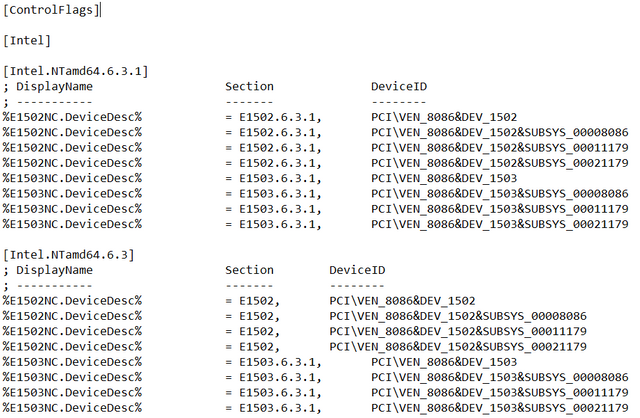
4. Revert the steps done in STEP 1:
bcdedit -set loadoptions ENABLE_INTEGRITY_CHECKS bcdedit -set TESTSIGNING OFF
Then reboot. The NIC should be working.
Keywords: Windows Server 2012 R2, Intel 82579V Network Adapter Driver Problem with Windows Server 2012 R2.