
Share2Steem (S2S) is a bridge that links mainstream social media platforms that you've been using over the past few years like Twitter, Instagram, Youtube, Twitch and Medium (Beta). More services will be added over the period by the team (@sebbbl and @algo.coder)
It allows your posts in the respective platform to be cross-posted automatically into the Steem Blockchain with the proper setup. This post is focusing on setting up Twitter to Share2Steem.
Follow these few simple steps below to start using Share2Steem:
Login to Share2Steem
The site has been upgraded recently with a better design and navigation was improved a lot. Hence it should be easily understandable, so firstly, log in Share2Steem site with your own Steem account via the SteemConnect(1) option and if you do not own a Steem account, be sure to click on Create Steem Account (Red Button)
Remember to use only your Active Key(2) to sign in and not your Owner or Master Key to sign in with SteemConnect
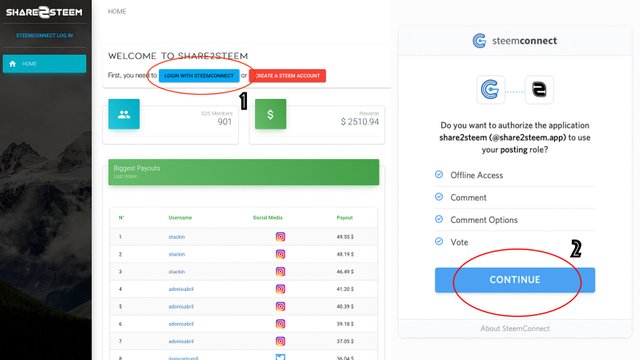
Dashboard and Link Account
When you have linked an account before on your share2steem, it no longer prompt you to link account so in order to link other accounts, click on "Social Network(3)" on the side tab and it will load up the page showcasing what account has been linked with.
Click "Link Account(4)" and select "Twitter(5)" in order to begin the linking process with.
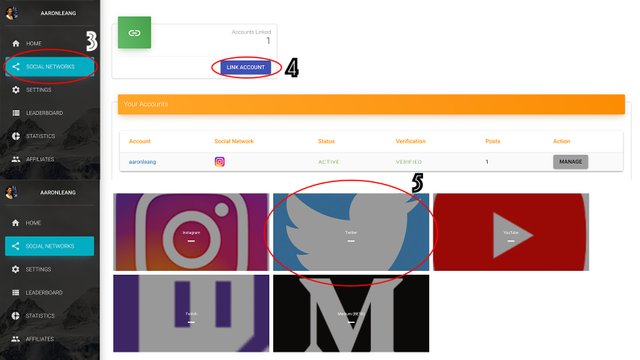
Enter your Twitter username into the given field and click "Check Account(6)". Once your account has successfully linked as shown on the image below, it's time to verify your account by click on the "Verify Account(7)"
*Note - Twitter username is shown right on your profile as shown below.
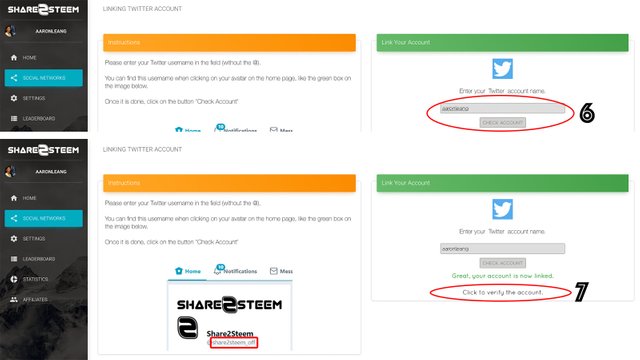
Everyone will get a different "unique verification key(8)" assigned by S2S when you're doing the account linking. You'll need to use this given key onto your Twitter profile's bio as shown on the image below.
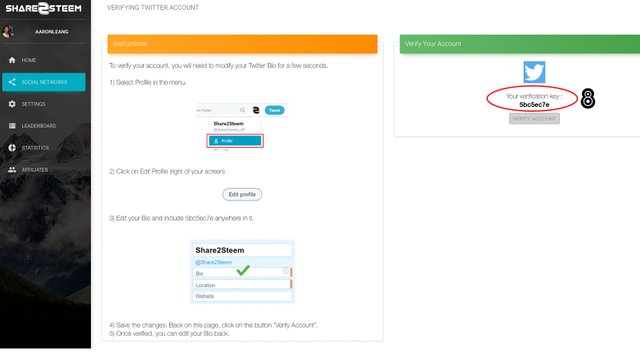
Head over to your own Profile, click "Edit Profile (9)" and enter the Unique Key given by S2S to your "Bio description(10)" on your profile and save it. Head back to your Share2Steem and click "Verify Account(8)" which is just below your verification key.
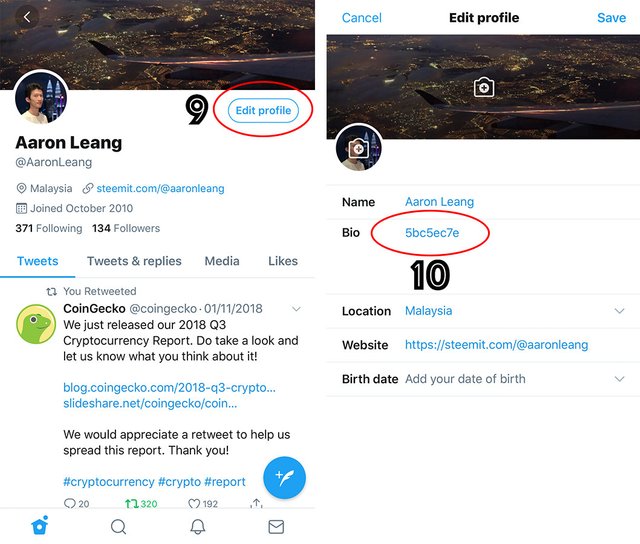
Congratulations! Your account is now being verified and you can start Tweeting via Twitter and cross post your tweets to Steem Blockchain but do note that there are some steps you'll need to perform in order to successfully post in Steem Blockchain as well.
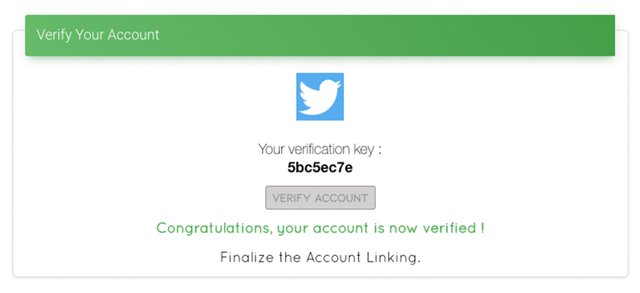
Tweet Post to Twitter and Steemit Together
Start by writing anything that you would like to on your Twitter post
Now! In order to post in Steemit together as well, you'll need to include "#share2steem" (11) inside your post. Up to 5 hashtags/keywords will be shown on your Steemit post, any extra will not be displayed.
If you do not want to post in Steemit but Twitter only, then just post normally without include the #share2steem tag.
Click Tweet on your Twitter and voila! Your post will be displayed onto your Twitter and Steem Blockchain within few seconds!
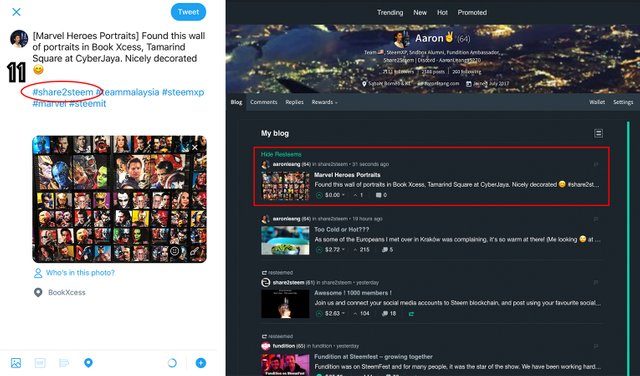
**Recent Update from Share2Steem - [Your Title] onto your Tweet or Instagram and it will auto post to your title as shown on the photo above!
Another option allows you to cross-post all your tweets without using the #share2steem tag. Only main tweets will be posted, not answers nor retweets.
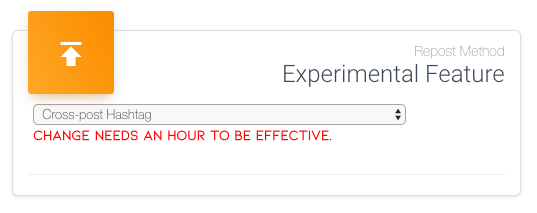
The setting can be found in Social Network > Twitter > Manage > Repost Method (Bottom)
We hope this guide was helpful and if you have any question, suggestion or encounter any bug while using Share2Steem, please join our Discord here, https://discordapp.com/invite/FTAkf and share with us!

Hello Steem Blockchain,
I'm AaronLeang from the World's Third Largest Island, Borneo!
My Steemit journey started off on the November 14th, 2017 and it has been a wonderful journey knowing lots of Steemians, running meet-ups and organizing events!
I've been participating myself in building and shaping up local and online communities + that's only just the beginning!
Together!! we can build an awesome community and I'm always there to help out through online or offline! Feel free to contact me via Discord (AaronLeang#5270) and let the discussion brings us forward!
 Members of TeamMalaysia and SteemXP
Members of TeamMalaysia and SteemXP
Alumni and Members of the Sndbox Family
 Empowering Projects with @fundition on Steem Blockchain.
Empowering Projects with @fundition on Steem Blockchain. Monetize your Social Media Account with @share2steem Today!!
Monetize your Social Media Account with @share2steem Today!! Been There, Done That for SteemFest 3 🙌🏻 in Kraków, Poland.
Been There, Done That for SteemFest 3 🙌🏻 in Kraków, Poland.See You All on SteemFest 4??
Thanks for your post, just seen to late. Please reply to give me the opportunity to vote for you :)
Downvoting a post can decrease pending rewards and make it less visible. Common reasons:
Submit
Hey @liondani, glad this post help you on the process 😊
Posted using Partiko iOS
Downvoting a post can decrease pending rewards and make it less visible. Common reasons:
Submit
$rewarding 10%
Downvoting a post can decrease pending rewards and make it less visible. Common reasons:
Submit
The reward of this comment goes 100 % to the author aaronleang. This is done by setting the beneficiaries of this comment to 100 %.
Downvoting a post can decrease pending rewards and make it less visible. Common reasons:
Submit
You got a 62.84% upvote from @ocdb courtesy of @aaronleang!
@ocdb is a non-profit bidbot for whitelisted Steemians, current max bid is 20 SBD and the respective amount in Steem.
Check our website https://thegoodwhales.io/ for the whitelist, queue and delegation info. Join our Discord channel for more information.
If you like what @ocd does, consider voting for ocd-witness through SteemConnect or on the Steemit Witnesses page. :)
Downvoting a post can decrease pending rewards and make it less visible. Common reasons:
Submit
Congratulations @aaronleang! You have completed the following achievement on the Steem blockchain and have been rewarded with new badge(s) :
Click here to view your Board of Honor
If you no longer want to receive notifications, reply to this comment with the word
STOPTo support your work, I also upvoted your post!
Downvoting a post can decrease pending rewards and make it less visible. Common reasons:
Submit
Your post has been manually curated by AaronLeang
You’ve been upvoted by TeamMalaysia community. Do checkout other posts made by other TeamMalaysia authors at http://steemit.com/created/teammalaysia
To support the growth of TeamMalaysia Follow our upvotes by using steemauto.com and follow trail of @myach
Vote TeamMalaysia witness bitrocker2020 using this link vote for witness
Downvoting a post can decrease pending rewards and make it less visible. Common reasons:
Submit
Congratulations! This post has been upvoted from the communal account, @minnowsupport, by AaronLeang from the Minnow Support Project. It's a witness project run by aggroed, ausbitbank, teamsteem, someguy123, neoxian, followbtcnews, and netuoso. The goal is to help Steemit grow by supporting Minnows. Please find us at the Peace, Abundance, and Liberty Network (PALnet) Discord Channel. It's a completely public and open space to all members of the Steemit community who voluntarily choose to be there.
If you would like to delegate to the Minnow Support Project you can do so by clicking on the following links: 50SP, 100SP, 250SP, 500SP, 1000SP, 5000SP.
Be sure to leave at least 50SP undelegated on your account.
Downvoting a post can decrease pending rewards and make it less visible. Common reasons:
Submit
I go and look it :)
Downvoting a post can decrease pending rewards and make it less visible. Common reasons:
Submit
Yes, please! You'll love it 😆
Downvoting a post can decrease pending rewards and make it less visible. Common reasons:
Submit
Memang very easy to use.
Downvoting a post can decrease pending rewards and make it less visible. Common reasons:
Submit
This is amazing! Thanks for sharing this tutorial.
We have a lack of tutorials about the steem tools, and with that, many people could have their questions solved.
Amazing!
Downvoting a post can decrease pending rewards and make it less visible. Common reasons:
Submit
Your welcome 😆! More tutorial coming up with #share2steem
Downvoting a post can decrease pending rewards and make it less visible. Common reasons:
Submit
Hi @aaronleang!
Your post was upvoted by @steem-ua, new Steem dApp, using UserAuthority for algorithmic post curation!
Your UA account score is currently 4.048 which ranks you at #3444 across all Steem accounts.
Your rank has improved 4 places in the last three days (old rank 3448).
In our last Algorithmic Curation Round, consisting of 290 contributions, your post is ranked at #132.
Evaluation of your UA score:
Feel free to join our @steem-ua Discord server
Downvoting a post can decrease pending rewards and make it less visible. Common reasons:
Submit
The way you mean here is really great, as per your understanding, I have accessed my Twitter account there, now I will post how to say a little bit
Posted using Partiko Android
Downvoting a post can decrease pending rewards and make it less visible. Common reasons:
Submit
The way you mean here is really great, as per your understanding, I have accessed my Twitter account there, now I will post how to say a little bit
Posted using Partiko Android
Downvoting a post can decrease pending rewards and make it less visible. Common reasons:
Submit
Great! Thanks for using Share2Steem 👍🏻
Please let us know if you encounter any problem, bugs or suggestion to improve at our Discord 😊
Posted using Partiko iOS
Downvoting a post can decrease pending rewards and make it less visible. Common reasons:
Submit
Ok I send message
Posted using Partiko Android
Downvoting a post can decrease pending rewards and make it less visible. Common reasons:
Submit
How about for instagram? Does it work the same on removing the tag #share2steem if I do not want to post it on steemit?
Downvoting a post can decrease pending rewards and make it less visible. Common reasons:
Submit
Yes, if you do not want to post to steemit, just post as normal without putting the share2steem hashtag.
Downvoting a post can decrease pending rewards and make it less visible. Common reasons:
Submit
Got it! thank you~~ :D
Downvoting a post can decrease pending rewards and make it less visible. Common reasons:
Submit
Very useful post... I try to use
Posted using Partiko Android
Downvoting a post can decrease pending rewards and make it less visible. Common reasons:
Submit
Looking forward to your posting 😊 with #share2steem
Downvoting a post can decrease pending rewards and make it less visible. Common reasons:
Submit
Thank you bradaa 🤟🙌
Posted using Partiko Android
Downvoting a post can decrease pending rewards and make it less visible. Common reasons:
Submit
No problem @killuminatic 🤟🏻🙌🏻
Downvoting a post can decrease pending rewards and make it less visible. Common reasons:
Submit
Thanks for your work. We are just setting up the beta version of our own social network ImpactN, supporting peer2peer sharing of time, talent and money. It would be great to include a share2steem property as well. How could we proceed best to do this real fast? We'd love to put the product in front of the eyes of the world at United Nations Global Festival of Action on May 2nd.
Downvoting a post can decrease pending rewards and make it less visible. Common reasons:
Submit
Sure @impactn, please contact @algo.coder on the collaboration.
Posted using Partiko iOS
Downvoting a post can decrease pending rewards and make it less visible. Common reasons:
Submit
I mistakenly removed my verification key from my twitter bio. How can I get it back?
Downvoting a post can decrease pending rewards and make it less visible. Common reasons:
Submit