
App used: Picsart
Process:
Import the image on picsart.

Select draw.

Click the erase twice then choose which eraser you want to use.
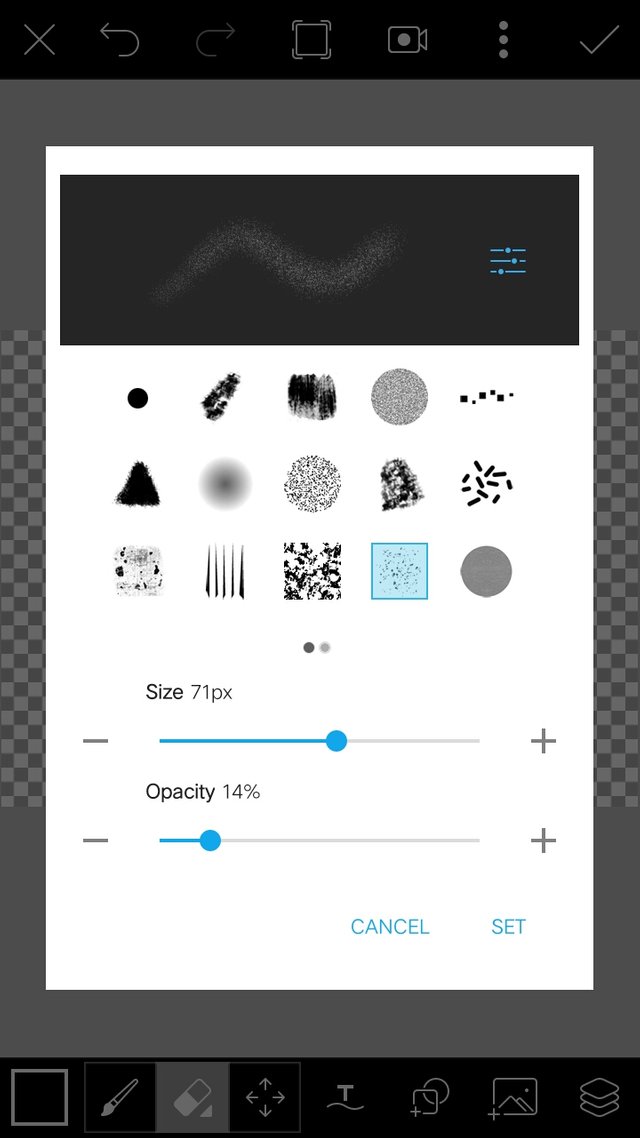
You should have something like this after.
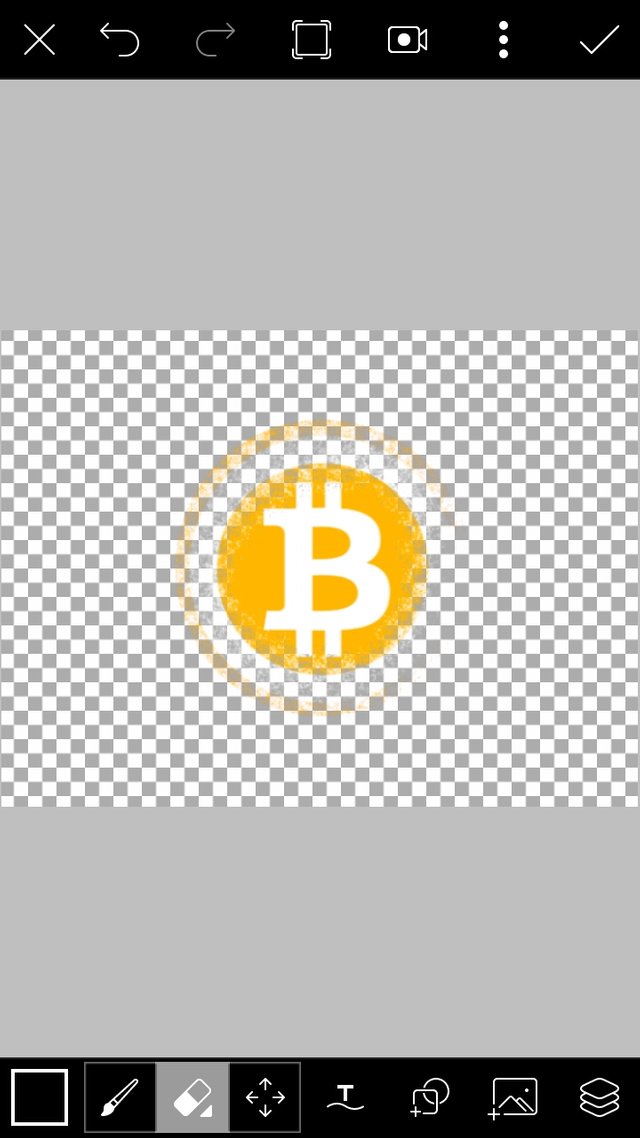
Then add the background.
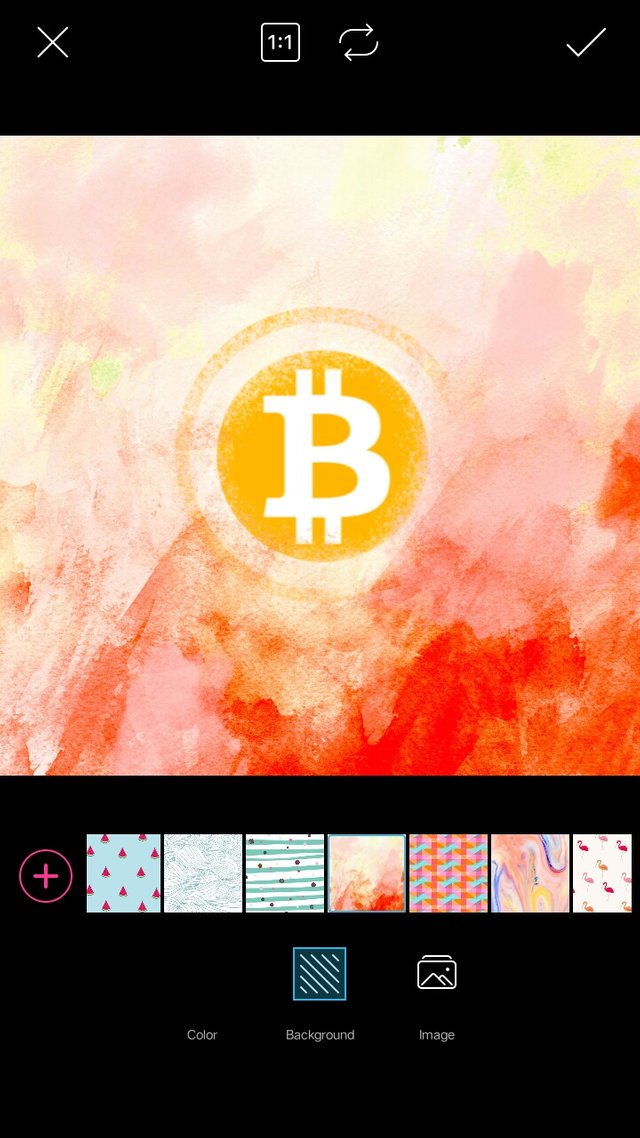
There you have the most basic editing using picsart.
Thank you everyone! See you on the next post!
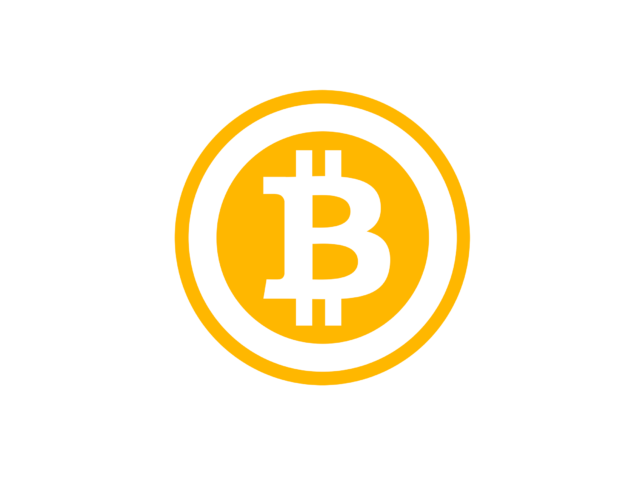
Hahaha you followed my instructions love. Very good! Sooner or later I'll teach you how to make an art in sketchbook.
Downvoting a post can decrease pending rewards and make it less visible. Common reasons:
Submit
You've received an upvote from @slothicorn! Click Here to Learn More
Downvoting a post can decrease pending rewards and make it less visible. Common reasons:
Submit